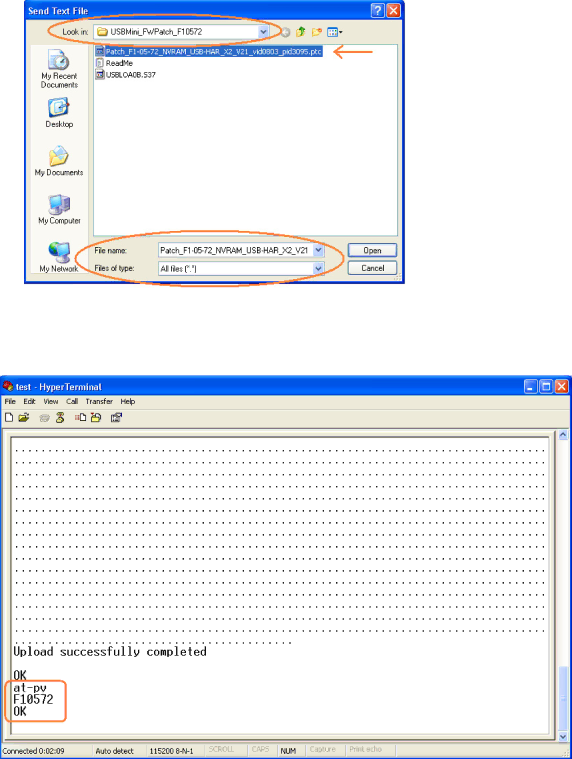
•Next to Look in, navigate to the folder named USBMini_FWPatch_F10572, and click Open.
•Select the file named
12 The modem will display a series of dots. This could take several minutes. Please wait for the modem to respond with Upload successfully completed...and OK.
13 To confirm the patch was loaded successfully, type
14 To close HyperTerminal, select File then Exit. It is not necessary to save the connection.