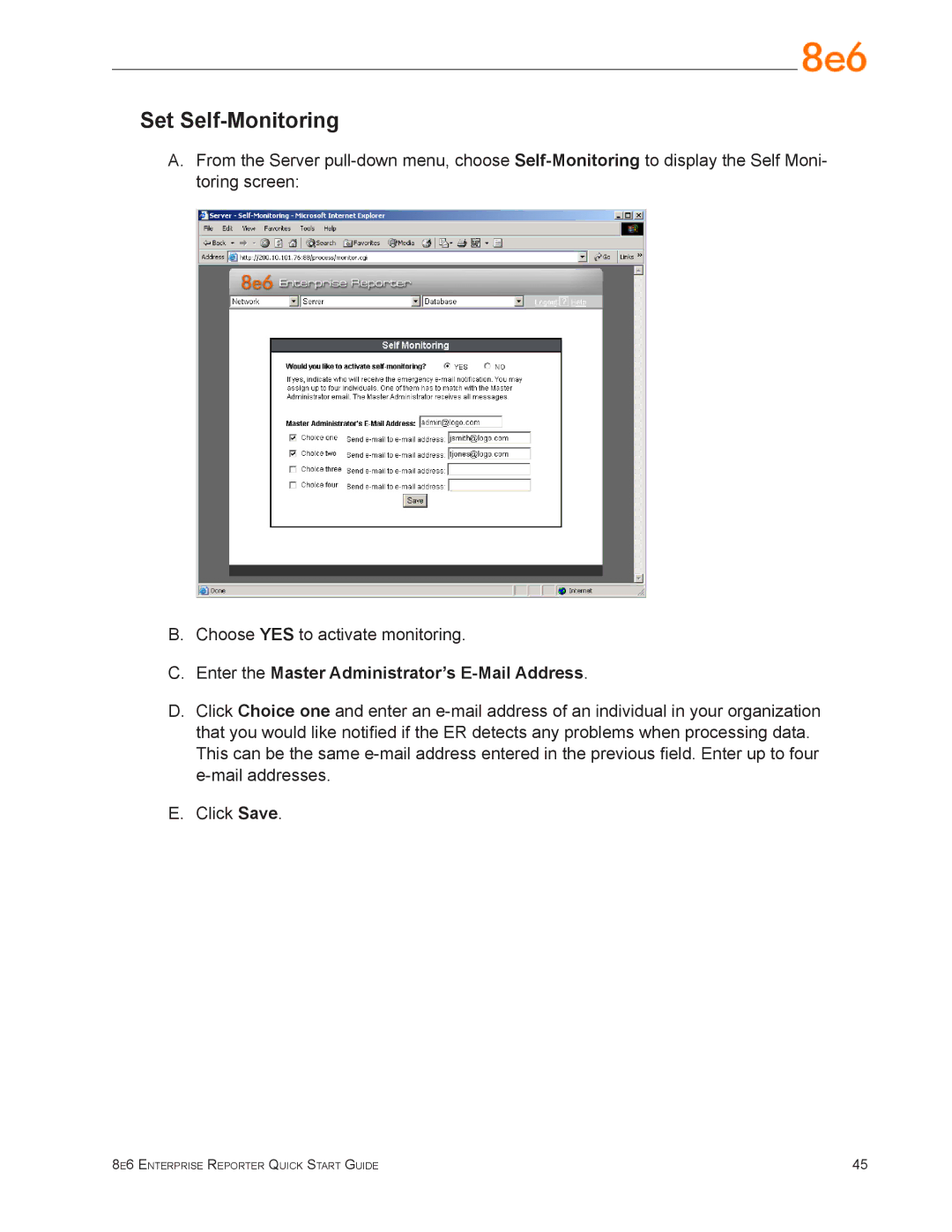Set Self-Monitoring
A.From the Server pull-down menu, choose Self-Monitoringto display the Self Moni- toring screen:
B.Choose YES to activate monitoring.
C.Enter the Master Administrator’s E-Mail Address.
D.Click Choice one and enter an e-mail address of an individual in your organization that you would like notified if the ER detects any problems when processing data. This can be the same e-mail address entered in the previous field. Enter up to four e-mail addresses.
E.Click Save.
8e6 Enterprise Reporter Quick Start Guide | 45 |