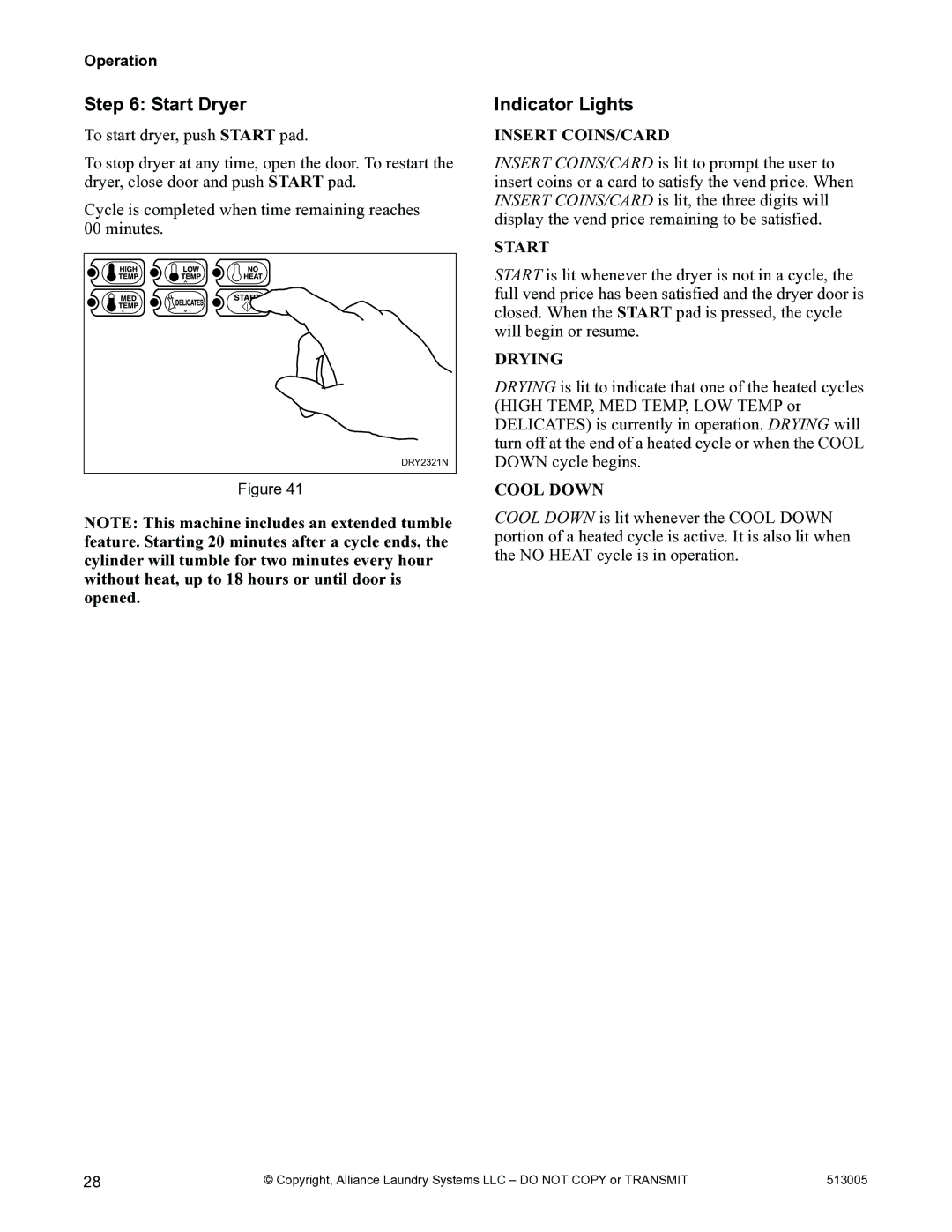Operation
Step 6: Start Dryer
To start dryer, push START pad.
To stop dryer at any time, open the door. To restart the dryer, close door and push START pad.
Cycle is completed when time remaining reaches 00 minutes.
D
DRY2321N
Figure 41
NOTE: This machine includes an extended tumble feature. Starting 20 minutes after a cycle ends, the cylinder will tumble for two minutes every hour without heat, up to 18 hours or until door is opened.
Indicator Lights
INSERT COINS/CARD
INSERT COINS/CARD is lit to prompt the user to insert coins or a card to satisfy the vend price. When INSERT COINS/CARD is lit, the three digits will display the vend price remaining to be satisfied.
START
START is lit whenever the dryer is not in a cycle, the full vend price has been satisfied and the dryer door is closed. When the START pad is pressed, the cycle will begin or resume.
DRYING
DRYING is lit to indicate that one of the heated cycles (HIGH TEMP, MED TEMP, LOW TEMP or DELICATES) is currently in operation. DRYING will turn off at the end of a heated cycle or when the COOL DOWN cycle begins.
COOL DOWN
COOL DOWN is lit whenever the COOL DOWN portion of a heated cycle is active. It is also lit when the NO HEAT cycle is in operation.
28 | © Copyright, Alliance Laundry Systems LLC – DO NOT COPY or TRANSMIT | 513005 |