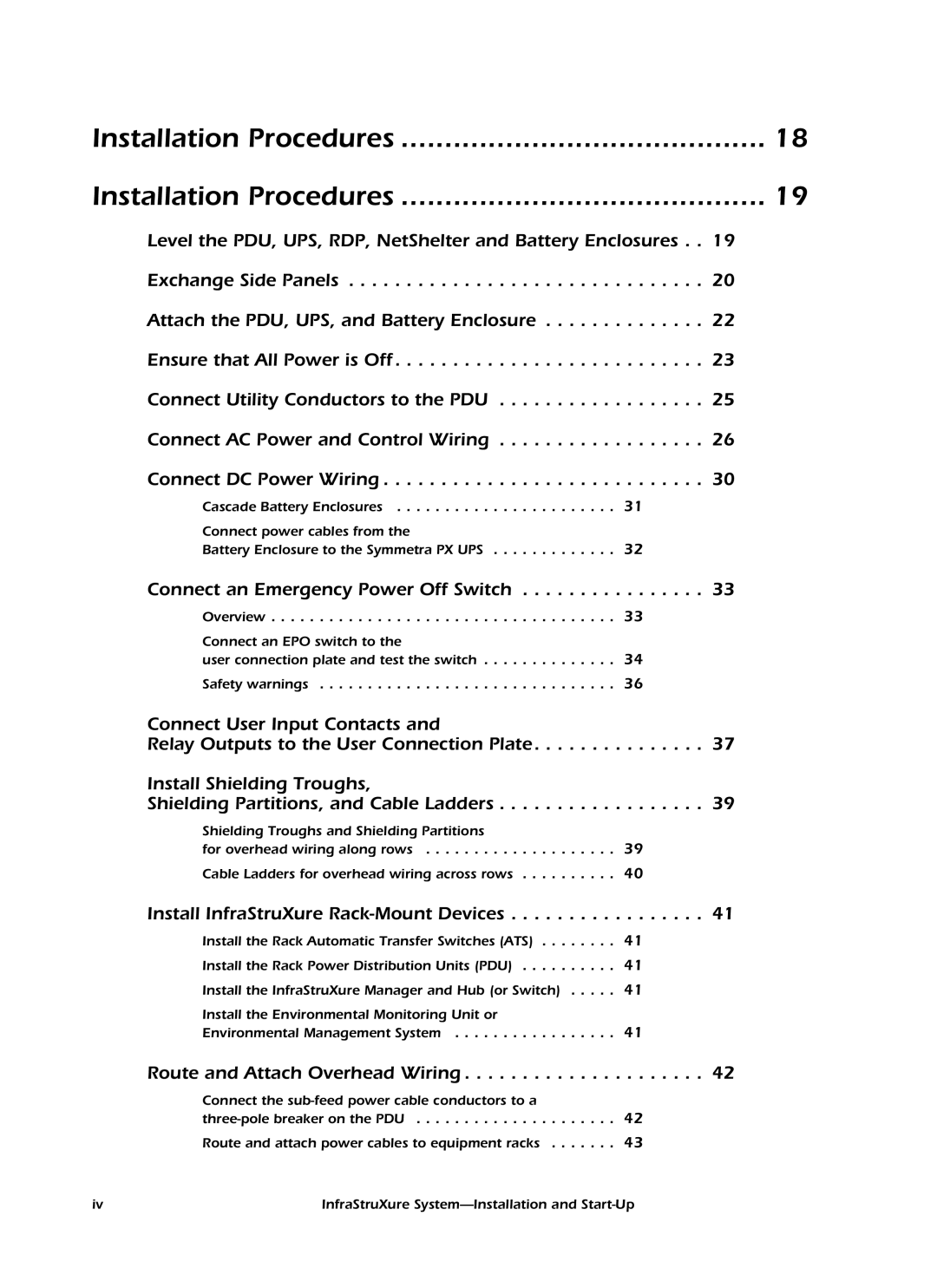Installation Procedures | 18 |
Installation Procedures | 19 |
Level the PDU, UPS, RDP, NetShelter and Battery Enclosures . . 19 Exchange Side Panels . . . . . . . . . . . . . . . . . . . . . . . . . . . . . . . 20 Attach the PDU, UPS, and Battery Enclosure . . . . . . . . . . . . . . 22 Ensure that All Power is Off . . . . . . . . . . . . . . . . . . . . . . . . . . . 23 Connect Utility Conductors to the PDU . . . . . . . . . . . . . . . . . . 25 Connect AC Power and Control Wiring . . . . . . . . . . . . . . . . . . 26 Connect DC Power Wiring . . . . . . . . . . . . . . . . . . . . . . . . . . . . 30
Cascade Battery Enclosures . . . . . . . . . . . . . . . . . . . . . . . 31
Connect power cables from the
Battery Enclosure to the Symmetra PX UPS . . . . . . . . . . . . . 32
Connect an Emergency Power Off Switch . . . . . . . . . . . . . . . . 33
Overview . . . . . . . . . . . . . . . . . . . . . . . . . . . . . . . . . . . . 33
Connect an EPO switch to the
user connection plate and test the switch . . . . . . . . . . . . . . 34 Safety warnings . . . . . . . . . . . . . . . . . . . . . . . . . . . . . . . 36
Connect User Input Contacts and
Relay Outputs to the User Connection Plate. . . . . . . . . . . . . . . 37
Install Shielding Troughs,
Shielding Partitions, and Cable Ladders . . . . . . . . . . . . . . . . . . 39
Shielding Troughs and Shielding Partitions
for overhead wiring along rows . . . . . . . . . . . . . . . . . . . . 39 Cable Ladders for overhead wiring across rows . . . . . . . . . . 40
Install InfraStruXure Rack-Mount Devices . . . . . . . . . . . . . . . . . 41
Install the Rack Automatic Transfer Switches (ATS) . . . | . . . . . 41 |
Install the Rack Power Distribution Units (PDU) | . . . . . 41 |
Install the InfraStruXure Manager and Hub (or Switch) | . . . . . 41 |
Install the Environmental Monitoring Unit or |
|
Environmental Management System | . . . . . 41 |
Route and Attach Overhead Wiring . . . . . . . . . . . . . . . . . . . . . 42
Connect the
iv | InfraStruXure |