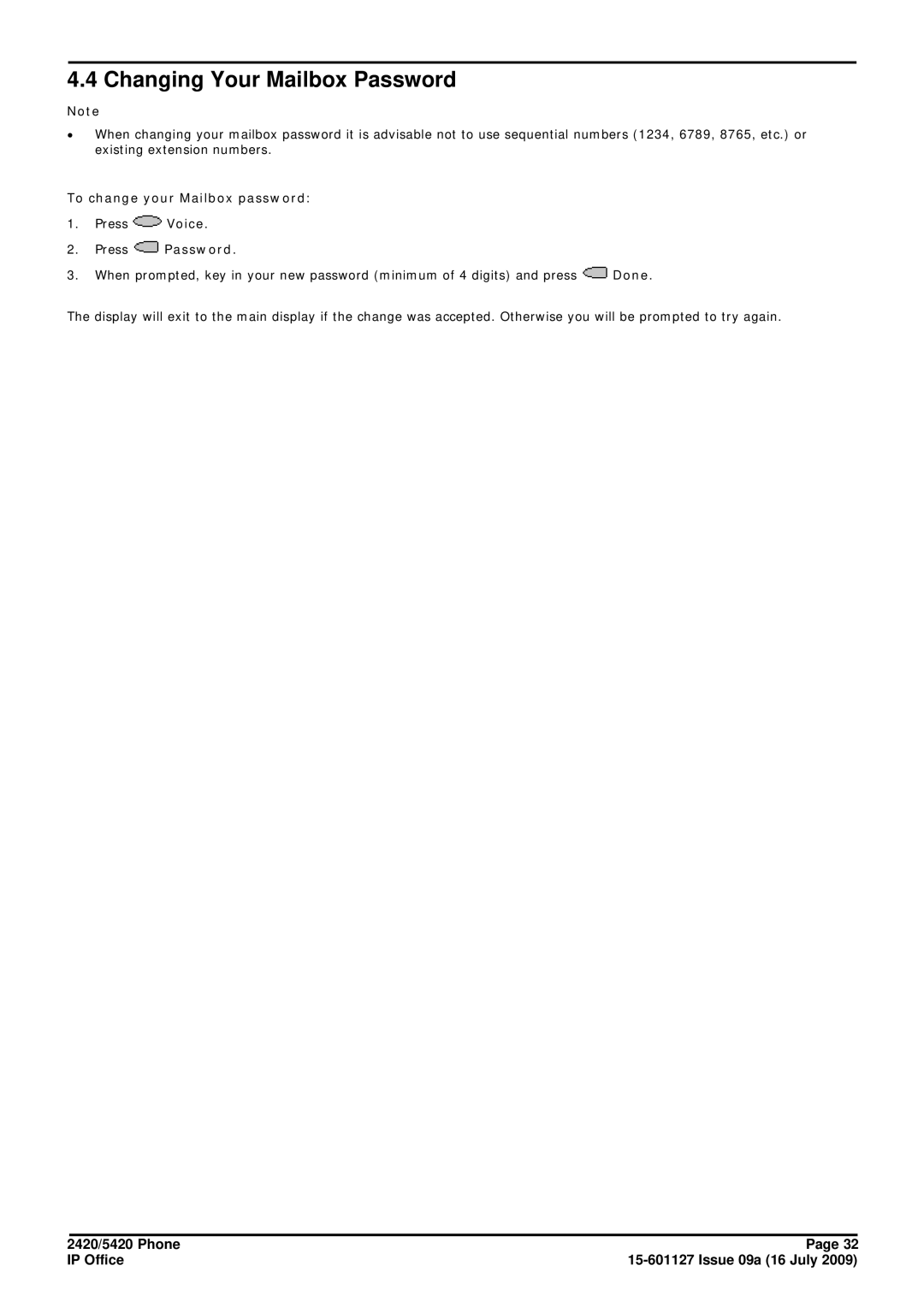4.4 Changing Your Mailbox Password
Note
∙When changing your mailbox password it is advisable not to use sequential numbers (1234, 6789, 8765, etc.) or existing extension numbers.
To change your Mailbox password:
1.Press ![]() Voice.
Voice.
2.Press  Password.
Password.
3.When prompted, key in your new password (minimum of 4 digits) and press ![]() Done.
Done.
The display will exit to the main display if the change was accepted. Otherwise you will be prompted to try again.
2420/5420 Phone | Page 32 |
IP Office |