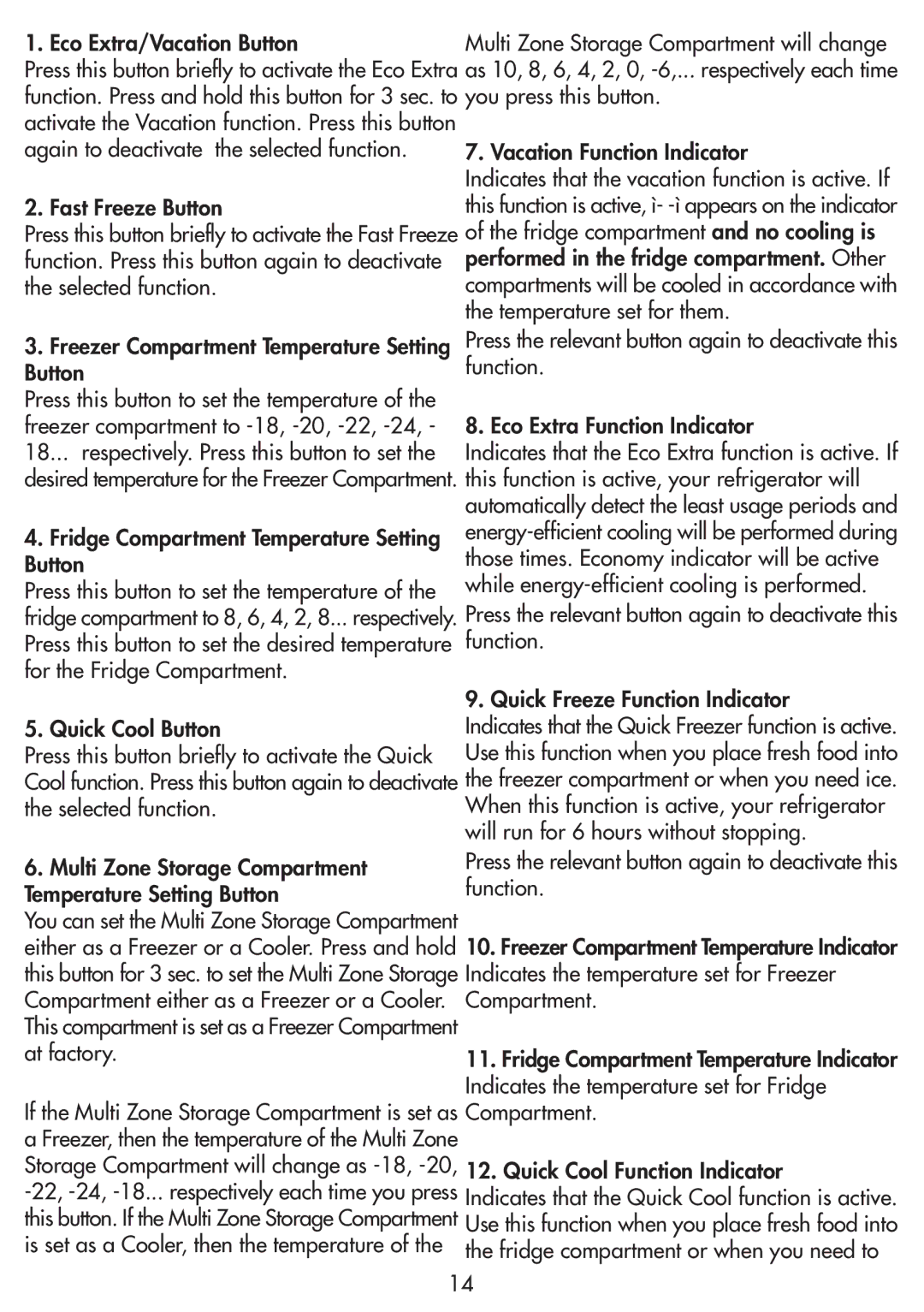GNE 114610 FX specifications
The Beko GNE 114610 FX is a state-of-the-art side-by-side refrigerator that combines style, functionality, and advanced technology to enhance modern kitchen experiences. With a sleek stainless steel finish and a contemporary design, this appliance stands as a centerpiece while ensuring optimal storage solutions for your food and beverages.One of the most notable features of the Beko GNE 114610 FX is its spacious interior, designed to accommodate large grocery hauls. The refrigerator section boasts adjustable glass shelves, which allow users to customize their storage according to their needs. Additionally, the door offers multiple compartments, perfect for organizing condiments, dairy products, and beverages, ensuring that everything is easily accessible.
The freezer compartment is equally impressive, providing ample space for frozen goods. With transparent drawers that allow for easy visibility, users can quickly locate items without the hassle of rummaging through. The No Frost technology in the freezer prevents ice build-up, eliminating the need for manual defrosting and ensuring that your frozen items maintain their quality.
Energy efficiency is a key highlight of the Beko GNE 114610 FX, rated among the top in its class. It employs advanced cooling technologies that help retain the freshness of food while consuming less energy. Additionally, the HarvestFresh® feature mimics the natural day and night cycle, utilizing light technology to keep fruits and vegetables fresher for longer, thus promoting a healthier lifestyle.
The refrigerator is also equipped with a high-efficiency cooling system that provides consistent temperatures throughout the compartments. This prevents fluctuations that can lead to spoilage and ensures that food stays fresher. The IonGuard technology helps eliminate odors, maintaining a pleasant atmosphere within the appliance.
Furthermore, the Beko GNE 114610 FX is designed with user-friendly features such as an external water and ice dispenser. This convenient addition allows for easy access to chilled water and ice cubes without opening the refrigerator, enhancing energy efficiency and convenience.
In conclusion, the Beko GNE 114610 FX stands out in the market for its combination of modern design, innovative technologies, and energy efficiency. With its spacious interior and thoughtful features, it serves as an ideal companion for any contemporary kitchen, making food storage a breeze while catering to the needs of family life.