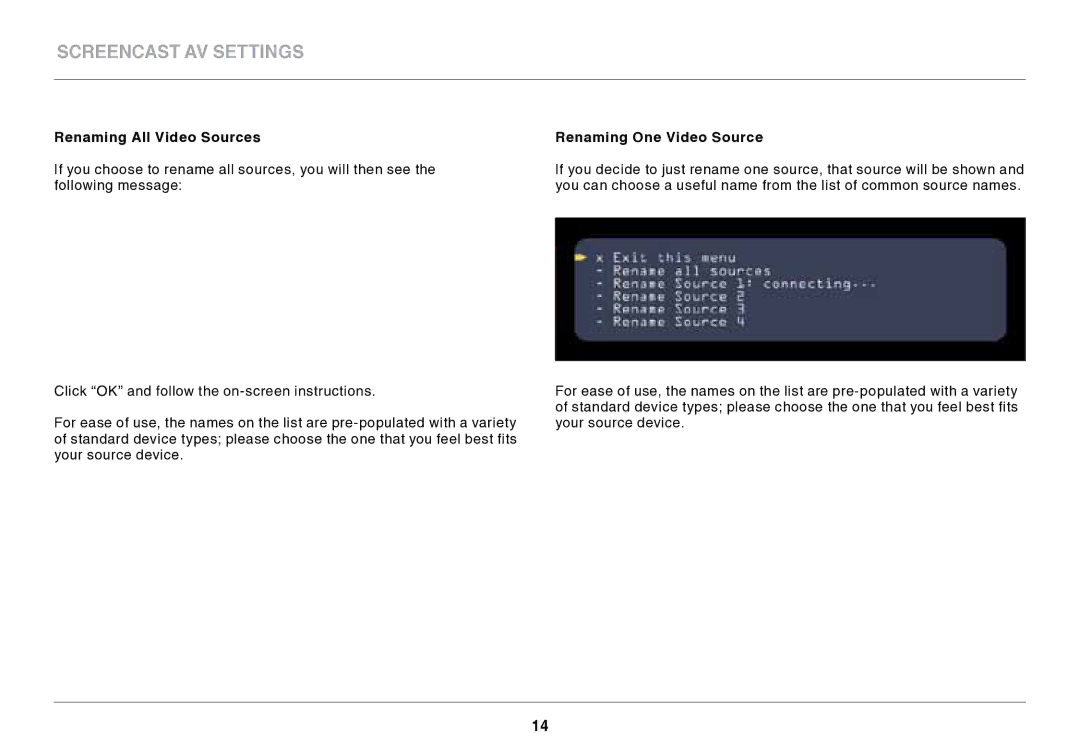ScreenCast AV Settings
Renaming All Video Sources
If you choose to rename all sources, you will then see the following message:
Click “OK” and follow the
For ease of use, the names on the list are
Renaming One Video Source
If you decide to just rename one source, that source will be shown and you can choose a useful name from the list of common source names.
For ease of use, the names on the list are
14