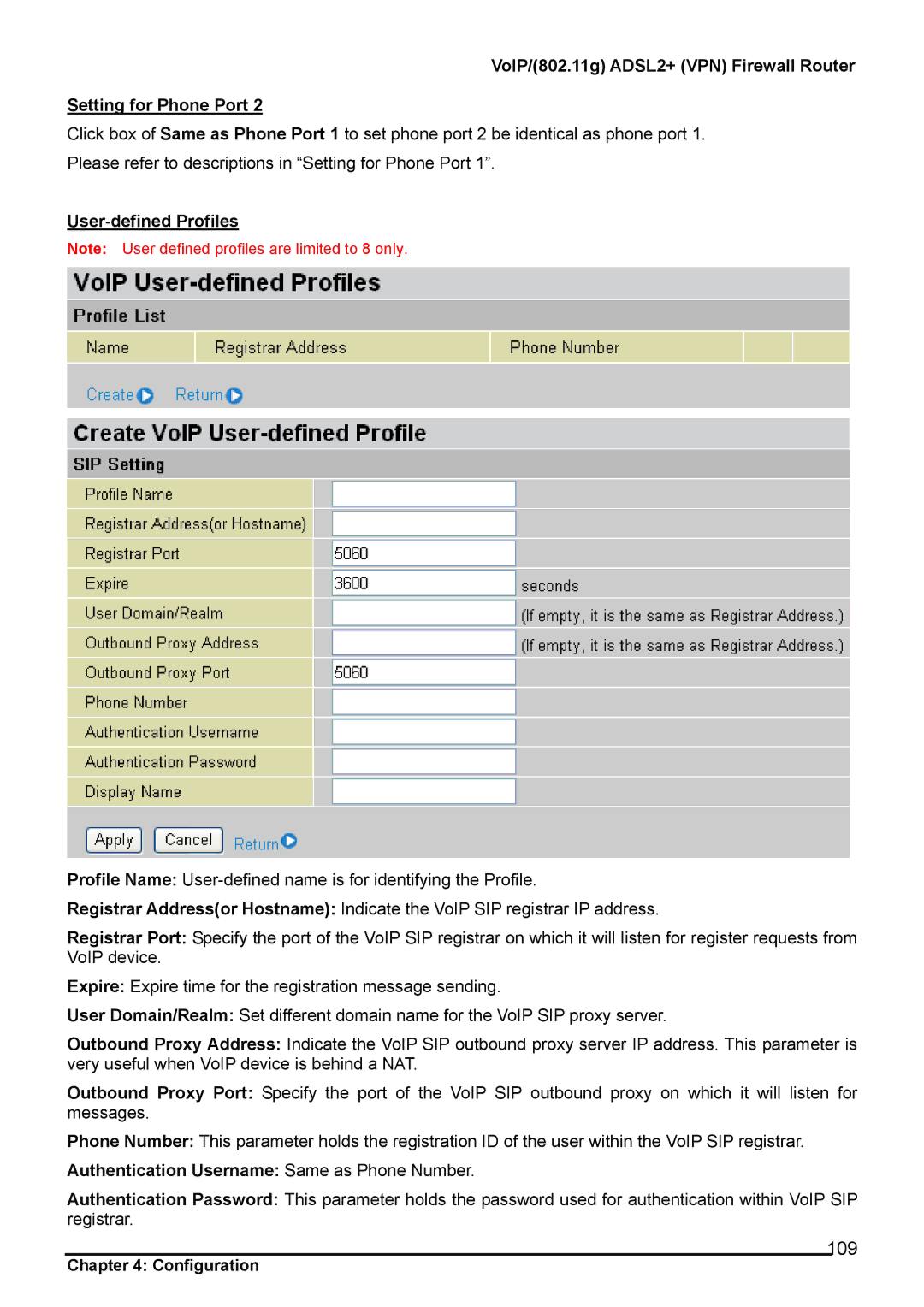VoIP/(802.11g) ADSL2+ (VPN) Firewall Router
Setting for Phone Port 2
Click box of Same as Phone Port 1 to set phone port 2 be identical as phone port 1. Please refer to descriptions in “Setting for Phone Port 1”.
User-defined Profiles
Note: User defined profiles are limited to 8 only.
Profile Name:
Registrar Address(or Hostname): Indicate the VoIP SIP registrar IP address.
Registrar Port: Specify the port of the VoIP SIP registrar on which it will listen for register requests from VoIP device.
Expire: Expire time for the registration message sending.
User Domain/Realm: Set different domain name for the VoIP SIP proxy server.
Outbound Proxy Address: Indicate the VoIP SIP outbound proxy server IP address. This parameter is very useful when VoIP device is behind a NAT.
Outbound Proxy Port: Specify the port of the VoIP SIP outbound proxy on which it will listen for messages.
Phone Number: This parameter holds the registration ID of the user within the VoIP SIP registrar.
Authentication Username: Same as Phone Number.
Authentication Password: This parameter holds the password used for authentication within VoIP SIP registrar.
109
Chapter 4: Configuration