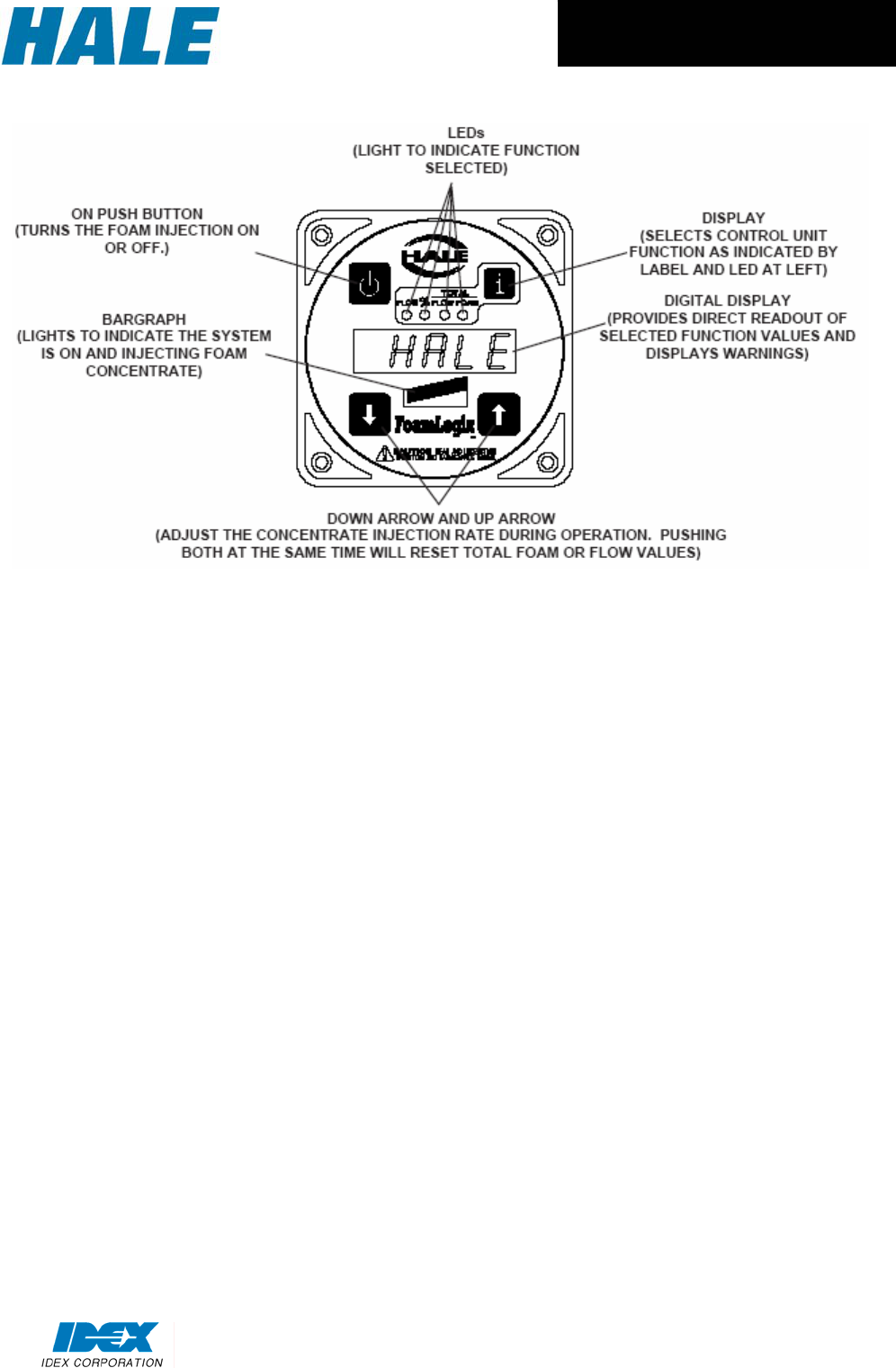
15
MiniCAFS 2.1A Operating Manual
GP/211/05 Issue 2. April 2005
©Hale Products Europe. Our policy is one of continuous development. We therefore
reserve the right to amend specifications without notice or obligation.
FoamLogix control panel functions -
Check that all the necessary connections have been made as described in the previous
sections
1. Run the compressor for 30 seconds to allow oil to circulate. Press the CAFS switch
(3, P8) on the instrument section.
2. Stop the unit and check compressor oil level – top up if necessary.
3. Turn the bypass valve on the FoamLogix pump to bypass (arrow points to left) and
provide a suitable receptacle to collect the foam, agent (G, P11).
4. Ensure that there is sufficient foam agent in the tank.
5. Select simulated flow on the FoamLogix by pressing both up ↑ & down ↓ at the same
time.
6. Press the red on button, and the pump will prime itself. The pump will run for 30
seconds or until prime is achieved. If no prime is made, the display will show “no pri”.
Repeat this step once more to attempt to prime the pump.