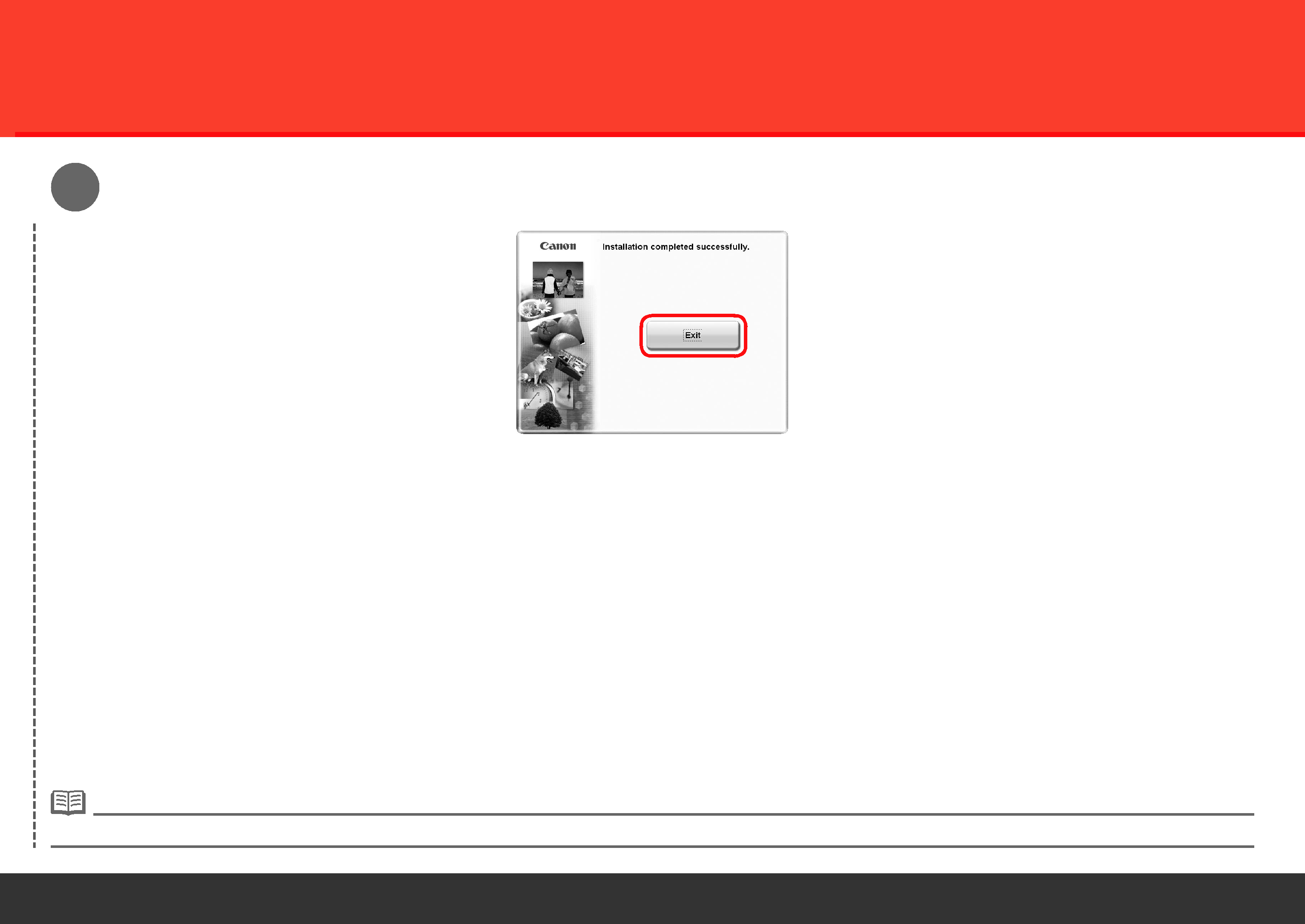
Install the Software (Information)
2
Click Exit to complete the installation.
If Restart is displayed, follow the instruction to restart the computer.
After restarting the computer, remove the Setup
When using Macintosh, it is necessary to restart the computer before scanning using the Operation Panel on the machine for the first time.
• To use the machine on additional computers, refer to "[Network Connection] Install the Software" on page 35 and complete setup on those computers.
Network Connection 47