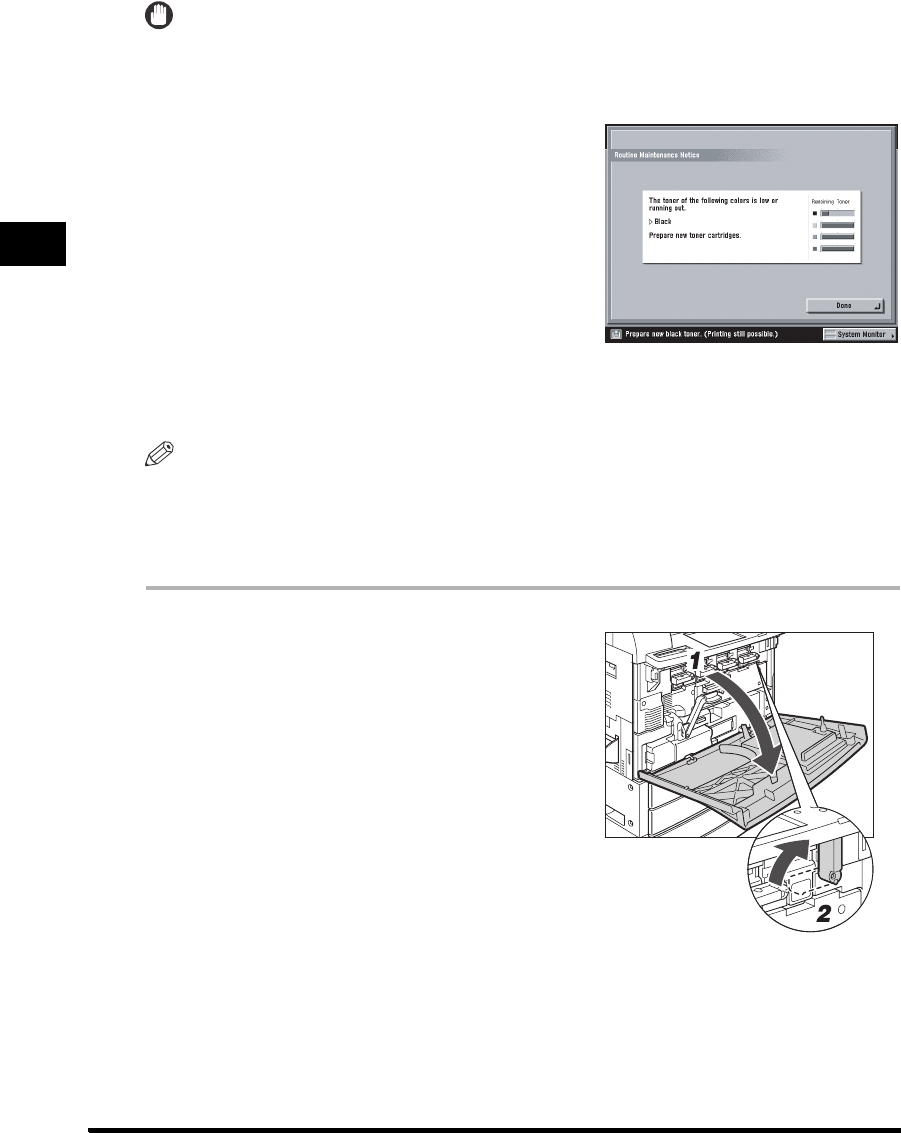
Replacing the Toner Cartridge
2-6
Routine Maintenance
2
IMPORTANT
•
Use only the toner cartridges intended for use with this machine.
•
Do not replace toner cartridges until the message prompting you to do so appears.
•
If you continue copying or printing in black-and-white after cyan, magenta, or yellow toner runs out, do
not remove the depleted toner cartridges from the machine.
•
For the CLC2620/iR C2620N, you can display an error
message informing the user that remaining toner is low.
For instructions on displaying the remaining toner error
message, see "Displaying the Remaining Toner Error
Message," in the Reference Guide. For instructions on
erasing the remaining toner error message, see "Erasing
the Remaining Toner Error Message," in the Reference
Guide.
•
The error message is displayed when the amount of remaining toner becomes less than 10%. You can
hide the error message by pressing [Done], however it will be displayed again if the machine returns
from the Sleep mode, Energy Saver mode, Low-power mode, or if you restart the machine (the main
power is turned OFF, then back ON again).
NOTE
•
When the message <Remaining toner is low. (Black)> (on the CLC3220/iR C3320N) or <Black toner is
low. Replacement not yet needed.> (on the CLC2620/iR C2620N) appears, approximately 10% of the
toner is left. It is recommended that you get a new toner cartridge ready for replacement before the
displayed toner runs out.
•
If toner runs out during a print job, the remaining prints are made after you replace the toner cartridge.
1
Open the front cover of the main unit.2
Turn the blue lever that corresponds with the toner colour you want to replace to the up position.