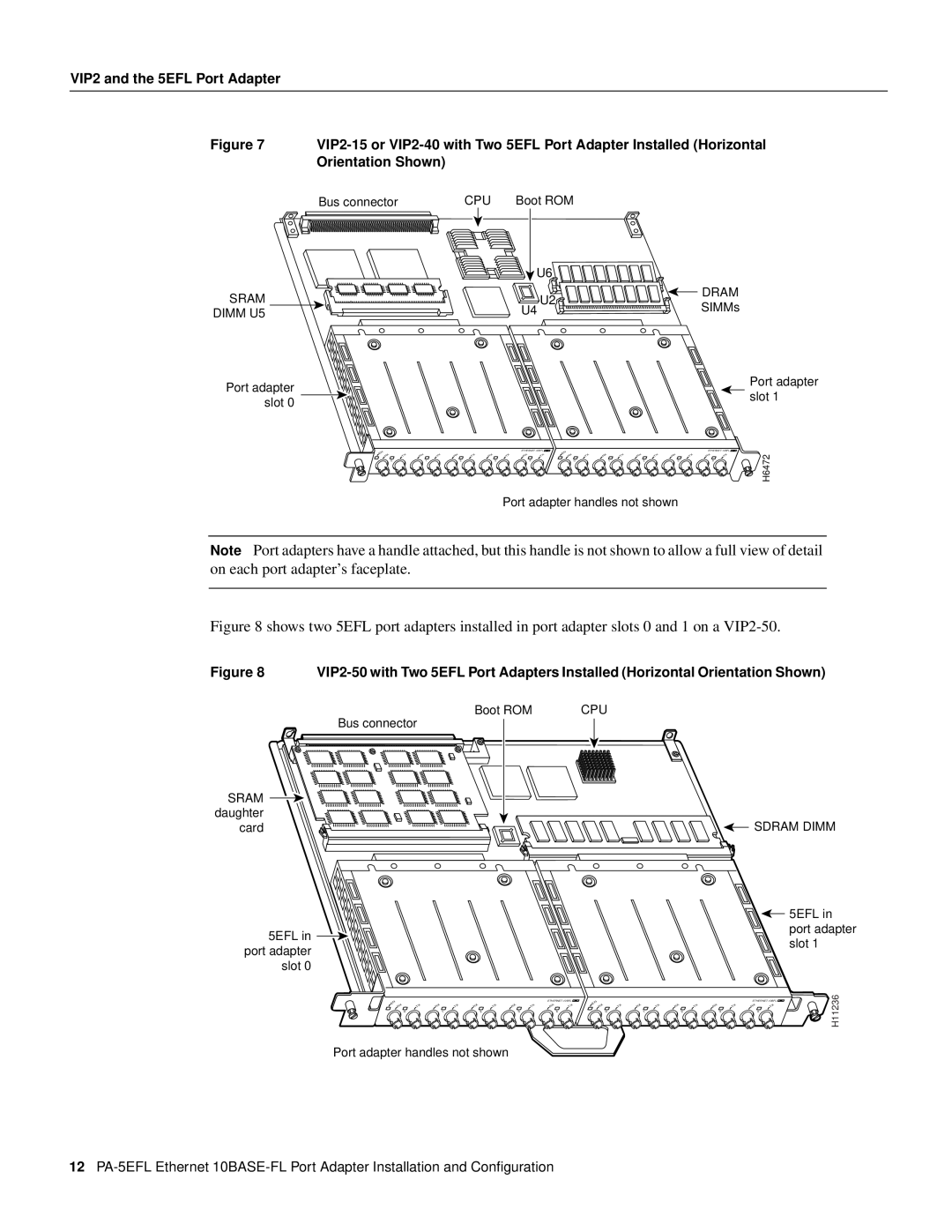VIP2 and the 5EFL Port Adapter
Figure 7 |
| ||
| Orientation Shown) |
|
|
| Bus connector | CPU Boot ROM |
|
|
| U6 |
|
SRAM |
| U2 | DRAM |
| SIMMs | ||
DIMM U5 |
| U4 | |
Port adapter |
|
| Port adapter |
|
| slot 1 | |
slot 0 |
|
| |
|
|
| |
EN |
|
|
|
|
|
|
|
| EN |
|
|
|
|
|
|
|
| |||||
RX | TX | RX | TX | RX | TX | RX | TX | RX | TX | RX | TX | RX | TX | RX | TX | RX | TX | RX | TX | |||
|
| |||||||||||||||||||||
|
| 0 |
| 1 |
| 2 |
| 3 |
| 4 |
|
| 0 |
| 1 |
| 2 |
| 3 |
| 4 | |
Port adapter handles not shown
H6472
Note Port adapters have a handle attached, but this handle is not shown to allow a full view of detail on each port adapter’s faceplate.
Figure 8 shows two 5EFL port adapters installed in port adapter slots 0 and 1 on a
Figure 8 | |||
| Boot ROM | CPU | |
| Bus connector |
|
|
|
|
| |
|
|
|
|
SRAM |
|
daughter | SDRAM DIMM |
card |
![]() 5EFL in
5EFL in
5EFL in ![]()
port adapter
port adapter slot 0
slot 1
EN |
|
|
|
|
|
|
|
| |||
RX | TX | RX | TX | RX | TX | RX | TX | RX | TX | ||
| |||||||||||
|
| 0 |
| 1 |
| 2 |
| 3 |
| 4 | |
EN |
|
|
|
|
|
|
|
| |||
RX | TX | RX | TX | RX | TX | RX | TX | RX | TX | ||
| |||||||||||
|
| 0 |
| 1 |
| 2 |
| 3 |
| 4 | |
 H11236
H11236
Port adapter handles not shown
12