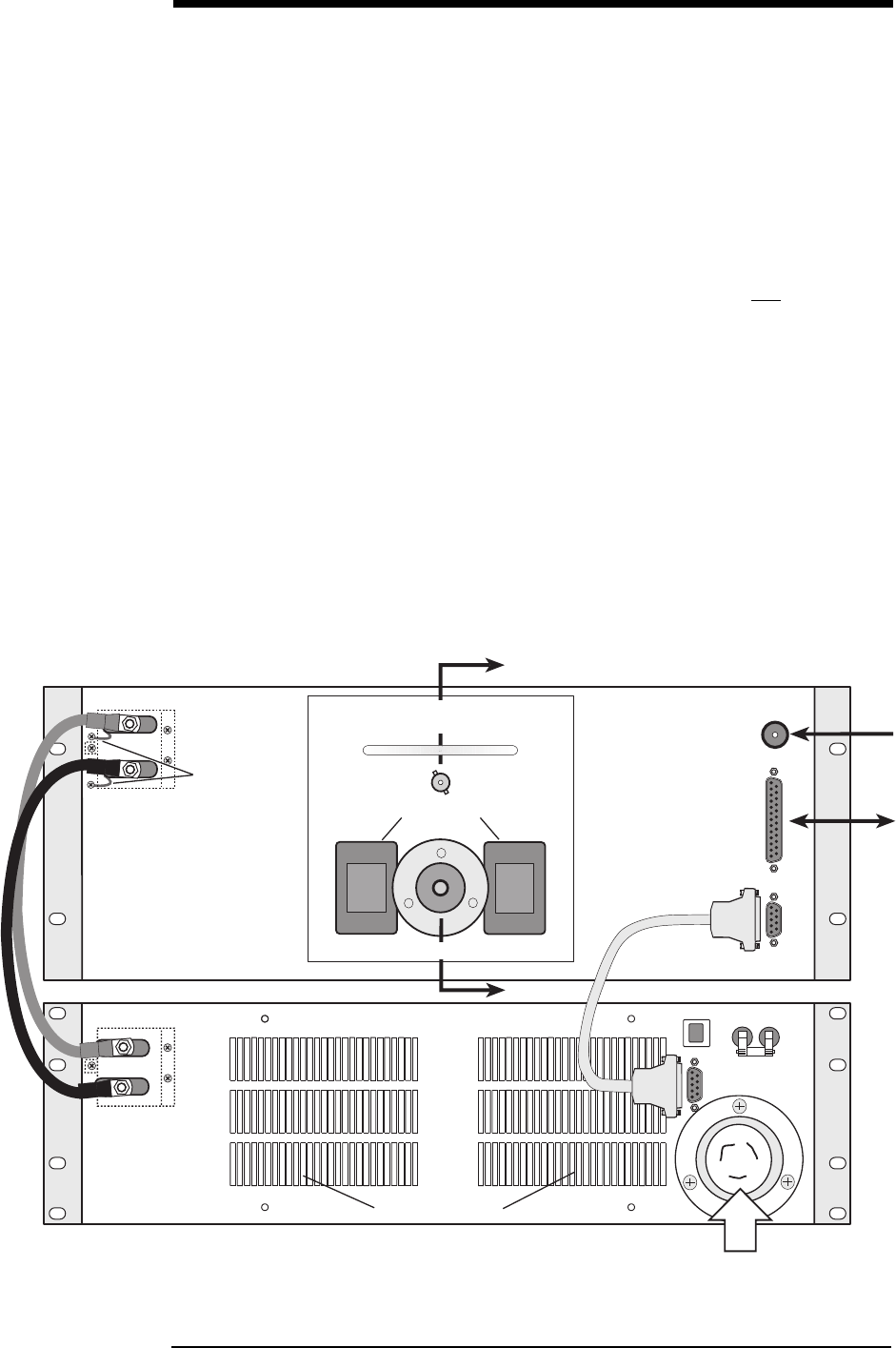
2–5
Installation
2.5 Installation
1. Mount the units in an appropriate 19–inch wide cabinet. The power supply
must be installed directly below the power amplifier for the included
cables to reach their respective connectors (see illustration 2–4 below).
Note: The PS1000 weighs approximately 40 pounds (18.1 kg); the
PA1000, approximately 43 pounds (19.5 kg). Use help to install.
2. Ensure that the PS1000 power switch is off, the circuit breakers of the 240
VAC source on the back panel are off, and the AC connector is not plugged in.
3. Install the exciter source (such as a Crown Broadcast FM30) according to its
instructions.
4. Connect the RF input cable from the exciter source to the N connector on the
back of the PA1000.
5. Connect the RF output cable (from the antenna) to the 7/8 EIA or 7-16 DIN
connector on the back of the PA1000.
6. Connect one end of the supplied control cable to the 9–pin D-sub connector
on the PA1000.
7. Connect the other end of the control cable to the 9–pin D-sub connector on
the PS1000.
Illustration 2–4 Rear Panel Connections
240 V A C IN
RF Input
Remote I/O
Control
RF Monitor
(Optional Connection)
RF Output
Circuit Breakers
+ DC Input
DC Input
+ DC Output
DC Output
PS1000
PA1000
Air Intakes/Filters
Ground Screws
Fans Power
Control
Air Exhaust Vents
OFF OFF