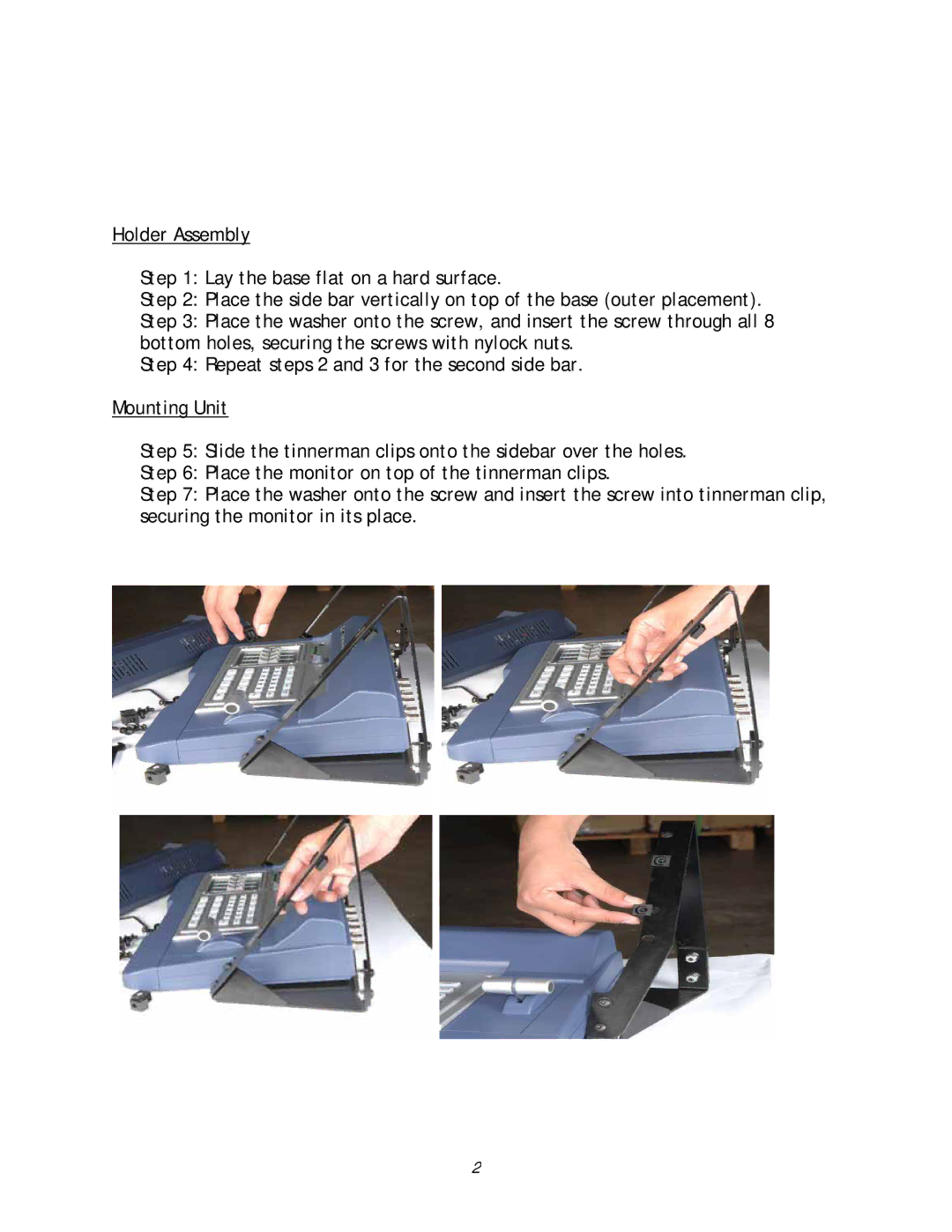Holder Assembly
Step 1: Lay the base flat on a hard surface.
Step 2: Place the side bar vertically on top of the base (outer placement).
Step 3: Place the washer onto the screw, and insert the screw through all 8 bottom holes, securing the screws with nylock nuts.
Step 4: Repeat steps 2 and 3 for the second side bar.
Mounting Unit
Step 5: Slide the tinnerman clips onto the sidebar over the holes.
Step 6: Place the monitor on top of the tinnerman clips.
Step 7: Place the washer onto the screw and insert the screw into tinnerman clip, securing the monitor in its place.
2