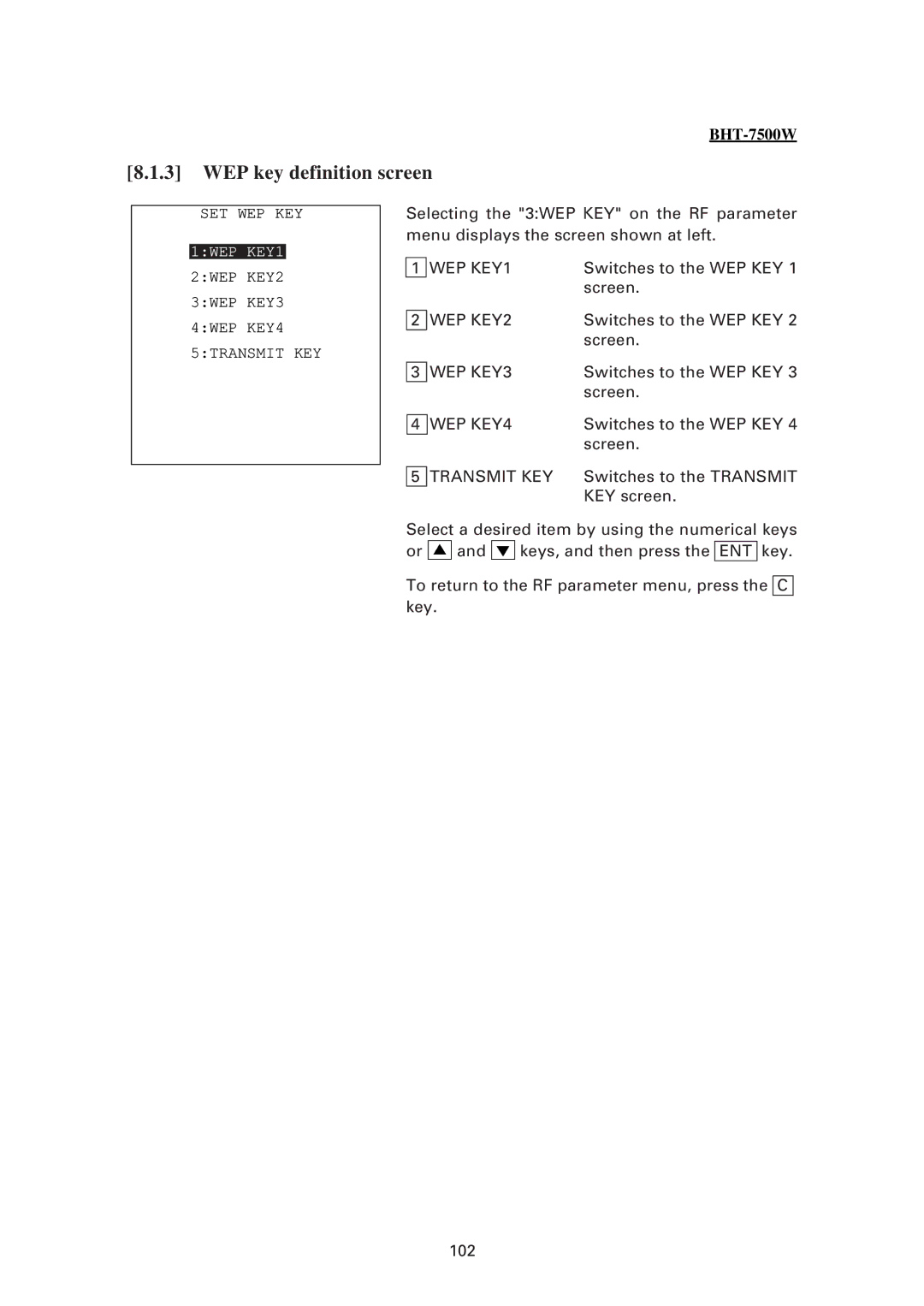BHT-7500W
[8.1.3] WEP key definition screen
SET WEP KEY
1:WEP KEY1
2:WEP KEY2
3:WEP KEY3
4:WEP KEY4
5:TRANSMIT KEY
Selecting the "3:WEP KEY" on the RF parameter menu displays the screen shown at left.
1 | WEP KEY1 | Switches to the WEP KEY 1 |
|
| screen. |
2 | WEP KEY2 | Switches to the WEP KEY 2 |
|
| screen. |
3 | WEP KEY3 | Switches to the WEP KEY 3 |
|
| screen. |
4 | WEP KEY4 | Switches to the WEP KEY 4 |
|
| screen. |
5 | TRANSMIT KEY | Switches to the TRANSMIT |
|
| KEY screen. |
Select a desired item by using the numerical keys
or ![]()
![]()
![]() and
and ![]()
![]()
![]() keys, and then press the ENT key.
keys, and then press the ENT key.
To return to the RF parameter menu, press the C key.
102