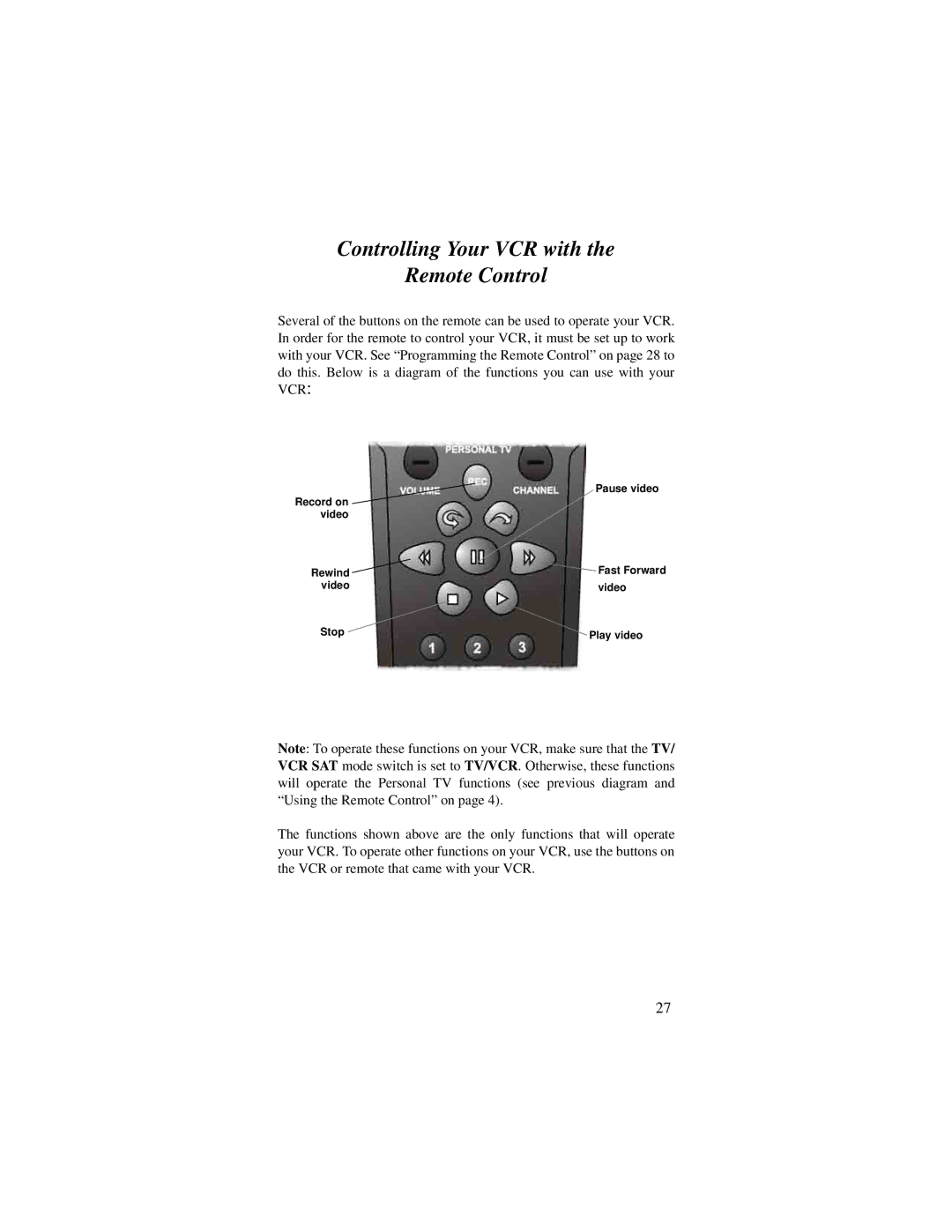Controlling Your VCR with the
Remote Control
Several of the buttons on the remote can be used to operate your VCR. In order for the remote to control your VCR, it must be set up to work with your VCR. See “Programming the Remote Control” on page 28 to do this. Below is a diagram of the functions you can use with your VCR:
Pause video
Record on video
Rewind | Fast Forward |
video | video |
Stop | Play video |
|
Note: To operate these functions on your VCR, make sure that the TV/ VCR SAT mode switch is set to TV/VCR. Otherwise, these functions will operate the Personal TV functions (see previous diagram and “Using the Remote Control” on page 4).
The functions shown above are the only functions that will operate your VCR. To operate other functions on your VCR, use the buttons on the VCR or remote that came with your VCR.
27