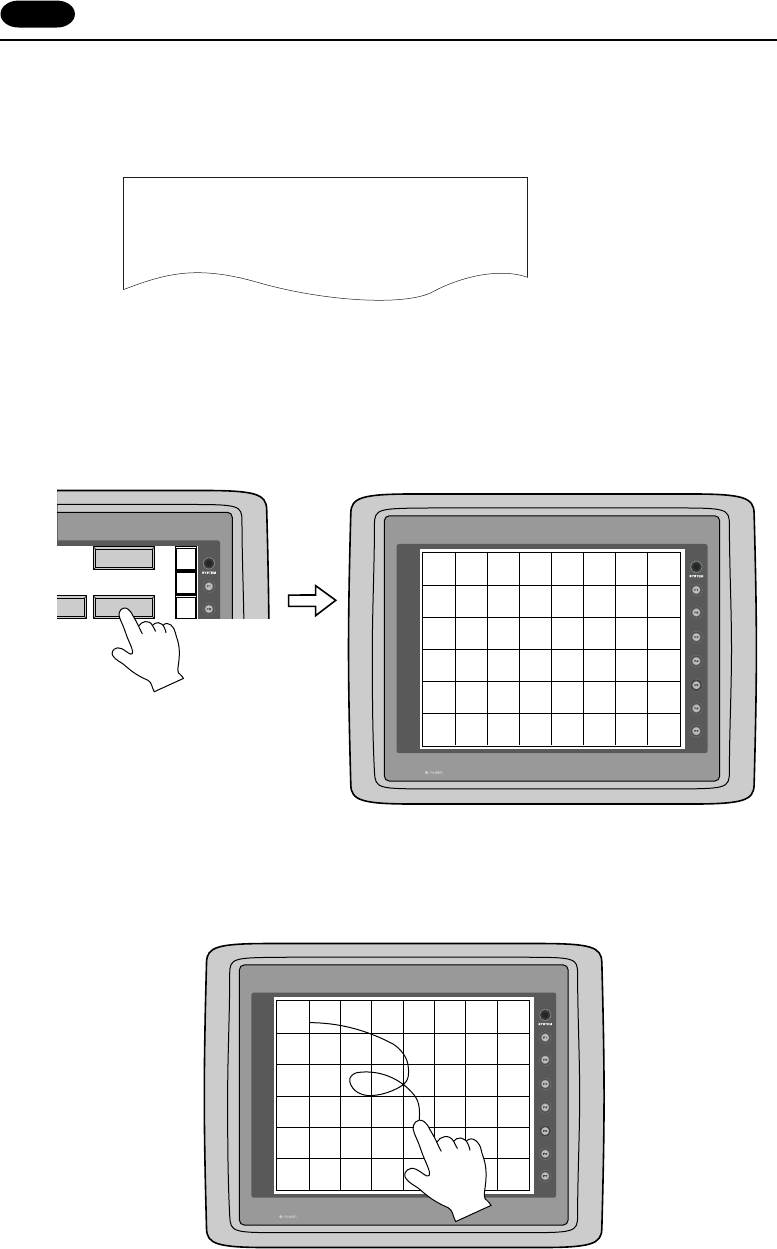
1 - 48
B. Printer Check
Check the signal of printer.
The test is OK if the test printout is executed satisfactorily when connecting POD to a printer and pressing
this [Printer Check] switch.
C. Switch Check
Check the reaction of the touch switches on the POD panel.
When the [Switch Check] switch is pressed, the following screen is displayed.
Confirm that the color of the pressed area changes into white.
The white color means that the switch reacts to the touch normally.
Pressing the [F4] switch leads to the previous [I/O Test] screen.
Pressing the [F5] switch deletes all the white dots.
SYS
F-1
F-2
Main Menu
Switch CheckCheck
X: Y:
Retu
Eras
The switch check screen is displayed.
Press the [Switch Check] switch.
X: Y:
Retu
Eras
17 Operation of POD Main Menu
!"#$%&@ 0123456789 ABCDEFGHIJKLMNO
!"#$%&@ 0123456789 ABCDEFGHIJKLMNO
!"#$%&@ 0123456789 ABCDEFGHIJKLMNO
!"#$%&@ 0123456789 ABCDEFGHIJKLMNO
!"#$%&@ 0123456789 ABCDEFGHIJKLMNO
!"#$%&@ 0123456789 ABCDEFGHIJKLMNO
!"#$%&@ 0123456789 ABCDEFGHIJKLMNO