CONTENTS
1 NAMES AND FUNCTIONS OF PARTS
2.1 Turning the scanner ON/OFF
2.3 Loading documents onto the ADF
2.4 Scanning document using the Flatbed
2.6 How to use the Scanner Driver
3 SCANNING VARIOUS TYPES OF DOCUMENTS
2.4Scanning document using the Flatbed
1.Open the document cover holding its handle.
ATTENTION
Confirm that there is no document on the ADF paper chute and the stacker.
2. Place the document
3. Close the document cover carefully and start scanning.
With the Flatbed, you can easily scan thick documents such as books and documents of
All Rights Reserved, Copyright (C) PFU LIMITED 2003