 You are returned to the [Batch Scan Settings] dialog box.
You are returned to the [Batch Scan Settings] dialog box.
Added or copied profiles by using the [Add] or [Copy] button appear in the profile list.
<Scanning Documents>
A: From the menu (Method 1)
1. Place the document on the scanner.
For information about how to place documents, see Section "2.2 Loading Documents on the ADF for Scanning."
2.From the [Scan] menu, select [Batch Scan Settings].
 The [Batch Scan Settings] dialog box appears.
The [Batch Scan Settings] dialog box appears.
3.Select a profile you want to use for scanning.
4.Click the [Scan] button.
 A document is scanned with the scanner, and the scanned document image is displayed on the ScandAll PRO window, and then the image is saved to file.
A document is scanned with the scanner, and the scanned document image is displayed on the ScandAll PRO window, and then the image is saved to file.