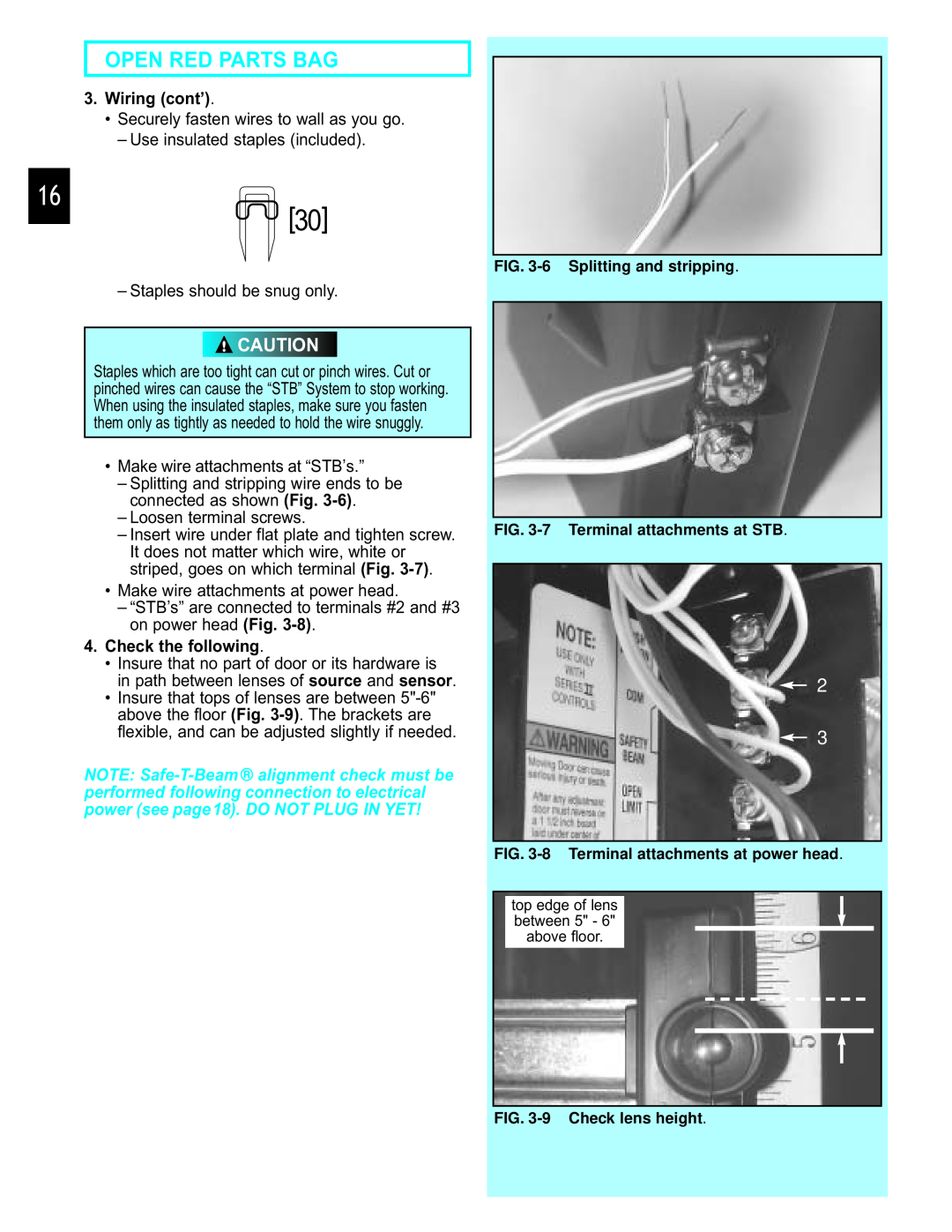OPEN RED PARTS BAG
3.Wiring (cont’).
• Securely fasten wires to wall as you go.
– Use insulated staples (included).
16
[30]
–Staples should be snug only.
![]() CAUTION
CAUTION
Staples which are too tight can cut or pinch wires. Cut or pinched wires can cause the “STB” System to stop working. When using the insulated staples, make sure you fasten them only as tightly as needed to hold the wire snuggly.
•Make wire attachments at “STB’s.”
–Splitting and stripping wire ends to be connected as shown (Fig.
–Loosen terminal screws.
–Insert wire under flat plate and tighten screw. It does not matter which wire, white or striped, goes on which terminal (Fig.
•Make wire attachments at power head.
–“STB’s” are connected to terminals #2 and #3 on power head (Fig.
4.Check the following.
•Insure that no part of door or its hardware is in path between lenses of source and sensor.
•Insure that tops of lenses are between
NOTE:
FIG.
FIG.
2
3
FIG.
top edge of lens between 5" - 6" above floor.
FIG.