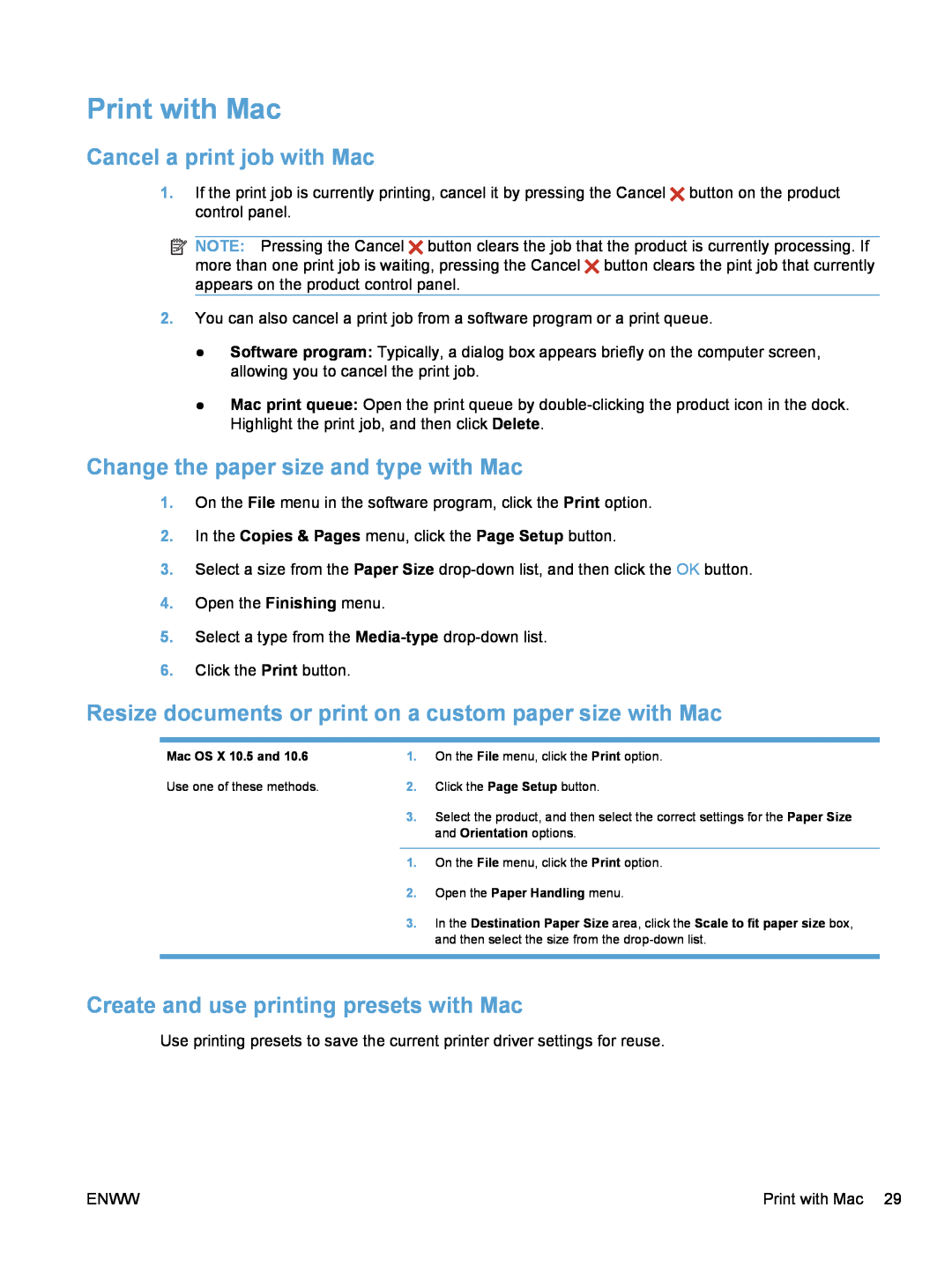User Guide
LASERJET PRO 100 COLOR MFP M175
Page
User Guide
LaserJet Pro 100 color MFP M175
Trademark Credits
Copyright and License
Conventions used in this guide
ENWW
iv Conventions used in this guide
3 Software for Windows
Table of contents
1 Product basics
2 Control panel menus
5 Connect the product
4 Use the product with Mac
6 Paper and print media
8 Print tasks
7 Print cartridges and imaging drum
9 Color
11 Scan
10 Copy
12 Manage and maintain the product
13 Solve problems
Appendix D Regulatory information
Appendix A Supplies and accessories
Appendix B Service and support
Appendix C Specifications
Index
ENWW
1 Product basics
Product comparison Environmental features Accessibility features
Product views
Network model
Product comparison
Base model
Introductory print cartridges Supplied with product
Accessibility features
Environmental features
Product front view
Product views
HP internal network port network models only Power receptacle
Product back view
Serial number and model number location
Security slot Rear jam-access door USB port
13 12
Control panel layout
2 Control panel menus
Setup menu Function specific menus
Reports menu
Setup menu
System Setup menu
Reports System Setup Service Network Setup
ENWW
Setup menu
Values
Service menu
Setup menu
Network Setup menu network models only
ENWW
Copy Menu
Function specific menus
Function specific menus
ENWW
ENWW
14 Chapter 2 Control panel menus
Supported printer drivers for Windows
Change print job settings Change printer-driver settings for Windows
3 Software for Windows
Supported operating systems for Windows
HP PCL 6 driver description
Supported operating systems for Windows
Supported printer drivers for Windows
Select the correct printer driver for Windows
HP UPD PCL 5 driver description
Tool for changing the settings
Change print job settings
3. Click the Device Settings tab
Change printer-driver settings for Windows
Change the default settings for all print jobs
Change the product configuration settings
Windows XP
Remove software for Windows
Supported utilities for Windows
Other Windows components and utilities
Software
Software for other operating systems
ENWW
22 Chapter 3 Software for Windows
4 Use the product with Mac
Software for Mac Print with Mac Scan with Mac Solve problems with Mac
Supported operating systems for Mac
Install software for Mac operating systems
Install software for Mac computers connected directly to the product
Software for Mac
Manual configuration
Install software for Mac computers on a wired network
Install software for Mac computers on a wireless network
Configure the IP address
4. Select HP Uninstaller
Priority for print settings for Mac
Connect the product to a wireless network using WPS
Connect the product to a wireless network using a USB cable
Change the product configuration
Change printer-driver settings for Mac
HP Utility for Mac
HP Utility features
Software for Mac computers
Supported utilities for Mac network models only
Change the paper size and type with Mac
Cancel a print job with Mac
Create and use printing presets with Mac
Print with Mac
Use watermarks with Mac
Create a printing preset
Use printing presets
Print a cover page with Mac
Print on both sides of the page duplex printing with Mac
Print multiple pages on one sheet of paper with Mac
Set the color options with Mac
3. Open the Color Options menu or the Color/Quality Options menu
Use the Services menu with Mac
a. Select the Device Maintenance tab
a. Select the Services on the Web tab
Scan with Mac
34 Chapter 4 Use the product with Mac
Solve problems with Mac
ENWW
Supported network operating systems network models only
Connect with USB by using the software CD-ROM
Connect to a network by using the software CD-ROM network models only
5 Connect the product
Printer sharing disclaimer
Supported network operating systems network models only
Page
Connect with USB by using the software CD-ROM
Supported network protocols
Connect to a network by using the software CD-ROM network models only
Install the product on a wired network
Configure the IP address
Automatic configuration
Install the product on a wireless network
Install the software
Connect the product to a wireless network using WPS
Install the software for a wireless product currently on the network
Connect the product to a wireless network using a USB cable
Disconnect from the wireless network
Reduce interference on a wireless network
Wireless communication modes
Advanced wireless setup
Wireless security
Install the product on an ad-hoc wireless network
View or change network settings
Configure the network product
ENWW
46 Chapter 5 Connect the product
Supported paper sizes Supported paper types Load paper trays
6 Paper and print media
Understand paper use
Change the printer driver to match the paper type and size
Special paper guidelines
Understand paper use
Understand paper use
ENWW
Do not
Change the printer driver to match the paper type and size
Table 6-1 Supported paper and print media sizes
Supported paper sizes
Table 6-2 Supported envelopes and postcards
ENWW
52 Chapter 6 Paper and print media
Table 6-2 Supported envelopes and postcards continued
Supported paper types
54 Chapter 6 Paper and print media
Colored Rough Heavy rough HP Tough paper
ENWW
Load the input tray
Load paper trays
ENWW
Tray capacity
Paper orientation for loading trays
56 Chapter 6 Paper and print media
Manage print cartridges and the imaging drum
Print cartridge and imaging drum features Supplies views
Solve problems with print cartridges or the imaging drum
7 Print cartridges and imaging drum
Feature
Print cartridge and imaging drum features
Description
Print cartridge views
Supplies views
Imaging drum views
Change the Very Low settings from the control panel
Change settings for print cartridges or the imaging drum
Manage print cartridges and the imaging drum
Replace the print cartridges
Replacement instructions
62 Chapter 7 Print cartridges and imaging drum
3. Grasp the old print cartridge by the center handle and remove it
ENWW
message. Allow a few minutes for the product to calibrate
8. Grasp the print cartridge by the center handle
and insert into the product
9. Close the print cartridge door
Replace the imaging drum
Manage print cartridges and the imaging drum
3. Lift the two levers that hold the imaging drum
4. Remove the old imaging drum
ENWW
66 Chapter 7 Print cartridges and imaging drum
6. Remove the protective shielding from the new imaging drum
7. Insert the new imaging drum in the product
8. Lower the two levers that hold the imaging drum
Print-cartridge and imaging drum storage
Recycle supplies
HP fraud hotline and Web site
HP policy on non-HP supplies
Check the print cartridges and imaging drum
Solve problems with print cartridges or the imaging drum
Inspect the print cartridges and imaging drum for damage
Print the supplies status page
Repeating defects
Section
Interpret the print quality page
10.100X Supply memory error
10.0004 Supply Error
10.1004 Supply memory error
10.000X Supply memory error
Door open
Control panel message
Description
Recommended action
Control panel message
Solve problems with print cartridges or the imaging drum
Used color cartridge is installed
ENWW
Description
Used cartridges installed
Used supplies have been installed. The
Control panel message
8 Print tasks
Cancel a print job Basic print tasks with Windows
Additional print tasks with Windows
Cancel a print job
Open the printer driver with Windows
Basic print tasks with Windows
Get help for any printing option with Windows
Change the number of print copies with Windows
Save custom print settings for reuse with Windows
Use a printing shortcut with Windows
3. Click the Printing Shortcuts tab
Create printing shortcuts
ENWW
3. Click the Printing Shortcuts tab
4. Select an existing shortcut as a base
82 Chapter 8 Print tasks
Select the page size with Windows
Improve print quality with Windows
Manually print on both sides duplex with Windows
Print on both sides duplex with Windows
Select a custom page size with Windows
Select the paper type with Windows
Basic print tasks with Windows
2. On the File menu in the software program, click Print
4. Click the Finishing tab
ENWW
Print multiple pages per sheet with Windows
ENWW
3. Click the Finishing tab
Basic print tasks with Windows
Select page orientation with Windows
ENWW
3. Click the Finishing tab
4. In the Orientation area, select the Portrait or Landscape option
To print the page image upside down, select the Rotated option
90 Chapter 8 Print tasks
Set color options with Windows
1. On the File menu in the software program, click Print
3. Click the Color tab
Print colored text as black with Windows
Additional print tasks with Windows
92 Chapter 8 Print tasks
Print on preprinted letterhead or forms with Windows
1. On the File menu in the software program, click Print
3. Click the Paper/Quality tab
Additional print tasks with Windows
4. From the Type is drop-down list, click the More... option
5. Select the Other option
ENWW
94 Chapter 8 Print tasks
Print on special paper, labels, or transparencies
1. On the File menu in the software program, click Print
3. Click the Paper/Quality tab
ENWW
4. From the Type is drop-down list, click the More... option
5. Select the category of paper types that best describes your paper
NOTE Labels and transparencies are in the list of Other options
ENWW
Print the first or last page on different paper with Windows
1. On the File menu in the software program, click Print
96 Chapter 8 Print tasks
ENWW
Scale a document to fit page size
3. Click the Paper/Quality tab
1. On the File menu in the software program, click Print
98 Chapter 8 Print tasks
3. Click the Effects tab
ENWW
Create a booklet with Windows
Add a watermark to a document with Windows
ENWW
4. Click the Print on Both Sides Manually check box
3. Click the Finishing tab
100 Chapter 8 Print tasks
9 Color
Adjust color Use the HP EasyColor option for Windows Match colors
2. Click Properties or Preferences
Adjust color
Change the color theme for a print job
Change the color options
Table 9-1 Manual color options
Manual color options
Table 9-1 Manual color options continued
Use the HP EasyColor option for Windows
Match colors
10 Copy
Use copy functions Copy settings Copy photos
Copy mixed size originals Copy on both sides manually duplex
One-touch copy
Use copy functions
Multiple copies
Use copy functions
Copy a multiple-page original
2. Press the Black or Color button to start copying
ENWW
Copy identification cards
Reduce or enlarge a copy
Cancel a copy job
Collate a copy job
Make color or black and white copies
Copy settings
Change copy quality
Check the scanner glass for dirt and smudges
Considerations for printing or scanning documents with cropped edges
Adjust the lightness or darkness for copies
Define custom copy settings
Print or copy edge-to-edge
Set the paper size and type for copying on special paper
Restore copy default settings
Copy photos
Copy mixed size originals
Copy on both sides manually duplex
ENWW
5. Press the Black or Color button to start copying
6. Repeat these steps until the copy is complete
120 Chapter 10 Copy
11 Scan
Use scan functions Scan settings
Scan methods
Scan by using HP Scan software Windows
Scan by using other software
Use scan functions
Scan by using optical character recognition OCR software
Cancel a scan
Scanner resolution and color
Scan settings
Recommended color settings
Resolution and color guidelines
Color
Recommended resolution
Scan quality
12 Manage and maintain the product
Print information pages Change the product settings from a computer
Use HP Web Jetadmin software Product security features
Economy settings Clean the product Product updates
Print information pages
ENWW
4. Press the Cancel button to exit the menus
Print information pages
Change the product settings from a computer
Use HP Web Jetadmin software
Use HP Web Jetadmin software
ENWW
Assign a system password network models only
Product security features
Lock the product
Set the low power delay period
Economy settings
Sleep mode
Low power settings
Archive print
Clean the document feeder pickup rollers and separation pad
Clean the product
Clean the paper path from the product control panel
Product updates
Clean the paper path
Clean the exterior
Solve connectivity problems Solve wireless network problems
13 Solve problems
Self help Solve problems checklist
Factors that affect product performance Restore factory settings
Self help
Step 3 Check the control panel for error messages
Solve problems checklist
Step 1 Make sure that the product is set up correctly
Step 2 Check the cabling or wireless connection network models only
Step 8 Check the supplies
Step 5 Check the software
Step 6 Test print functionality
Step 7 Test copy functionality
Factors that affect product performance
Restore factory settings
Control panel message types
Interpret control panel messages
Control panel messages
ENWW
52 Scanner Error
79 Error
Device error
Recommended action
Engine comm. Error
Control panel message
Description
Control panel message
If the error persists, turn the product off, and
ENWW
Interpret control panel messages
Sensor Error
Cool-down mode
Resend Upgrade
Scanner Error
Control panel message
Turn off. Reinstall fuser
ENWW
Interpret control panel messages
Prevent paper jams
Paper feeds incorrectly or becomes jammed
The product does not pick up paper
The product picks up multiple sheets of paper
Jam locations
Clear jams
3. Close the document feeder cover
Clear jams from the document feeder
150 Chapter 13 Solve problems
1. Open the document feeder cover
ENWW
Clear jams from the input tray
3. Open and close the print cartridge door to reset the product
1. Remove the paper from the input tray
1. With both hands, grasp the paper, and
Clear jams from the output bin
Clear jams from the rear door
152 Chapter 13 Solve problems
ENWW
3. Close the rear door
Paper feeds incorrectly or becomes jammed
Use the correct paper type setting in the printer driver
Use the correct paper type setting in the printer driver
Change the paper type setting for Windows
Change the paper type setting for Mac
None
Adjust color settings in the printer driver
Change the color theme for a print job
Change the color options
Use paper that meets HP specifications
HP PCL 6 driver
Print a cleaning page
Calibrate the product to align the colors
Use the printer driver that best meets your printing needs
HP UPD PCL
158 Chapter 13 Solve problems
ENWW
HP UPD PS driver
The product does not print
The product does not print or it prints slowly
The product prints slowly
The computer is using the incorrect IP address for the product
Solve connectivity problems
Solve direct-connect problems
Solve network problems
The computer is unable to communicate with the product
New software programs might be causing compatibility problems
The computer or workstation might be set up incorrectly
The product is disabled, or other network settings are incorrect
Wireless connectivity checklist
Solve wireless network problems
The product does not print after the wireless configuration completes
The wireless network is not functioning
Cannot connect more computers to the wireless product
The wireless product loses communication when connected to a VPN
The network does not appear in the wireless networks list
b. Type ping followed by the router IP address
a. Print a configuration page
164 Chapter 13 Solve problems
3. Test network communication by pinging the network
Printer folder
Product software problems with Windows
Problem
Solution
A print job was not sent to the product that you wanted
Solve common Mac problems
You are using a generic printer driver when using a USB connection
The printer driver is not listed in the Print & Fax list
Software troubleshooting
You are using a generic printer driver when using a USB connection
Hardware troubleshooting
ENWW
168 Chapter 13 Solve problems
Order parts, accessories, and supplies Part numbers
A Supplies and accessories
Imaging drums
Order parts, accessories, and supplies
Part numbers
Print cartridges
End User License Agreement OpenSSL Customer support
B Service and support
Hewlett-Packard limited warranty statement
Data stored on the print cartridge and imaging drum
Hewlett-Packard limited warranty statement
ENWW
Hewlett-Packard limited warranty statement
Page
Page
Data stored on the print cartridge and imaging drum
End User License Agreement
c 2007 Hewlett-Packard Development Company, L.P. Rev. 11/06
178 Appendix B Service and support
ENWW
Customer support
OpenSSL
Repack the product
Environmental specifications
C Specifications
Physical specifications
Power consumption, electrical specifications, and acoustic emissions
Table C-1 Physical specifications1
Physical specifications
Power consumption, electrical specifications, and acoustic emissions
Environmental specifications
FCC regulations Environmental product stewardship program
Declaration of conformity wireless models Safety statements
Additional statements for wireless products
D Regulatory information
FCC regulations
Ozone production
Power consumption
Environmental product stewardship program
Protecting the environment
Single returns
Return and recycling instructions
United States and Puerto Rico
Multiple returns more than one cartridge
Chemical substances
Material Safety Data Sheet MSDS
Paper
Material restrictions
ENWW
Material Safety Data Sheets
HP’s end-of-life product return and recycling program
188 Appendix D Regulatory information
Declaration of conformity base models
USA Contact
European Contact
83707-0015 Phone
Declaration of conformity wireless models
Declaration of conformity wireless models
ENWW
October
192 Appendix D Regulatory information
ENWW
Boise, Idaho USA
Power cord statement Japan EMC statement Korea
Safety statements
Laser safety
VCCI statement Japan Power cord instructions
VAROITUS
Laser statement for Finland
GS statement Germany
Luokan 1 laserlaite
Türkiye Cumhuriyeti EEE Yönetmeliğine Uygundur
Substances Table China
Restriction on Hazardous Substances statement Turkey
Safety statements
Brazil ANATEL statement
Additional statements for wireless products
FCC compliance statement-United States
Australia statement
Notice for use in Russia
Notice for use in France
Korean statement Taiwan statement
ENWW
198 Appendix D Regulatory information
A accessories
Symbols/Numerics 2-sided printing
Index
Page
Page
Page
Page
ENWW
204 Index
Page
CE865-90907
CE865-90907* *CE865-90907
2011 Hewlett-Packard Development Company, L.P

![]() button on the product control panel.
button on the product control panel.![]() NOTE: Pressing the Cancel
NOTE: Pressing the Cancel ![]() button clears the job that the product is currently processing. If more than one print job is waiting, pressing the Cancel
button clears the job that the product is currently processing. If more than one print job is waiting, pressing the Cancel ![]() button clears the pint job that currently appears on the product control panel.
button clears the pint job that currently appears on the product control panel.