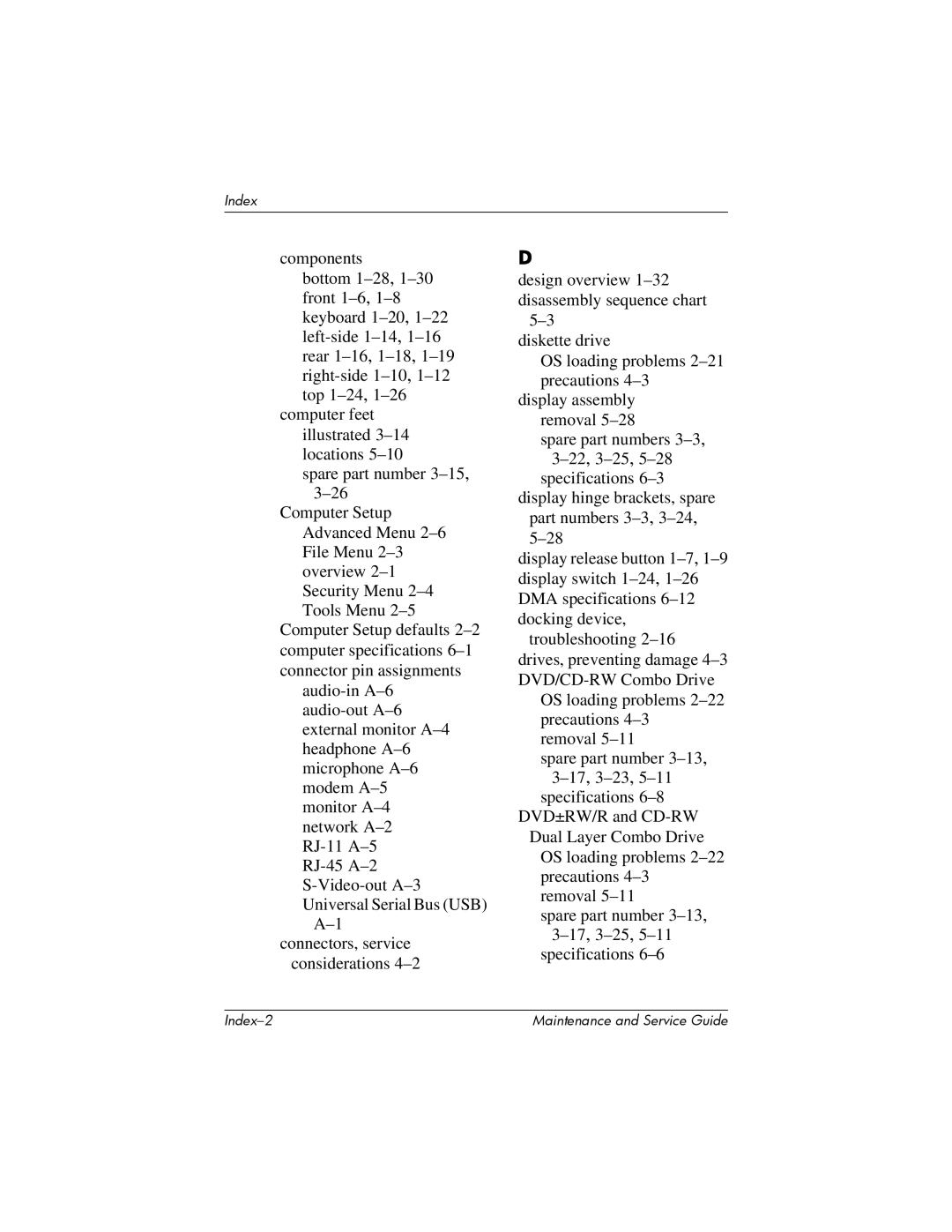components bottom 1–28,1–30 front 1–6,1–8 keyboard 1–20,1–22 left-side 1–14,1–16 rear 1–16,1–18,1–19 right-side 1–10,1–12 top 1–24,1–26
computer feet illustrated 3–14 locations 5–10
spare part number 3–15,3–26
Computer Setup Advanced Menu 2–6 File Menu 2–3 overview 2–1 Security Menu 2–4 Tools Menu 2–5
Computer Setup defaults 2–2 computer specifications 6–1 connector pin assignments
audio-in A–6 audio-out A–6 external monitor A–4 headphone A–6 microphone A–6 modem A–5 monitor A–4 network A–2 RJ-11 A–5
RJ-45 A–2 S-Video-out A–3 Universal Serial Bus (USB)
A–1 connectors, service
considerations 4–2
D
design overview 1–32 disassembly sequence chart
5–3 diskette drive
OS loading problems 2–21 precautions 4–3
display assembly removal 5–28
spare part numbers 3–3,3–22,3–25,5–28
specifications 6–3 display hinge brackets, spare
part numbers 3–3,3–24,5–28
display release button 1–7,1–9 display switch 1–24,1–26 DMA specifications 6–12 docking device,
troubleshooting 2–16 drives, preventing damage 4–3 DVD/CD-RWCombo Drive
OS loading problems 2–22 precautions 4–3removal 5–11
spare part number 3–13,3–17,3–23,5–11
specifications 6–8 DVD±RW/R and CD-RW Dual Layer Combo Drive
OS loading problems 2–22 precautions 4–3 removal 5–11
spare part number 3–13,3–17,3–25,5–11
specifications 6–6