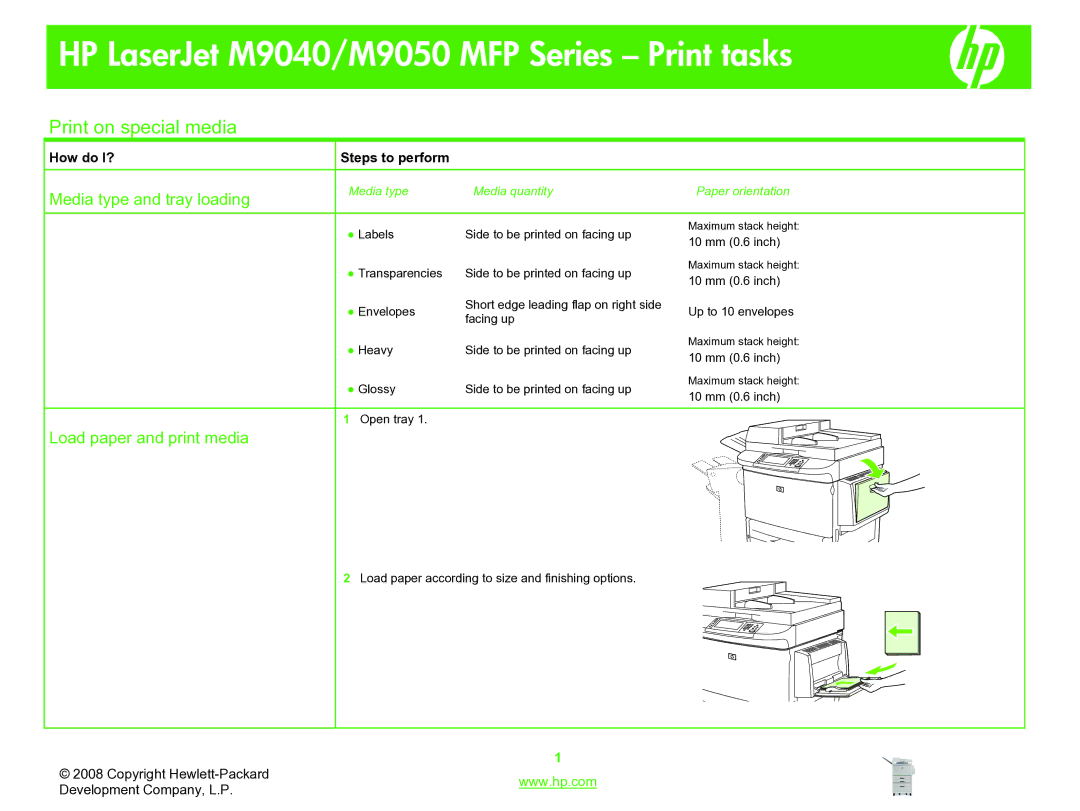HP LaserJet M9040/M9050 MFP Series – Print tasks
Print on special media
How do I? | Steps to perform |
|
|
Media type and tray loading | Media type | Media quantity | Paper orientation |
|
|
| |
|
|
|
|
| ● Labels | Side to be printed on facing up | Maximum stack height: |
| 10 mm (0.6 inch) | ||
|
|
| |
| ● Transparencies | Side to be printed on facing up | Maximum stack height: |
| 10 mm (0.6 inch) | ||
|
|
| |
| ● Envelopes | Short edge leading flap on right side | Up to 10 envelopes |
| facing up | ||
|
|
| |
| ● Heavy | Side to be printed on facing up | Maximum stack height: |
| 10 mm (0.6 inch) | ||
|
|
| |
| ● Glossy | Side to be printed on facing up | Maximum stack height: |
| 10 mm (0.6 inch) | ||
|
|
| |
|
|
|
|
Load paper and print media | 1 Open tray 1. |
|
|
|
|
|
2Load paper according to size and finishing options.
© 2008 Copyright | 1 | |
www.hp.com | ||
Development Company, L.P. | ||
|