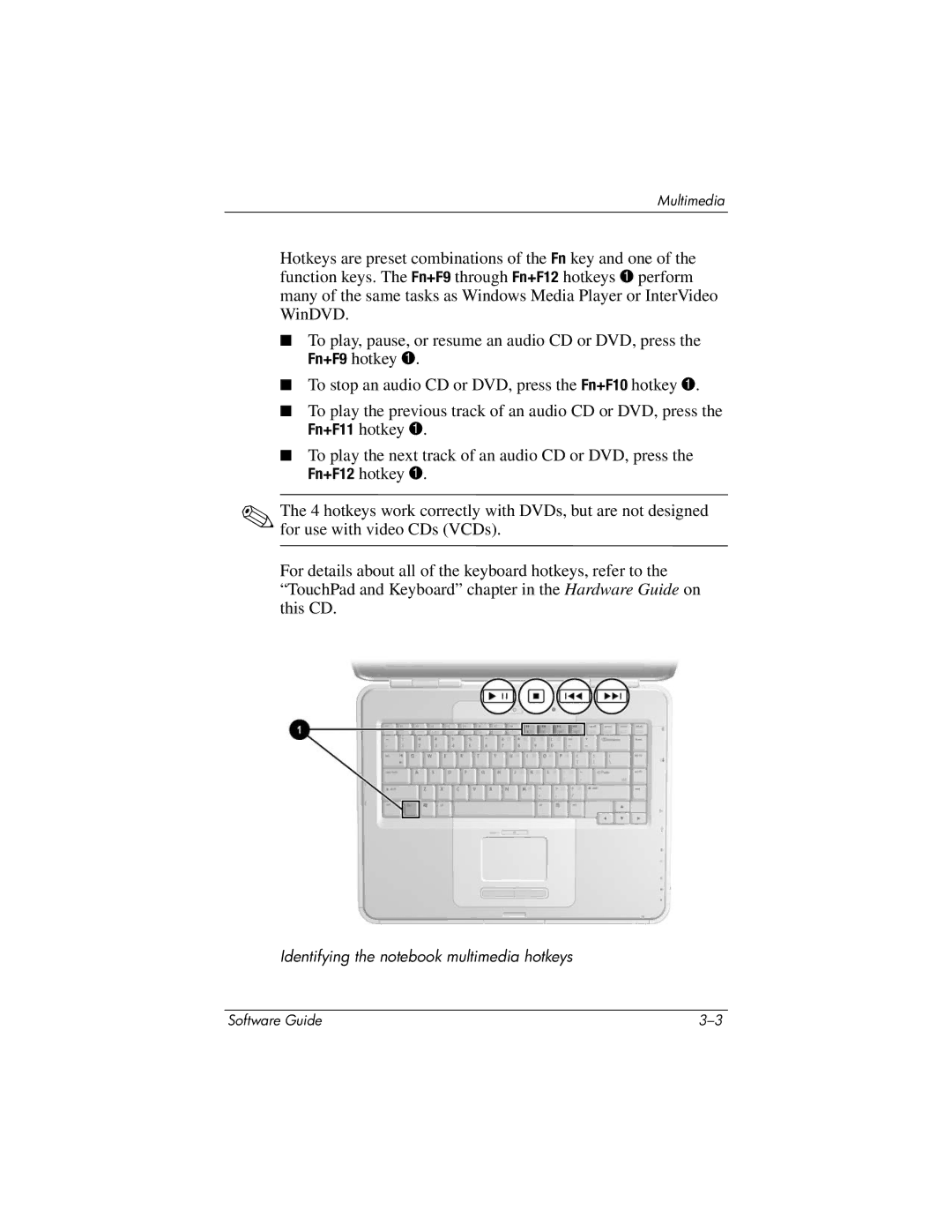Multimedia
Hotkeys are preset combinations of the Fn key and one of the function keys. The Fn+F9 through Fn+F12 hotkeys 1 perform many of the same tasks as Windows Media Player or InterVideo WinDVD.
■To play, pause, or resume an audio CD or DVD, press the Fn+F9 hotkey 1.
■To stop an audio CD or DVD, press the Fn+F10 hotkey 1.
■To play the previous track of an audio CD or DVD, press the Fn+F11 hotkey 1.
■To play the next track of an audio CD or DVD, press the Fn+F12 hotkey 1.
✎The 4 hotkeys work correctly with DVDs, but are not designed for use with video CDs (VCDs).
For details about all of the keyboard hotkeys, refer to the “TouchPad and Keyboard” chapter in the Hardware Guide on this CD.
Identifying the notebook multimedia hotkeys
Software Guide |