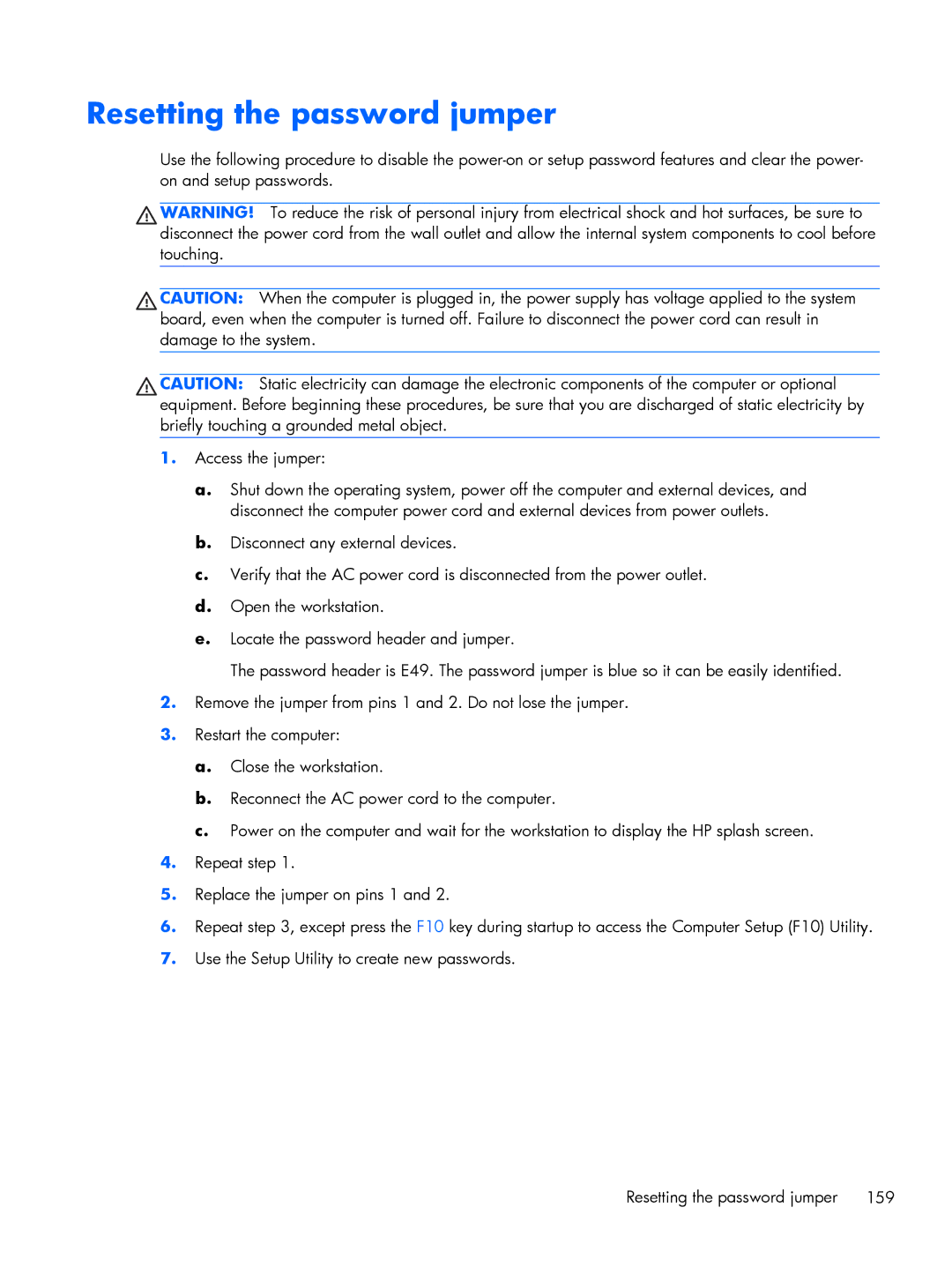Resetting the password jumper
Use the following procedure to disable the
WARNING! To reduce the risk of personal injury from electrical shock and hot surfaces, be sure to disconnect the power cord from the wall outlet and allow the internal system components to cool before touching.
CAUTION: When the computer is plugged in, the power supply has voltage applied to the system board, even when the computer is turned off. Failure to disconnect the power cord can result in damage to the system.
CAUTION: Static electricity can damage the electronic components of the computer or optional equipment. Before beginning these procedures, be sure that you are discharged of static electricity by briefly touching a grounded metal object.
1.Access the jumper:
a.Shut down the operating system, power off the computer and external devices, and disconnect the computer power cord and external devices from power outlets.
b.Disconnect any external devices.
c.Verify that the AC power cord is disconnected from the power outlet.
d.Open the workstation.
e.Locate the password header and jumper.
The password header is E49. The password jumper is blue so it can be easily identified.
2.Remove the jumper from pins 1 and 2. Do not lose the jumper.
3.Restart the computer:
a.Close the workstation.
b.Reconnect the AC power cord to the computer.
c.Power on the computer and wait for the workstation to display the HP splash screen.
4.Repeat step 1.
5.Replace the jumper on pins 1 and 2.
6.Repeat step 3, except press the F10 key during startup to access the Computer Setup (F10) Utility.
7.Use the Setup Utility to create new passwords.
Resetting the password jumper 159