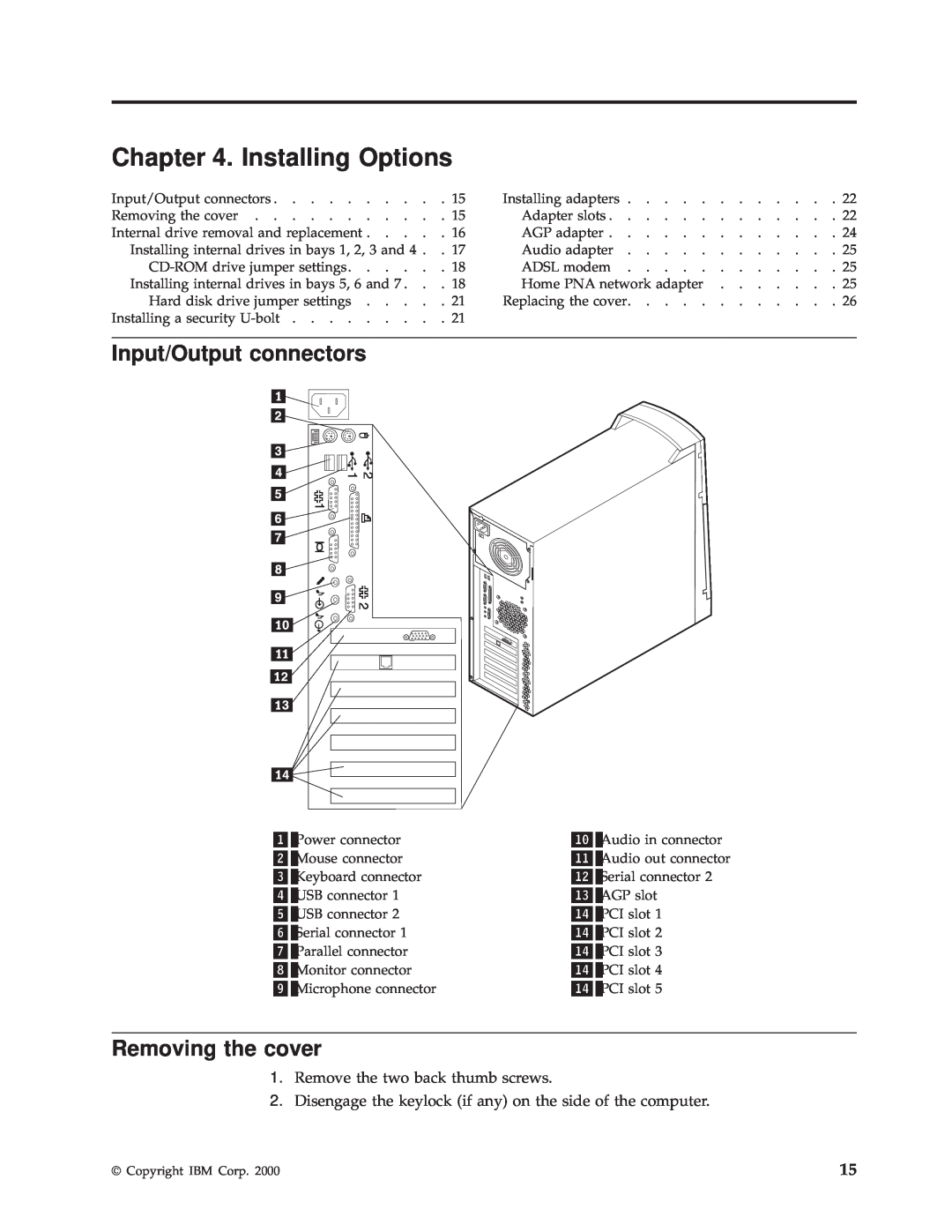IBM NetVista Computer
Hardware Maintenance Manual A40 Type A40P Type A40i Type
Page
IBM NetVista Computer
Hardware Maintenance Manual A40 Type A40P Type A40i Type
Second Edition November
Chapter 3. Diagnostics
Contents
Chapter 6. Symptom-to-FRU Index
Chapter 8. Additional Service
Chapter 10. Related Service
Chapter 9. About this manual
Information
DID YOU RECEIVE THE CORRECT RESPONSE?
Chapter 1. General Checkout
6. Set Automatic Hardware Power Management to Disabled
5. Select Automatic Hardware Power Management
System management features
Features
Chapter 2. General Information
Microprocessor
Power
Input/output features
Security features
IBM preinstalled software
Specifications
Page
Setup Utility program
Chapter 3. Diagnostics
Diagnostics
Product Recovery Program menu
Diagnostics download
To start the Product Recovery Program, press F11
Running diagnostic tests
Navigating through the diagnostic programs
Module test menu/hardware configuration report
Test selection
Alert-On LAN test
Memory Diagnostic tests
Asset ID test
Test results
Fixed Disk Optimized Test
Hard file Smart test
v Function Code
v Failure Type
v Select Asset EEPROM Backup
Asset EEPROM backup
Quick and Full erase - hard drive
Iomega Zip drive test
When to use the Low-Level Format program
Viewing the test log
Preparing the hard disk drive for use
Page
Chapter 4. Installing Options
Input/Output connectors
Removing the cover
4. Remove the cover
Internal drive removal and replacement
Installing internal drives in bays 1, 2, 3 and
CD-ROM drive jumper settings
Installing internal drives in bays 5, 6 and
Chapter 4. Installing Options
2. Remove the side support bar
3. Remove the front EMC shield for the specific drive bay
7. Connect the cables to the drive
Hard disk drive jumper settings
Installing a security U-bolt
U-bolt Bolt holes Nuts
Installing adapters Adapter slots
3. Remove the adapter from its static-protective package
AGP adapter
5. Install the adapter card retainer
6. Replace the cover and connect the cables
Audio adapter
ADSL modem
Home PNA network adapter
Replacing the cover
Chapter 5. FRU Replacements
Computer exploded view
A40/A40P/A40i system board layout
System board jumper settings
System board locations
Chapter 5. FRU Replacements
Processor Speed Settings
Clear CMOS/Flash Boot Block Recovery
Installing memory
System board memory
PCI extender card removal
Replacing a system board
Notches
Replacing the speaker
Replacing a processor
20-pin main power supply connection
Power supply
Check/Verify
FRU/Action
Power supply removal
Chapter 5. FRU Replacements
4. Remove the power supply
Page
SIMM/DIMM/RIMM memory errors
Chapter 6. Symptom-to-FRU Index
Hard disk drive boot error
In the following index, X can represent any number
Diagnostic error codes
Page
Diagnostic Error Code
Page
Diagnostic Error Code
Page
Diagnostic Error Code
Page
Diagnostic Error Code
Page
Diagnostic Error Code
Page
Diagnostic Error Code
Page
Diagnostic Error Code
Page
Diagnostic Error Code
Page
Use the following table to diagnose beep symptoms
Beep symptoms
No-beep symptoms
POST error codes
Page
Chapter 6. Symptom-to-FRU Index
Page
POST Error Code
Page
POST Error Code
Page
POST Error Code
Page
POST Error Code
Page
POST Error Code
Page
Miscellaneous error messages
Page
Undetermined problems
Page
Copyright IBM Corp
Chapter 7. Parts
Index
Parts listing
System types 2271/6840/6841
FRU No
System types 2271/6840/6841
Index
FRU No
Chapter 7. Parts
Index
System types 2271/6840/6841
FRU No
Index
Keyboards PCNext Lite Pearl White
System types 2271/6840/6841
FRU No
Page
Recovery CDs - Machine Type 6840
Computer Power Cords
Recovery CDs Win 2000 - Machine Type 6840
Recovery CDs Win 98 Machine - Type 6840
Special tools
v Volt-ohm meter, IBM P/N 73G5404 v Wrap Plug, IBM P/N
Security features
Chapter 8. Additional Service Information
Passwords
Power-on password
Administrator password control
Administrator password
Operating system password
Vital product data
Alert on LAN
BIOS levels
2. Select IBM SystemView Agent
3. Select the Serial Number Information icon
Flash recovery boot block jumper
Flash BIOS/VPD update procedure
Automatic configuration and power interface ACPI BIOS
Power management
Advanced Power Management
Automatic Hardware Power Management features
Automatic Power-On features
Setting Automatic Hardware Power Management features
Network settings
4. Select Automatic Hardware Power Management
2. Select Advanced Power Management
Flash over LAN update POST/BIOS over network
Wake on LAN
2. Select System Security
Page
Chapter 9. About this manual
Important Safety Information
Page
Safety notices multi-lingual translations
Chapter 10. Related Service Information
To Disconnect
To Connect
Do not v Throw or immerse into water v Heat to more than 100 C 212 F
When a CD-ROM drive is installed, note the following
Use safe lifting practices when lifting your machine
≥ 32 kg 70.5 lbs
≥ 55 kg 121.2 lbs
Page
PERIGO
Para Conectar
Para Desconectar
Cuidado
Quando uma unidade de CD-ROM estiver instalada, observe o seguinte
Cuidado
Cuidado
Cuidado
A corrente elétrica proveniente de cabos de alimentação, de telefone e de comunicação é perigosa. Para evitar ferimentos pessoais ou danos aos equipamentos, desconecte os cabos de alimentação, sistemas de telecomunicação, redes e modems antes de abrir as tampas do servidor, a menos que receba outras instruções nos procedimentos de instalação e configuração
Page
Chapter 10. Related Service Information
Page
Chapter 10. Related Service Information
DANGER
Connexion
Déconnexion
v Ne la jetez pas à l’eau
Ce produit pèse un poids considérable. Faites-vous aider pour le soulever
VORSICHT
Kabel anschließen
Kabel lösen
Achtung
Die Batterie nicht v mit Wasser in Berührung bringen
Achtung
Achtung
Beim Anheben der Maschine die vorgeschriebenen Sicherheitsbestimmungen beachten
Achtung
PERICOLO
Per collegare
Per scollegare
Attenzione
Evitare di v Gettarla o immergerla in acqua
Attenzione
Attenzione
Durante il sollevamento della macchina seguire delle norme di di sicurezza
Attenzione
Chapter 10. Related Service Information
Page
Chapter 10. Related Service Information
PELIGRO
Instrucciones de conexión
Instrucciones de desconexión
Percaución
Lo que no debe hacer v Tirar o sumergir el producto en agua
Percaución
Percaución
Alce la máquina con cuidado el sobrepeso podría causar alguna lesión
Percaución
General Safety
Safety Information
Electrical safety
Grounding requirements
Send another person to get medical aid
Use caution do not become a victim yourself Switch off power
Handling electrostatic discharge-sensitive devices
Safety inspection guide
3. Check the power cord for the following
File updates
Problem determination tips
1. Machine type and model 2. BIOS level
5. Software versions and levels 6. Reference/Diagnostics Diskette
Adding adapters to the system
BIOS
Software considerations
Drivers
v Operating system to BIOS to hardware
v Operating system direct to hardware using a direct driver
v Applications to operating system to BIOS to hardware
v Applications to BIOS to hardware
I/O address
System resource conflicts
ROM and RAM Addresses
Miscellaneous Information Acronyms, Abbreviations, and Terms
Logical Unit Number refer to SCSI
Send Us Your Comments
4. Which computers do you service most?
Thank you for your response
Notices
Trademarks
Page
Page
1P P/N 06P1775
Part Number 06P1775 Printed in USA

![]()
![]()
![]()
![]() 2
2