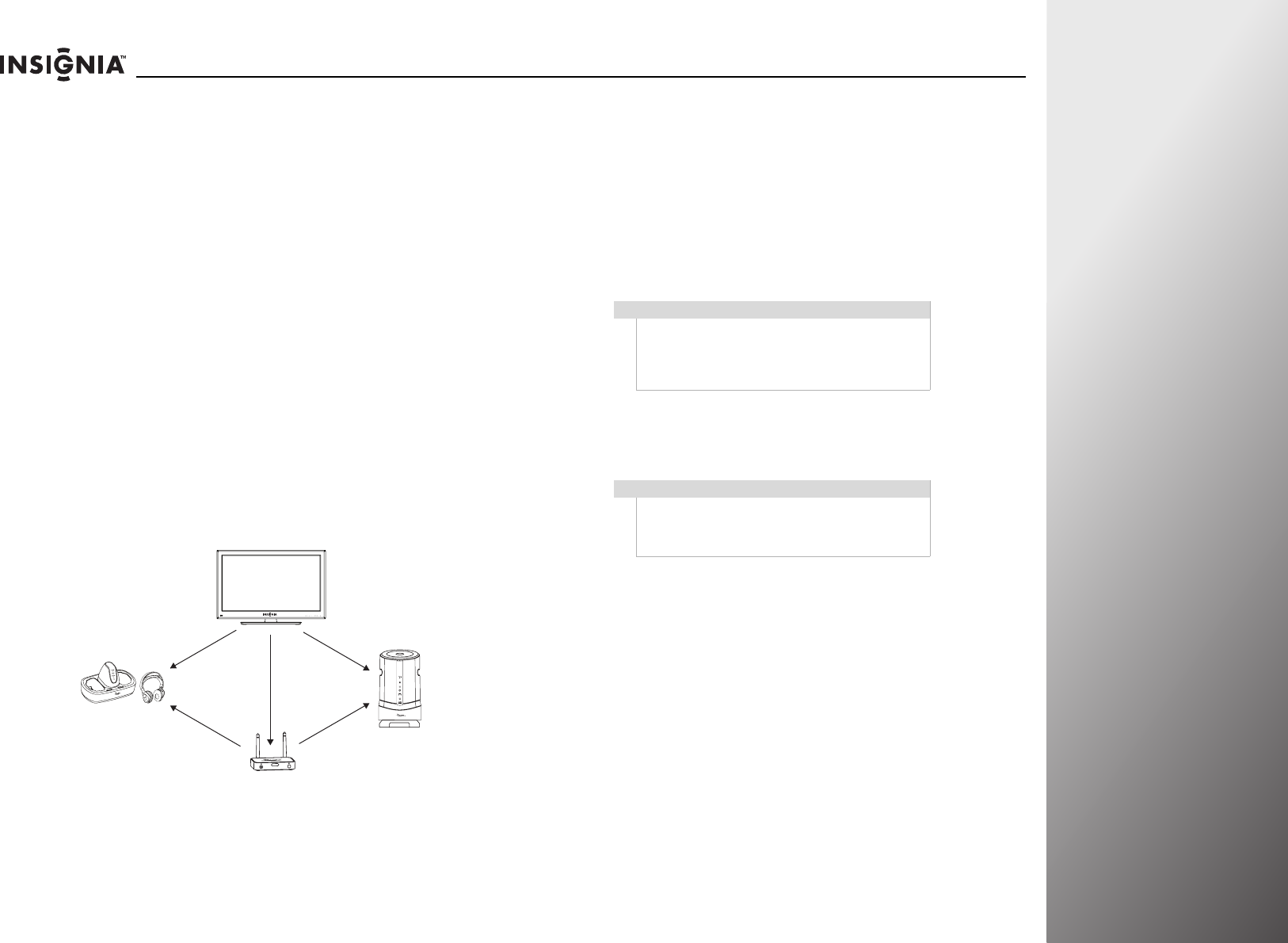
www.insigniaproducts.com 51
NS-32E859A11/NS-42E859A11 Using Your TV
Setting up Rocketboost™
Congratulations on your purchase of this Rocketboost™
ReadyTV.
Rocketboost uses state of the art 2.4 GHz wireless audio
technology. When used with other Rocketboost products, you
can enjoy your music or other audio throughout your house
without the limitations of cables.
How does Rocketboost work?
Rocketboost technology can connect all audio devices
throughout your home to form a home audio network.
Rocketboost products include “Senders,” which send or
transmit audio streams, and “Receivers,” which receive the
audio. This lets you listen to music from your Sender in other
rooms using your Receiver. Your Rocketboost Ready TV can be
used as both a sender and receiver.
As a sender you can listen to your TV audio using any other
Rocketboost receiver. As a receiver you can listen to the audio
from any other Rocketboost sender.
Rocketboost is expandable. Each Rocketboost Receiver can
select the audio from any Sender in your Rocketboost audio
network. The following shows an example Rocketboost
network. You can set up your network to meet your specific
needs.
We hope you enjoy your new Rocketboost system. Remember
that it’s designed to grow with your home entertainment needs
and that it’s easy to add a new device to the network as you
expand your system.
For more information on Rocketboost products, go to
www.rocketboost.com.
Establishing communication
Rocketboost products form an audio network and each
Rocketboost receiver can select the audio from any
Rocketboost sender in the network.
If this is your first Rocketboost product, you should make the TV
the hub or manager. If you already have a working Rocketboost
network, then one of your other devices is already the hub or
manager.
Is this your first Rocketboost product?
YES—If this is your first Rocketboost enabled product, follow
the steps under “Setting up Rocketboost with your TV as the
hub or manager” on page52.
NO—If this is not your first Rocketboost enabled produc t and
you already have a working Rocketboost network, go to
“Setting up Rocketboost with another device as the hub or
manager” on page 53.
GAMECH
Note
Every Rocketboost network must contain one hub or
manager device, which helps devices join the
network. The network can have only one hub, which
you can enable using the hub switch on Rocketboost
senders and sender/receivers.
Note
Hub devices must always have power for your
network to operate. The hub device can be in
standby (power saving) mode, but must stay
pluggedin.