Contents |
|
GETTING STARTED |
|
Accessories .......................................... | 10 |
Attaching/Detaching the Lens Hood............ | 10 |
Attaching the Shoulder Strap....................... | 11 |
Preparing the Remote Control..................... | 11 |
Attaching the Core Filter to the Audio |
|
Cable ........................................................... | 11 |
Index ...................................................... | 12 |
Indications on LCD Monitor................. | 14 |
Necessary Settings before Use........... | 16 |
Charging the Battery Pack........................... | 16 |
Language Setting ........................................ | 17 |
Date/Time Setting........................................ | 17 |
Other Settings....................................... | 18 |
Grip Adjustment........................................... | 18 |
Lens Cover .................................................. | 18 |
Checking the Remaining Battery Power ...... | 18 |
Tripod Mounting........................................... | 18 |
When Using an SD Card ............................. | 19 |
RECORDING |
|
Recording Files..................................... | 20 |
Video Recording.......................................... | 20 |
Still Image Recording .................................. | 21 |
Zooming....................................................... | 22 |
LED Light..................................................... | 22 |
Registering Files to Events.......................... | 22 |
Checking the Remaining Space on the |
|
Recording Media ......................................... | 23 |
Manual Recording ............................... | 24 |
To Change to Manual Recording Mode ....... | 24 |
Program AE ................................................. | 24 |
Manual Focus .............................................. | 25 |
Nightalive..................................................... | 25 |
Backlight Compensation.............................. | 25 |
Spot Exposure Control ................................ | 26 |
Manual Setting in Function Menu ................ | 26 |
PLAYBACK |
|
Playing Back Files ................................ | 29 |
Video Playback ........................................... | 29 |
Still Image Playback ................................... | 30 |
File Search Function.................................... | 31 |
To Play Back TPD Files ............................... | 32 |
Playback with Special Effects ...................... | 33 |
Watching Images on TV........................ | 35 |
Connection with TV...................................... | 35 |
Playback Operation ..................................... | 36 |
EDITING/PRINTING |
|
Managing Files...................................... | 37 |
Deleting/Protecting Files.............................. | 37 |
Viewing File Information .............................. | 39 |
Changing the Event Registration of Video |
|
Files after Recording ................................... | 40 |
To Extract a Still Image File from |
|
a Video File ................................................. | 41 |
DPOF Print Setting...................................... | 41 |
Playlists ................................................. | 43 |
Creating Playlists ........................................ | 43 |
Playing Back Playlists.................................. | 44 |
Other Operations of Playlists....................... | 45 |
COPYING |
|
Copying Files ........................................ | 46 |
Using a DVD Burner to Copy Files from the |
|
Camera........................................................ | 46 |
Using a VCR/DVD Recorder to Dub Files from | |
the Camera.................................................. | 49 |
Copying/Moving Still Image Files................. | 51 |
8