LItems for WIPE/FADER setting
•O
Fades in or out with a white screen.
•P
Fades in or out with a black screen.
•Q
Fades in to a color screen from a black and white screen, or fades out in the opposite way.
•
Wipes in on a black screen from the upper right to the lower left corner, or wipes out in the opposite way.
•
Starts in the center of a black screen and wipes in toward the corners, or wipes out in the opposite way.
•
Wipes in from right to left, or wipes out in the opposite way.
•
Wipes in as the two halves of a black screen which open to the left and right revealing the scene, or wipes out in the opposite way.
•
Wipes in from the bottom to the top of a black screen, or wipes out in the opposite way.
•
Wipes in from the center of a black screen toward the top and bottom, or wipes out in the opposite way.
LItems for EFFECT setting
•J SEPIA:
The image is given a brownish tint like an old photo.
•K MONOTONE:
The image becomes black and white like an old movie.
•L CLASSIC FILM*:
The image is given an old movie atmosphere by the effect of skipping frames.
•M STROBE*:
The image looks like a series of
consecutive snapshots.
* Not available in # mode.
ENGLISH
31