A HTTP Port |
| You can change the port number to be used when the client computer accesses |
| |
|
| to the camera via HTTP. |
| |
|
| Specify the same value as the parameter being set on the camera's Protocol |
| |
|
|
| ||
|
| [Factory default: 80] |
| |
|
|
|
| |
B JPEG Frame |
| Sets a frame rate for image acquisition by the viewer. |
| |
Rate |
| A high frame rate increases the amount of data processed by the computer |
| |
|
| where the viewer is running. |
| |
|
| [Set values: 30fps, 15fps, 10fps, 7.5fps, 6fps, 5fps, 3fps, 2fps, 1fps, |
| |
|
|
| 1/2fps, 1/3fps, 1/5fps, 1/10fps, 1/15fps,1/20fps, 1/30fps, 1/60fps] |
|
|
| Memo: |
|
|
|
|
|
| |
|
| ● Set the JPEG frame rate so that the CPU load of the computer does not |
| |
|
| exceed 80%. If the CPU load is too high, the computer may not operate |
| |
|
| normally. |
| |
|
| ● The highest frame rate for images is the camera's encoding setting (A Page |
| |
|
| 26, Framerate value). |
| |
|
|
|
|
|
|
|
|
|
|
109