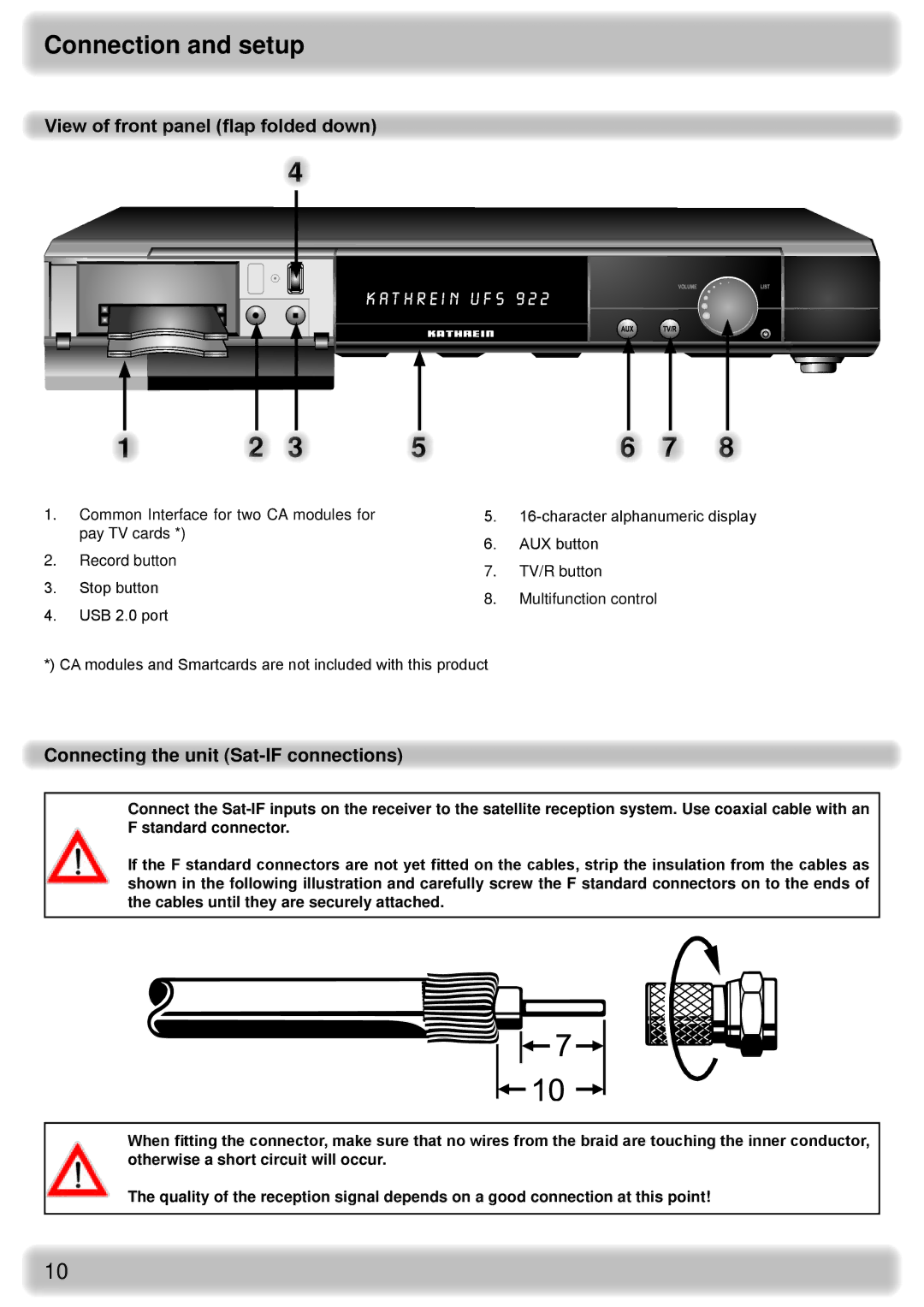Connection and setup
View of front panel (flap folded down)
4
1 | 2 | 3 | 5 | 6 | 7 | 8 |
1.Common Interface for two CA modules for pay TV cards *)
2.Record button
3.Stop button
4.USB 2.0 port
5.
6.AUX button
7.TV/R button
8.Multifunction control
*) CA modules and Smartcards are not included with this product
Connecting the unit (Sat-IF connections)
Connect the
If the F standard connectors are not yet fitted on the cables, strip the insulation from the cables as shown in the following illustration and carefully screw the F standard connectors on to the ends of the cables until they are securely attached.
When fitting the connector, make sure that no wires from the braid are touching the inner conductor, otherwise a short circuit will occur.
The quality of the reception signal depends on a good connection at this point!
10