Installing software and downloading images (Cont’d)
How to Install and Use QuickTime (Windows only)
-In order to playback movies, movie playback software, such as QuickTime is needed. If it is not installed on the Windows computer you are using, please install it from the attached DiMA GE Viewer
-For Macintosh users, QuickTime is normally already installed, so you can playback movies without doing anything else.
QuickTime System Requirements
•IBM PC / AT Compatible
•
•128MB or more of RAM
•Windows 98, 98SE, NT, Me, 2000 Professional, or XP
*To install QuickTime, follow the instructions in the installer. Macintosh users can download the latest version of QuickTime free of charge from the Apple Computer web site: http://www.apple.com.
127