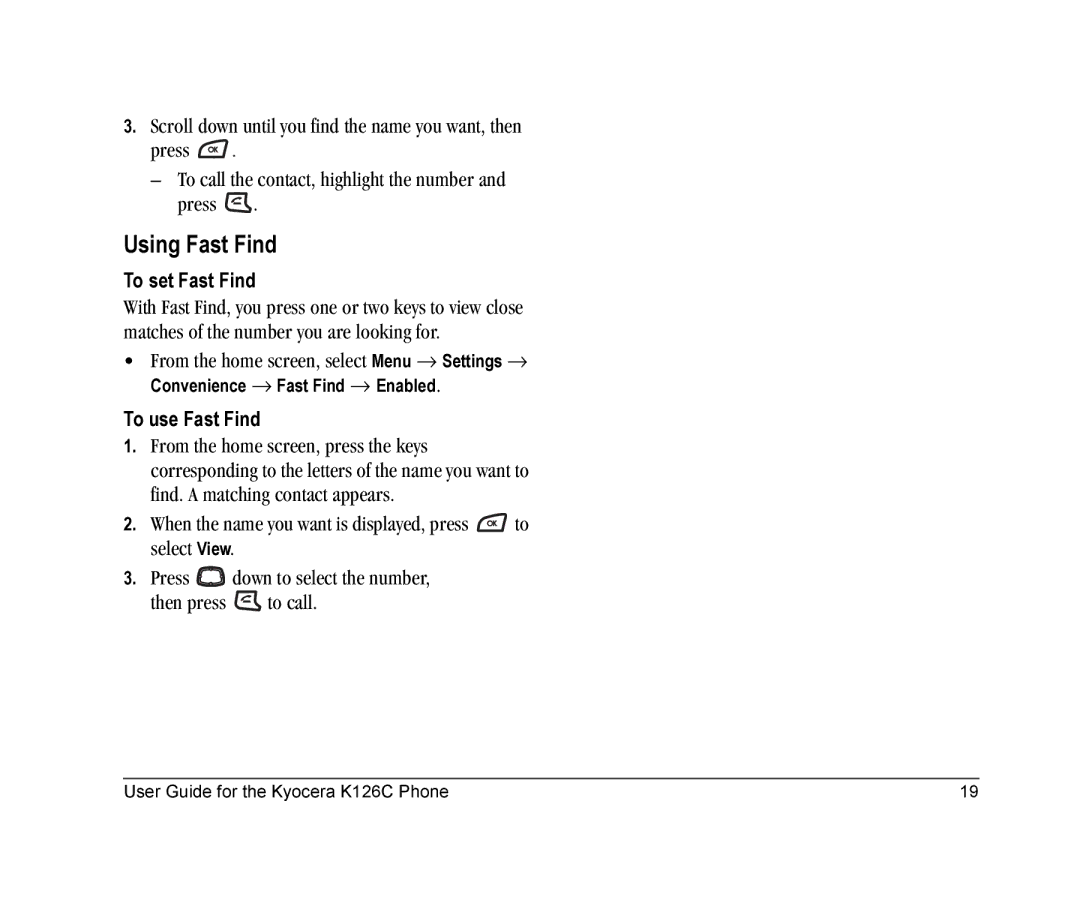3.Scroll down until you find the name you want, then
press ![]() .
.
–To call the contact, highlight the number and
press ![]() .
.
Using Fast Find
To set Fast Find
With Fast Find, you press one or two keys to view close matches of the number you are looking for.
•From the home screen, select Menu → Settings → Convenience → Fast Find → Enabled.
To use Fast Find
1.From the home screen, press the keys corresponding to the letters of the name you want to find. A matching contact appears.
2.When the name you want is displayed, press ![]() to select View.
to select View.
3.Press ![]() down to select the number,
down to select the number,
then press ![]() to call.
to call.
User Guide for the Kyocera K126C Phone | 19 |