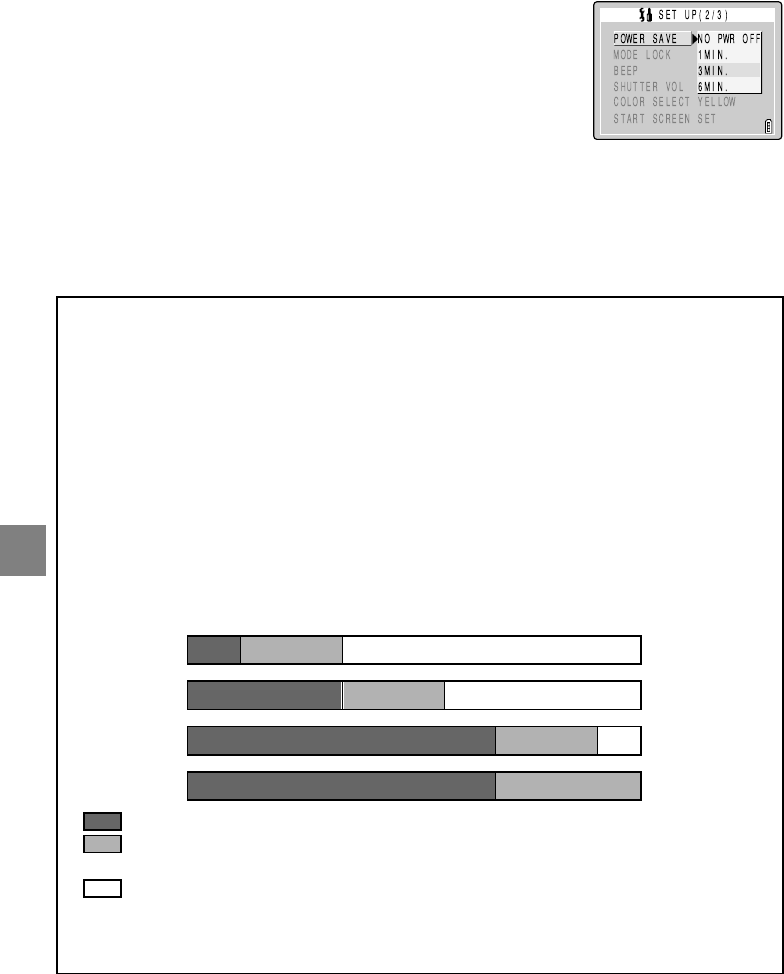
6-6
6
G Using the SET UP Mode Functions
3
Press U or D on the 4-way button to select
the delay until the camera switches off and
then press the OK button E.
NO PWR OFF: The camera is not automatically switched
off. Take care to remember to switch the
camera off yourself.
1MIN.: The camera switches off after 1 minute.
3MIN.: The camera switches off after 3 minutes.
(Default)
6MIN.: The camera switches off after 6 minutes.
4
The delay time is set and the screen in step 2 reappears.
■
Notes on using power save in “
C
” mode, “
N
” mode and “
M
” mode
If you set the Power Save function when using the camera in “C” mode, “N” mode or
“M” mode, the camera operates as follows:
When [POWER SAVE] is set to [1MIN.], [3MIN.] or [6MIN.].
If the camera is left switched on for the set delay time or longer, it automatically enters sleep
mode for two minutes.
While the camera is in sleep mode, it can be quickly returned to its original shoo ting mode
by pressing the shutter release button half way or by pressing any of the other function
buttons. However, after the two minutes have passed, the camera is switched off.
When [POWER SAVE] is set to [NO PWR OFF].
If the camera is left switched on for six minutes or more, it automatically enters sleep mode.
In this case, the camera remains in the sleep mode and is not switched off. To return the
camera to its normal shooting mode, press the shutter release button half way or press any
of the other function buttons.
1MIN.
1 minute
2 minutes
3MIN. 3 minutes 2 minutes
6MIN. 6 minutes 2 minutes
NO PWR OFF 6 minutes
: Shooting mode
: Sleep mode. Pressing the shutter release button half way or pressing any of the other function
buttons returns the camera to shooting mode.
: Camera switched off
* The LCD monitor goes blank while the camera is in sleep mode, but the camera is not switched
off. To reduce power consumption, switch the camera off promptly.