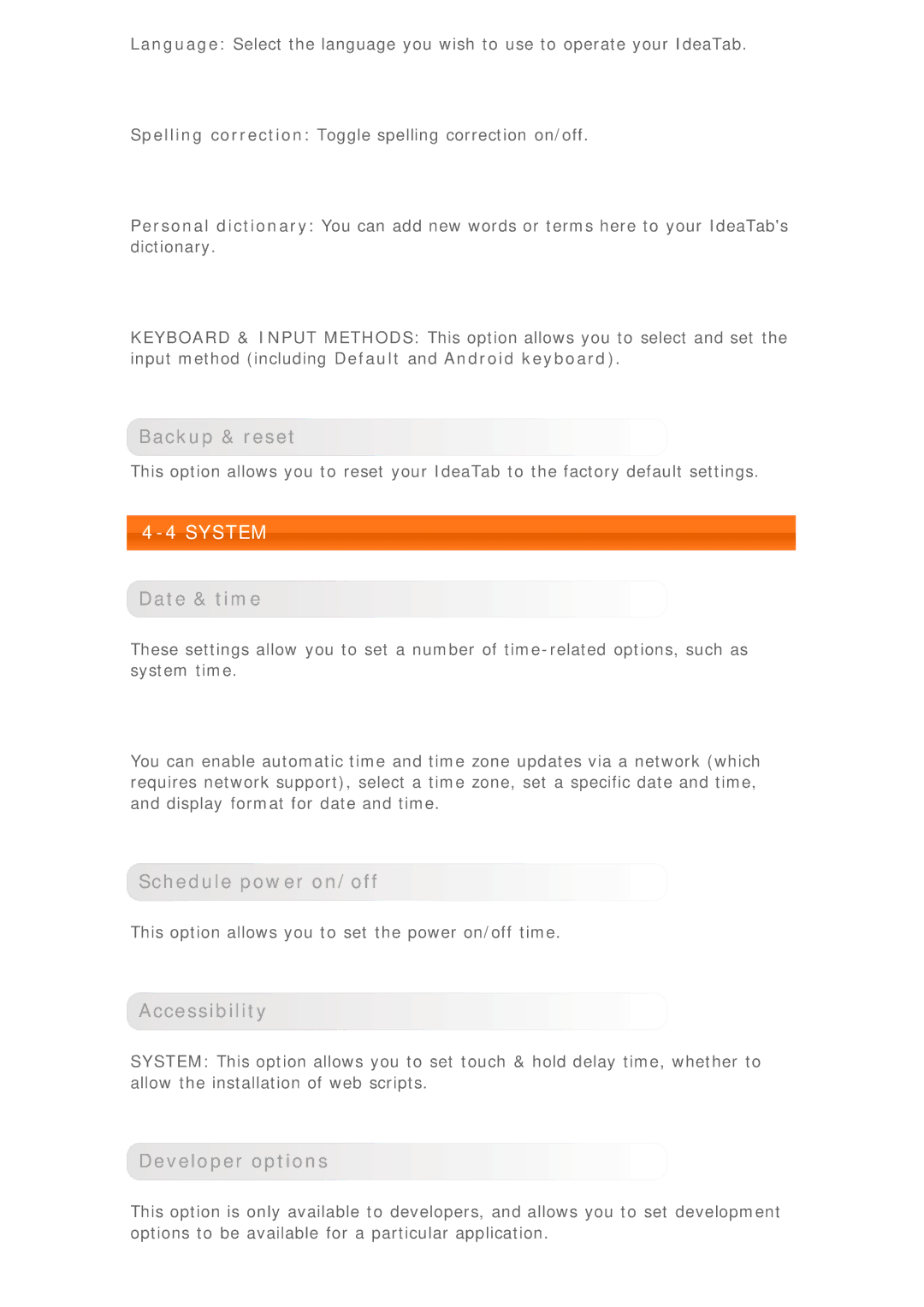Language: Select the language you wish to use to operate your IdeaTab.
Spelling correction: Toggle spelling correction on/off.
Personal dictionary: You can add new words or terms here to your IdeaTab's dictionary.
KEYBOARD & INPUT METHODS: This option allows you to select and set the input method (including Default and Android keyboard).
Backup & reset
This option allows you to reset your IdeaTab to the factory default settings.
4-4 SYSTEM
Date & time
These settings allow you to set a number of
You can enable automatic time and time zone updates via a network (which requires network support), select a time zone, set a specific date and time, and display format for date and time.
Schedule power on/off
This option allows you to set the power on/off time.
Accessibility
SYSTEM: This option allows you to set touch & hold delay time, whether to allow the installation of web scripts.
Developer options
This option is only available to developers, and allows you to set development options to be available for a particular application.