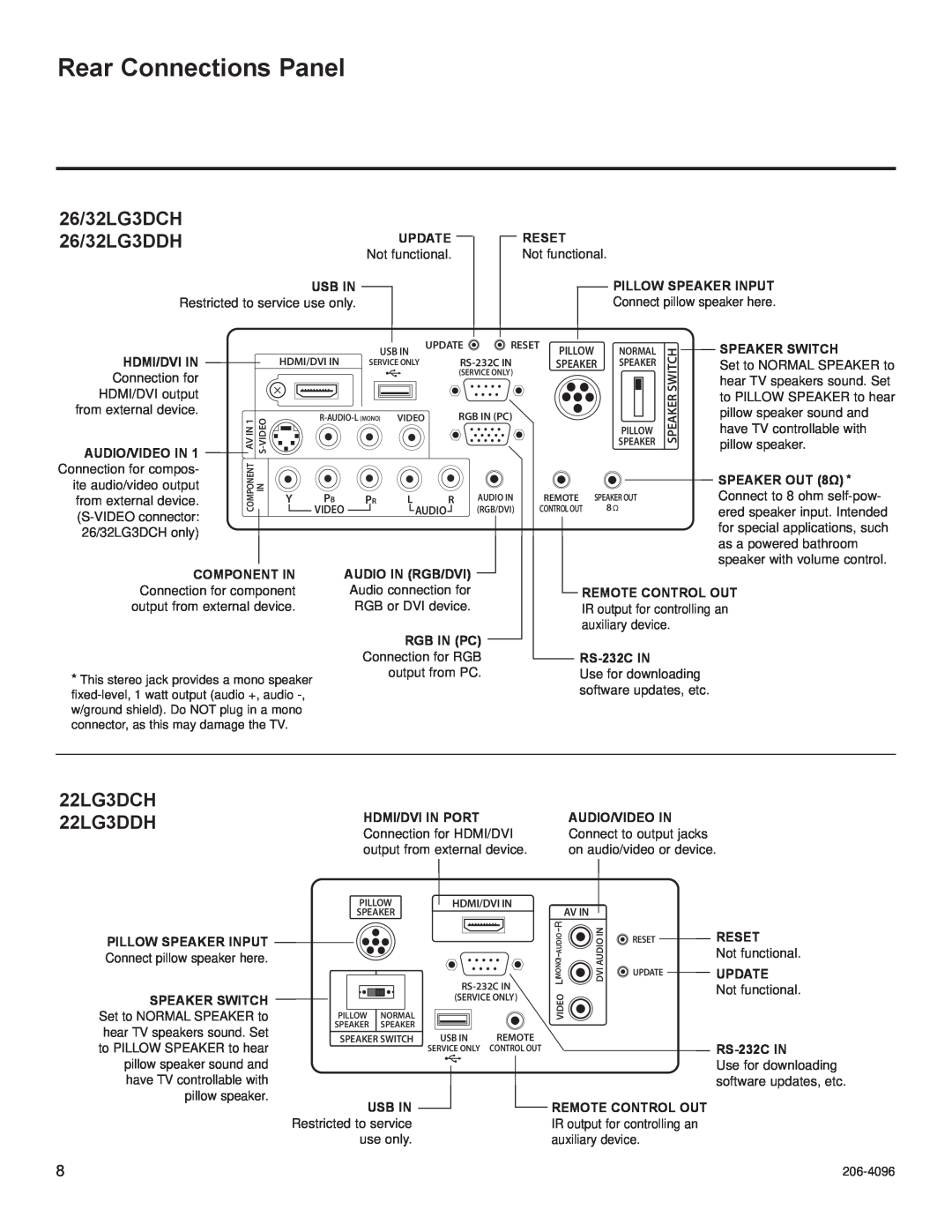Rear Connections Panel
26/32LG3DCH |
|
|
|
|
|
|
|
|
|
26/32LG3DDH |
| UPDATE |
|
|
|
| RESET | ||
|
|
|
| ||||||
| Not functional. |
|
| Not functional. | |||||
USB IN |
|
|
|
|
|
|
|
| PILLOW SPEAKER INPUT |
|
|
|
|
|
|
|
| ||
Restricted to service use only. |
|
|
|
|
|
|
|
| Connect pillow speaker here. |
|
|
|
|
|
|
|
|
|
|
HDMI/DVI IN |
| HDMI/DVI IN | USB IN | UPDATE | RESET | PILLOW |
| NORMAL | SWITCH | SPEAKER SWITCH | ||||
| SERVICE ONLY |
| SPEAKER | SPEAKER | Set to NORMAL SPEAKER to | |||||||||
Connection for |
|
|
|
|
|
|
| (SERVICE ONLY) |
|
|
| hear TV speakers sound. Set | ||
|
| .......... |
|
|
|
|
| ......... |
|
|
| |||
HDMI/DVI output | INAV1 |
|
|
|
|
|
|
|
| SPEAKER | to PILLOW SPEAKER to hear | |||
from external device. |
|
|
|
|
|
|
| .......... |
|
| SPEAKER | pillow speaker. | ||
|
|
| VIDEO |
| RGB IN (PC) |
|
|
|
| have TV controllable with | ||||
|
|
|
|
|
|
|
|
| ..... |
|
| PILLOW |
| |
AUDIO/VIDEO IN 1 |
|
|
|
|
|
|
|
|
|
|
|
|
|
|
Connection for compos- | COMPONENT IN | Y | P |
| PR | L |
| R |
|
|
| 8ȍ |
| SPEAKER OUT (8Ω) * |
from external device. |
|
|
|
|
|
| ||||||||
ite audio/video output |
|
|
|
|
|
|
|
|
|
|
|
|
| |
|
|
|
| B |
|
|
|
| AUDIO IN | REMOTE | SPEAKER OUT |
| Connect to 8 ohm | |
|
| VIDEO |
| AUDIO |
| (RGB/DVI) | CONTROL OUT |
|
|
| ered speaker input. Intended | |||
|
|
|
|
|
|
|
|
|
|
|
|
| for special applications, such | |
26/32LG3DCH only) |
|
|
|
|
|
|
|
|
|
|
|
|
| |
|
|
|
|
|
|
|
|
|
|
|
|
| as a powered bathroom | |
|
|
|
|
|
|
|
|
|
|
|
|
|
| |
|
|
|
|
|
|
|
|
|
|
|
|
|
| speaker with volume control. |
COMPONENT IN | AUDIO IN (RGB/DVI) |
|
|
|
|
|
|
|
|
|
|
|
|
|
|
|
| ||
Connection for component | Audio connection for |
|
|
|
|
| REMOTE CONTROL OUT | ||
|
|
|
|
| |||||
output from external device. | RGB or DVI device. |
|
|
|
|
| IR output for controlling an | ||
| RGB IN (PC) |
|
|
|
|
|
| auxiliary device. | |
|
|
|
|
|
|
|
| ||
|
|
|
|
|
|
|
| ||
| Connection for RGB |
|
|
|
|
| |||
|
|
|
|
|
| ||||
* This stereo jack provides a mono speaker | output from PC. |
|
|
|
|
| Use for downloading | ||
|
|
|
|
|
|
|
| software updates, etc. | |
|
|
|
|
|
|
|
| ||
w/ground shield). Do NOT plug in a mono connector, as this may damage the TV.
22LG3DCH
22LG3DDH
HDMI/DVI IN PORT Connection for HDMI/DVI output from external device.
AUDIO/VIDEO IN Connect to output jacks on audio/video or device.
PILLOW SPEAKER INPUT
Connect pillow speaker here.
SPEAKER SWITCH Set to NORMAL SPEAKER to hear TV speakers sound. Set
PILLOW
SPEAKER
PILLOW NORMAL SPEAKER SPEAKER
HDMI/DVI IN
.......... |
![]()
![]() .........
......... ![]()
![]()
(SERVICE ONLY)
| AV IN |
AUDIO | IN |
(MONO) | DVIAUDIO |
VIDEO |
|
![]() RESET
RESET
![]() UPDATE
UPDATE
RESET
Not functional.
UPDATE
Not functional.
to PILLOW SPEAKER to hear pillow speaker sound and have TV controllable with pillow speaker.
SPEAKER SWITCH
USB IN Restricted to service use only.
USB IN | REMOTE |
| |||
SERVICE ONLY | CONTROL OUT |
| |||
| |||||
|
|
|
|
| Use for downloading |
|
|
|
|
| software updates, etc. |
REMOTE CONTROL OUT IR output for controlling an auxiliary device.
8 |