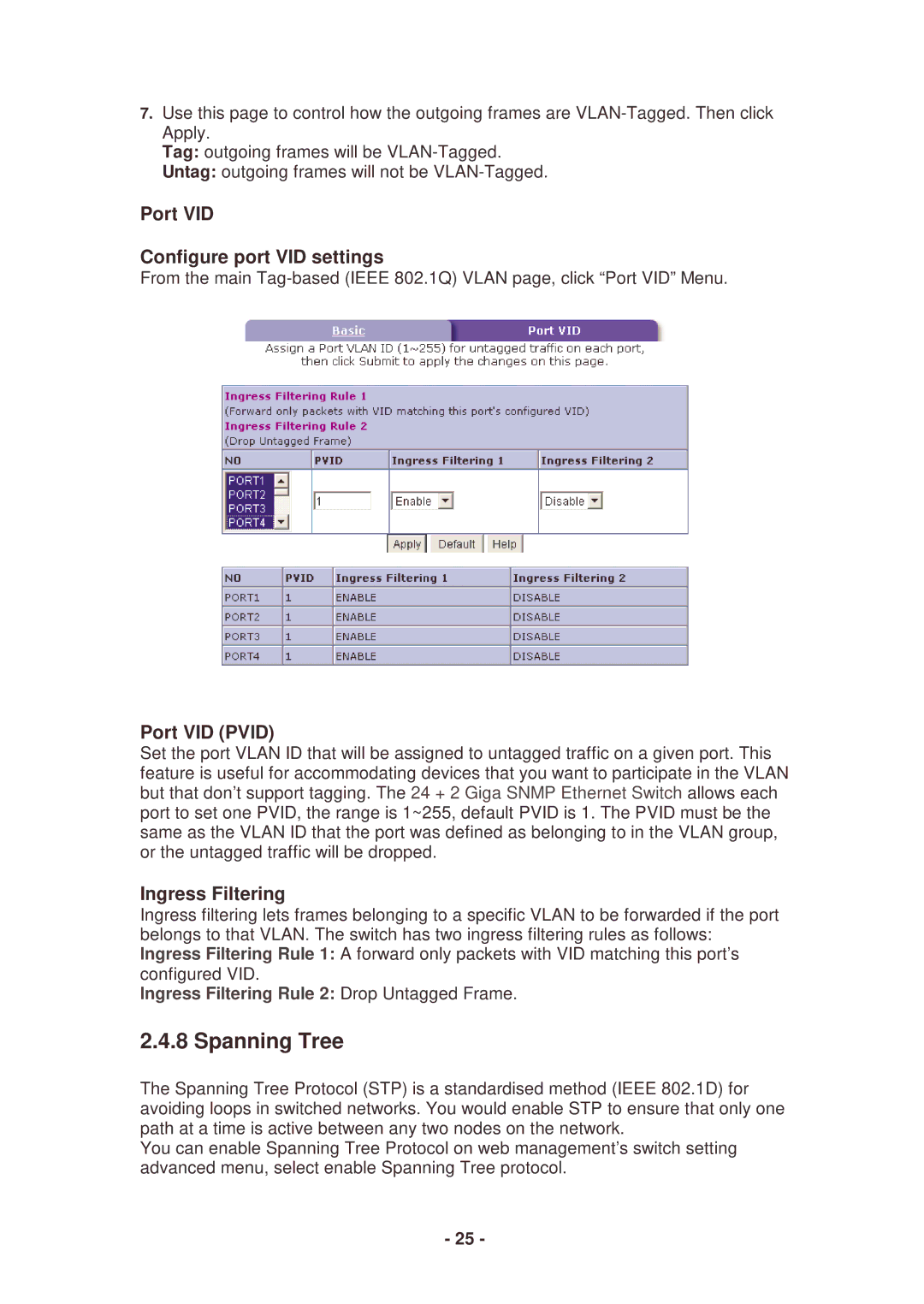7.Use this page to control how the outgoing frames are
Tag: outgoing frames will be
Untag: outgoing frames will not be
Port VID
Configure port VID settings
From the main
Port VID (PVID)
Set the port VLAN ID that will be assigned to untagged traffic on a given port. This feature is useful for accommodating devices that you want to participate in the VLAN but that don’t support tagging. The 24 + 2 Giga SNMP Ethernet Switch allows each port to set one PVID, the range is 1~255, default PVID is 1. The PVID must be the same as the VLAN ID that the port was defined as belonging to in the VLAN group, or the untagged traffic will be dropped.
Ingress Filtering
Ingress filtering lets frames belonging to a specific VLAN to be forwarded if the port belongs to that VLAN. The switch has two ingress filtering rules as follows: Ingress Filtering Rule 1: A forward only packets with VID matching this port’s configured VID.
Ingress Filtering Rule 2: Drop Untagged Frame.
2.4.8 Spanning Tree
The Spanning Tree Protocol (STP) is a standardised method (IEEE 802.1D) for avoiding loops in switched networks. You would enable STP to ensure that only one path at a time is active between any two nodes on the network.
You can enable Spanning Tree Protocol on web management’s switch setting advanced menu, select enable Spanning Tree protocol.
- 25 -