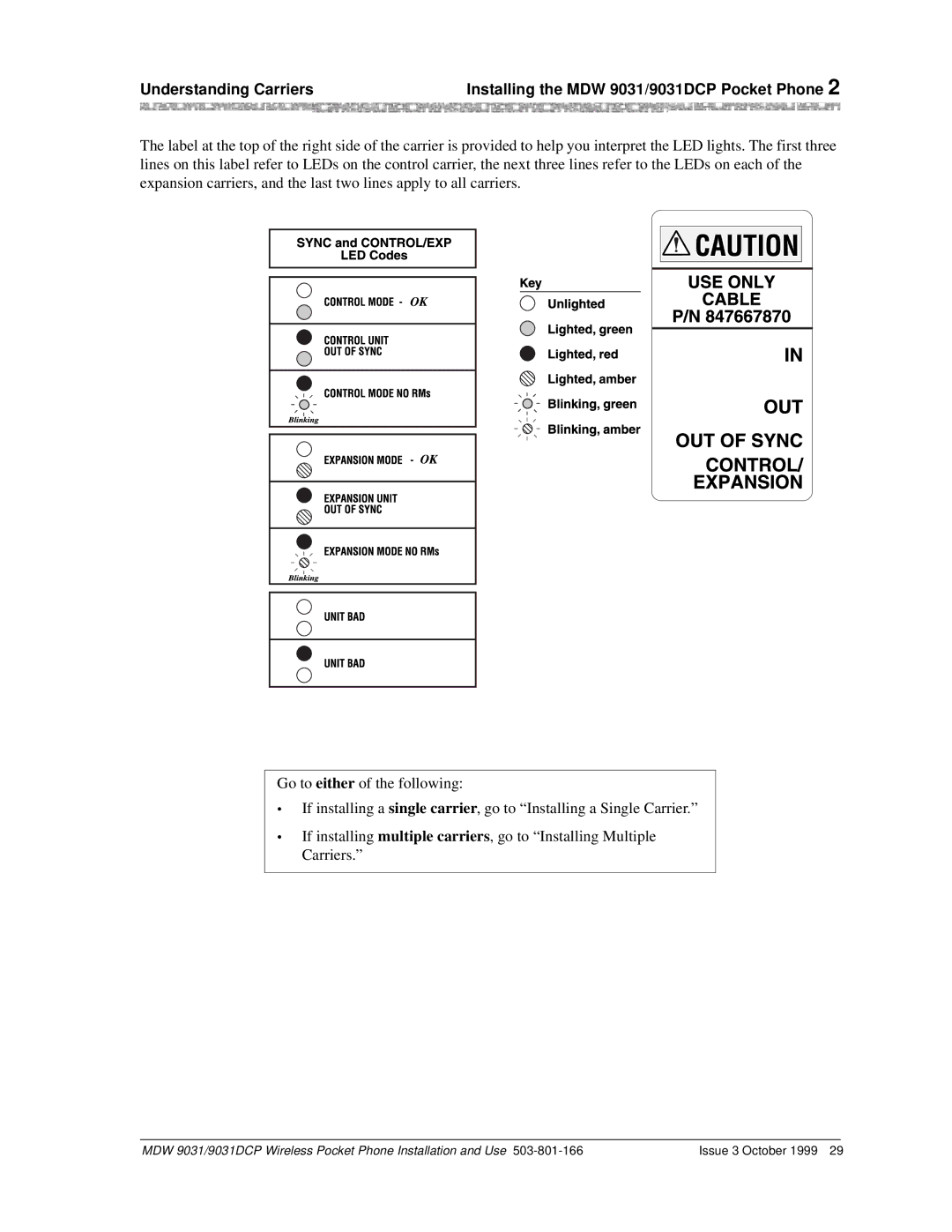Understanding Carriers | Installing the MDW 9031/9031DCP Pocket Phone 2 | ||
|
|
|
|
The label at the top of the right side of the carrier is provided to help you interpret the LED lights. The first three lines on this label refer to LEDs on the control carrier, the next three lines refer to the LEDs on each of the expansion carriers, and the last two lines apply to all carriers.
Go to either of the following:
•If installing a single carrier, go to “Installing a Single Carrier.”
•If installing multiple carriers, go to “Installing Multiple Carriers.”
MDW 9031/9031DCP Wireless Pocket Phone Installation and Use | Issue 3 October 1999 29 |