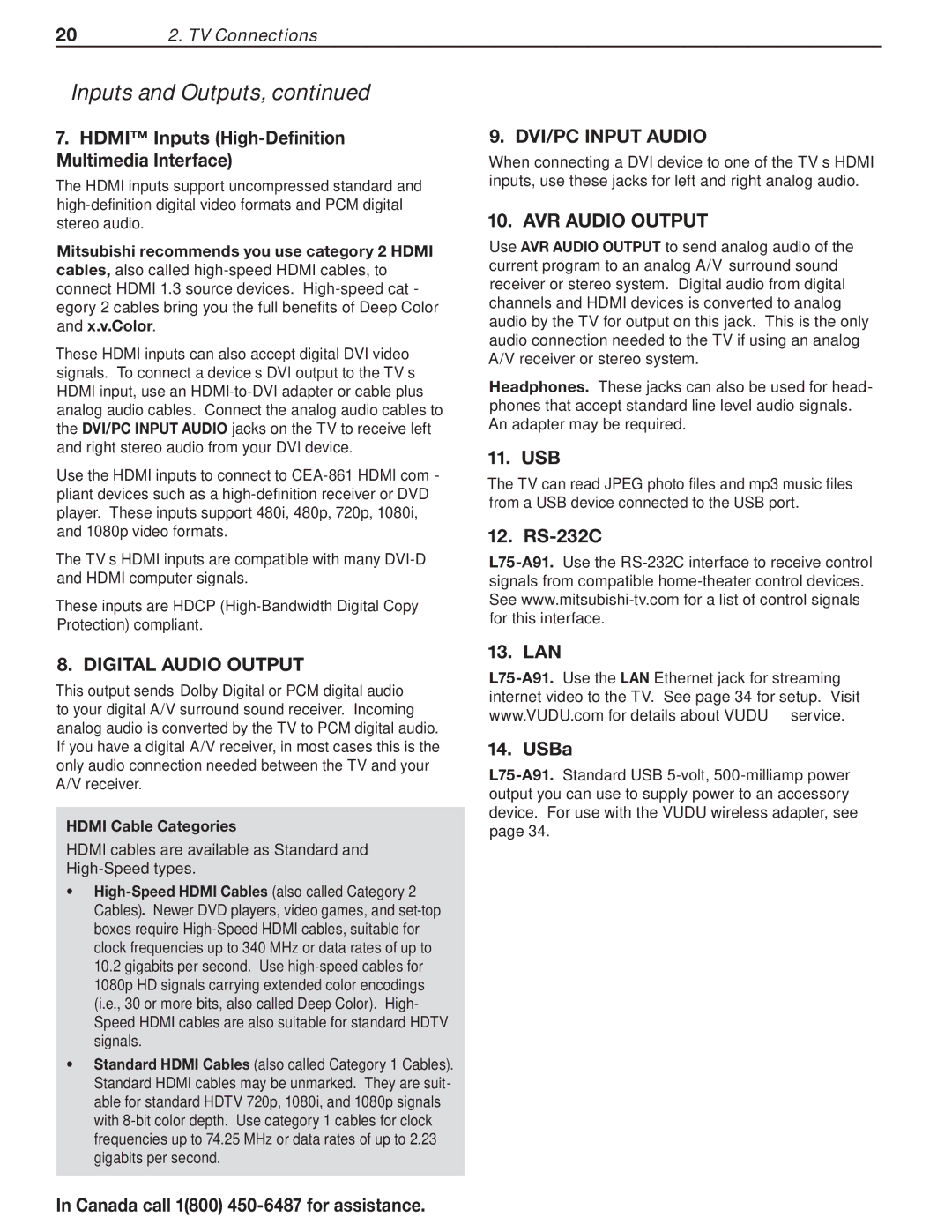202. TV Connections
Inputs and Outputs, continued
7.HDMI™ Inputs (High-Definition Multimedia Interface)
The HDMI inputs support uncompressed standard and
Mitsubishi recommends you use category 2 HDMI cables, also called
These HDMI inputs can also accept digital DVI video signals. To connect a device’s DVI output to the TV’s HDMI input, use an
Use the HDMI inputs to connect to
The TV’s HDMI inputs are compatible with many
These inputs are HDCP
8. DIGITAL AUDIO OUTPUT
This output sends Dolby Digital or PCM digital audio to your digital A/V surround sound receiver. Incoming analog audio is converted by the TV to PCM digital audio. If you have a digital A/V receiver, in most cases this is the only audio connection needed between the TV and your A/V receiver.
HDMI Cable Categories
HDMI cables are available as Standard and
•
•Standard HDMI Cables (also called Category 1 Cables). Standard HDMI cables may be unmarked. They are suit- able for standard HDTV 720p, 1080i, and 1080p signals with
In Canada call 1(800) 450-6487 for assistance.
9. DVI/PC INPUT AUDIO
When connecting a DVI device to one of the TV’s HDMI inputs, use these jacks for left and right analog audio.
10. AVR AUDIO OUTPUT
Use AVR AUDIO OUTPUT to send analog audio of the current program to an analog A/V surround sound receiver or stereo system. Digital audio from digital channels and HDMI devices is converted to analog audio by the TV for output on this jack. This is the only audio connection needed to the TV if using an analog A/V receiver or stereo system.
Headphones. These jacks can also be used for head- phones that accept standard line level audio signals. An adapter may be required.
11. USB
The TV can read JPEG photo files and mp3 music files from a USB device connected to the USB port.