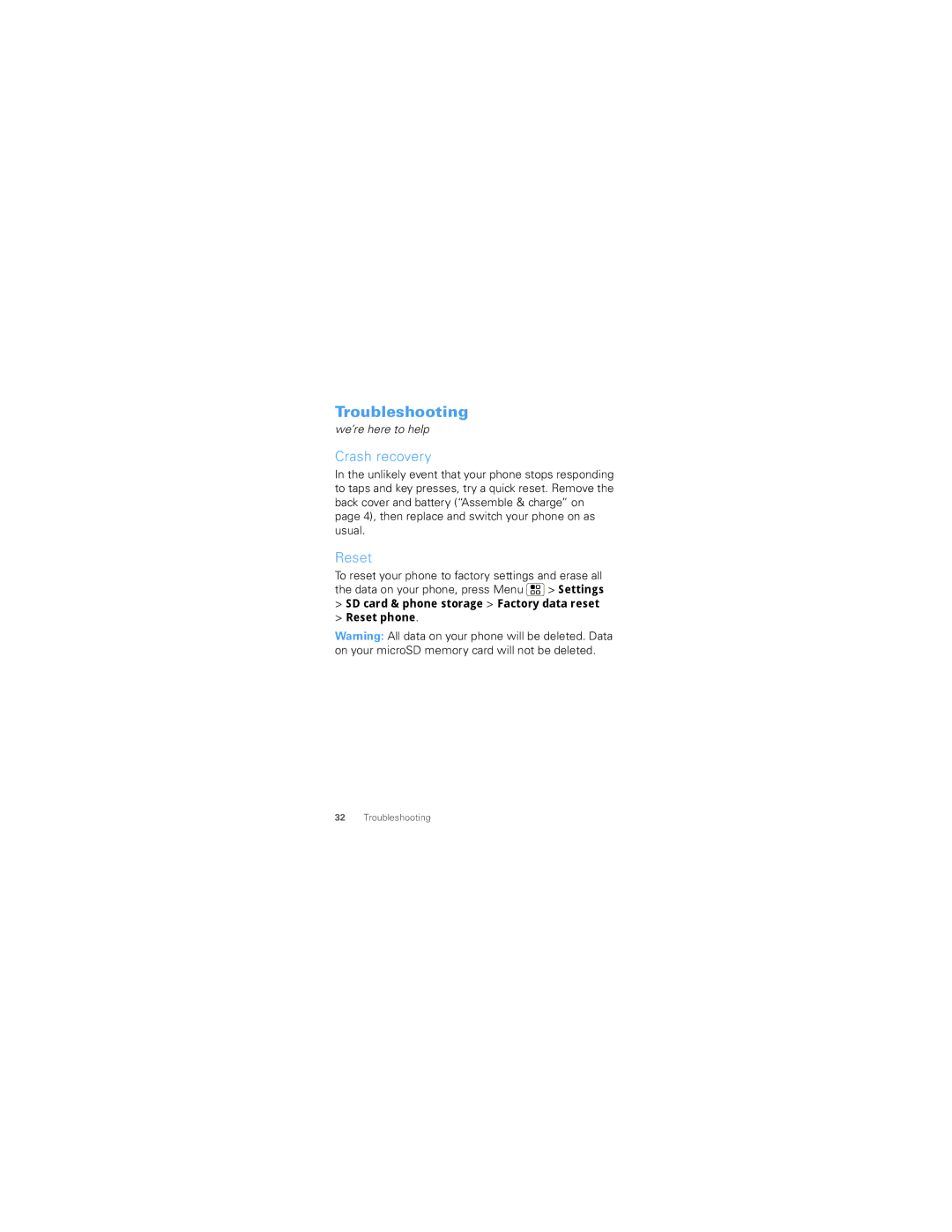Troubleshooting
we’re here to help
Crash recovery
In the unlikely event that your phone stops responding to taps and key presses, try a quick reset. Remove the back cover and battery (“Assemble & charge” on page 4), then replace and switch your phone on as usual.
Reset
To reset your phone to factory settings and erase all the data on your phone, press Menu ![]()
![]() > Settings
> Settings
>SD card & phone storage > Factory data reset
>Reset phone.
Warning: All data on your phone will be deleted. Data on your microSD memory card will not be deleted.
32Troubleshooting