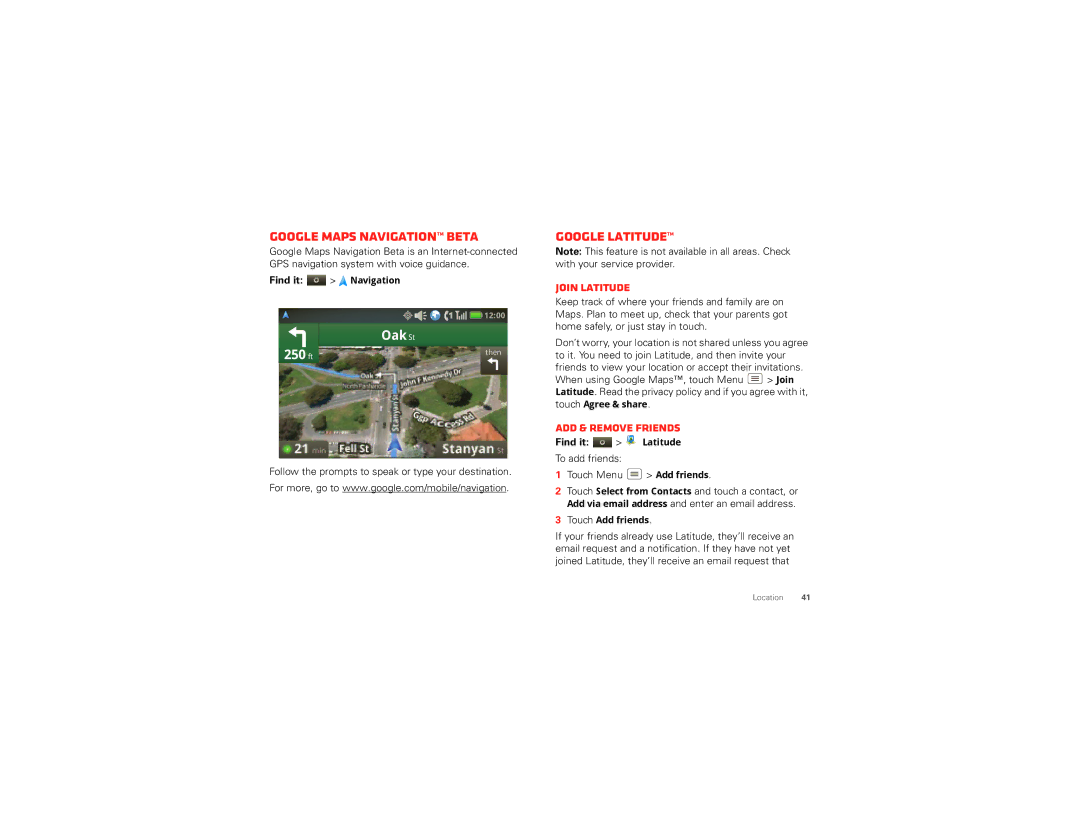Motorola
Page
Answers Touch Help Center
Congratulations
Motorola
More
Your phone
Contents
Turn it on & off
Set up & go
Let’s go
Assemble & charge
Touchscreen & keys
Wi-Fi connect
Cool content & more
If you want to use a Wi-Fi network for even faster
Flick
Touch tips
Drag Touch
Touch & hold
Pinch to zoom out
Zoom
Front keys
Adjust volume
Key tips
Spin the screen
Quick start Home screen
Home screen
Use & change your home screen
Another panel, or the trash
Notifications & phone status
Search
You feel a vibration, then drag it to another spot
Quick start Calls
Calls
Notification light
App menu
Frequent calls
Enter numbers during a call
Recent calls
Make & answer calls
Unanswered calls
Call waiting
Three-way calls
Your phone number
Make and answer private calls
Dual-microphone noise cancellation
Push-to-Talk
Private calls
One touch PTT
PTT resume
Call alerts
Before you can make PTT calls over Wi-Fi, you need to
Wi-Fi PTT
Set up Wi-Fi PTT
Turn on Wi-Fi PTT
Set Primary network
Sign on to Wi-Fi PTT
Tip To add a quick switch, touch
Group calls
Make a Talkgroup call
Talkgroups
Set push-to-talk speaker
Join a Talkgroup
Transfer contacts
Contacts
Quick start Contacts
Contacts Menu More SIM Manager Export contacts to SIM
Transfer contacts using your SIM
When you’re finished, touch Done
Create contacts
Quick start Messaging
Messaging & email
Edit or delete contacts
Call, text, email, or PTT a contact
Message groups
Read & reply to messages
Create messages
Send & receive attachments
Touch Menu Search in a messages list
Gmail
Create a new email
Touch Contacts, and touch the message group
Select apps to synchronize
Set up an account
Set up Account
Account synchronization
Corporate directory
Google Talk
Voicemail
Corporate calendar
Touchscreen keypads
Text entry
Android keypad
Swype keypad
Text entry settings
Tips & tricks
Battery tips
Shortcuts
Photo options
Photos & videos
Photos
Take & share photos
Manage your photos View your photos
Share your photo gallery
Edit your photos
To play the video, touch To delete the video, touch Delete
Videos
Record & share videos
Play your videos
Music
Set up music
Quick start Music
Music library
Transfer music using USB
Get music
Play music
Touch & hold
Press the side volume keys
Music player
Just touch a song or playlist to get going
Playlists
YouTube
Quick start YouTube
Hide, wake, turn off
Your account
Watch videos
Search for videos
Share videos
Select web links
Web
Quick start Browser
Connect
Manage your downloads
Zoom
Webkit browser
Download apps
Wallpaper
Personalize
Widgets
Ringtones
Date & time
Display settings
Location
Google Maps
Find any location
Select map mode
Set your location sources
Find your location
Add & remove friends
Google Maps Navigation Beta
Google Latitude
Join Latitude
Hide your location
Apps for all
Android Market
Share location
Choose carefully
Browse & install apps
Manage & restore apps
To uninstall touch an app in the list, and then touch
Find it Settings Wireless & networks
Wireless manager
Connect new devices
Bluetooth wireless
Quick start Bluetooth wireless
Turn Bluetooth power on or off
Edit properties
Wi-Fi
Quick start Wi-Fi
Turn Wi-Fi on or off
Wi-Fi sleep policy
Airplane mode
Wi-Fi search & connect
Wi-Fi modes
To insert a memory card, see Assemble & charge on
USB & memory card
USB drag & drop
Memory card
Manage calendar events
Tools
Calendar
Add calendar events
Quickoffice
Alarm clock
Calculator
Connect with USB
Accessibility
Connect with Wi-Fi
Personal portal
Caller ID
Voice settings
Volume & vibrate
Voice readouts TalkBack
Hearing aids
Display brightness
Touchscreen & keys
Messages
Apps
TTY
Screen lock
Forgot your pattern, PIN, or password?
Security
Quick start Security
Change SIM PIN
Update my phone
Using your computer
Lock your SIM
Service & Repairs
Troubleshooting
Crash recovery
Reset
Battery Charging
Battery Use & Safety
Third Party Accessories
Children
Driving Precautions
Seizures, Blackouts & Eyestrain
Repetitive Motion
Radio Frequency RF Energy
Operational Warnings
Specific Absorption Rate Icnirp
Specific Absorption Rate FCC & IC
Software Notices
Location Services
FCC Notice to Users
Industry Canada Notice to Users
Privacy & Data Security
Navigation
Hearing Aid Compatibility with Mobile Phones
Use & Care
Recycling
California Perchlorate Label
Export Law Assurances
Content Copyright
Software Copyright
Open Source Software Information
Product Registration
Service & Repairs
What Will Motorola Do?
What Other Limitations are There?
Copyright & Trademarks

![]() >
> ![]() Navigation
Navigation![]()
![]()
![]()
![]()
![]()
![]()
![]()
![]()
![]() 12:00
12:00![]() > Join Latitude. Read the privacy policy and if you agree with it,
> Join Latitude. Read the privacy policy and if you agree with it, >
>  Latitude
Latitude > Add friends.
> Add friends.