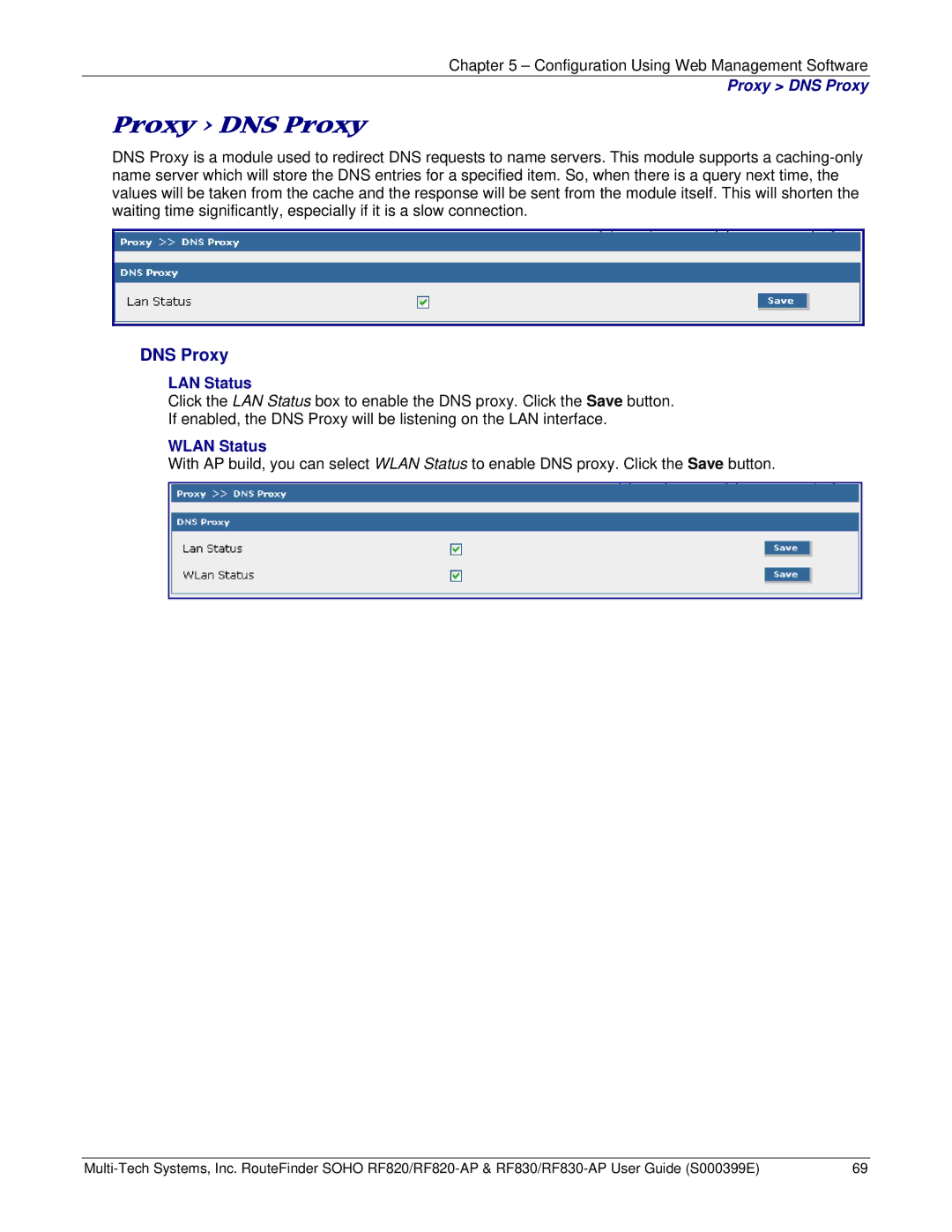Chapter 5 – Configuration Using Web Management Software
Proxy > DNS Proxy
Proxy > DNS Proxy
DNS Proxy is a module used to redirect DNS requests to name servers. This module supports a
DNS Proxy
LAN Status
Click the LAN Status box to enable the DNS proxy. Click the Save button.
If enabled, the DNS Proxy will be listening on the LAN interface.
WLAN Status
With AP build, you can select WLAN Status to enable DNS proxy. Click the Save button.
69 |