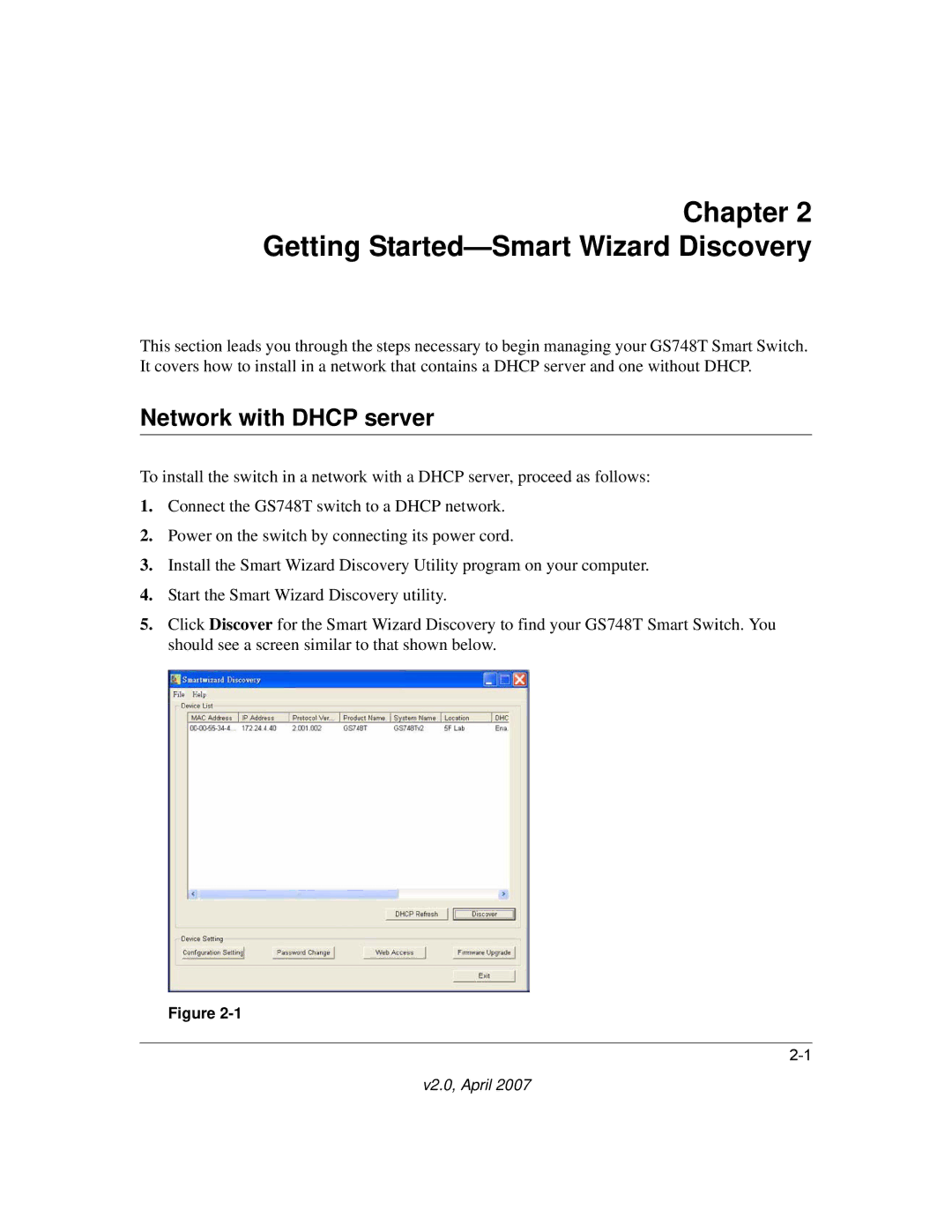Chapter 2 Getting Started—Smart Wizard Discovery
This section leads you through the steps necessary to begin managing your GS748T Smart Switch. It covers how to install in a network that contains a DHCP server and one without DHCP.
Network with DHCP server
To install the switch in a network with a DHCP server, proceed as follows:
1.Connect the GS748T switch to a DHCP network.
2.Power on the switch by connecting its power cord.
3.Install the Smart Wizard Discovery Utility program on your computer.
4.Start the Smart Wizard Discovery utility.
5.Click Discover for the Smart Wizard Discovery to find your GS748T Smart Switch. You should see a screen similar to that shown below.
Figure