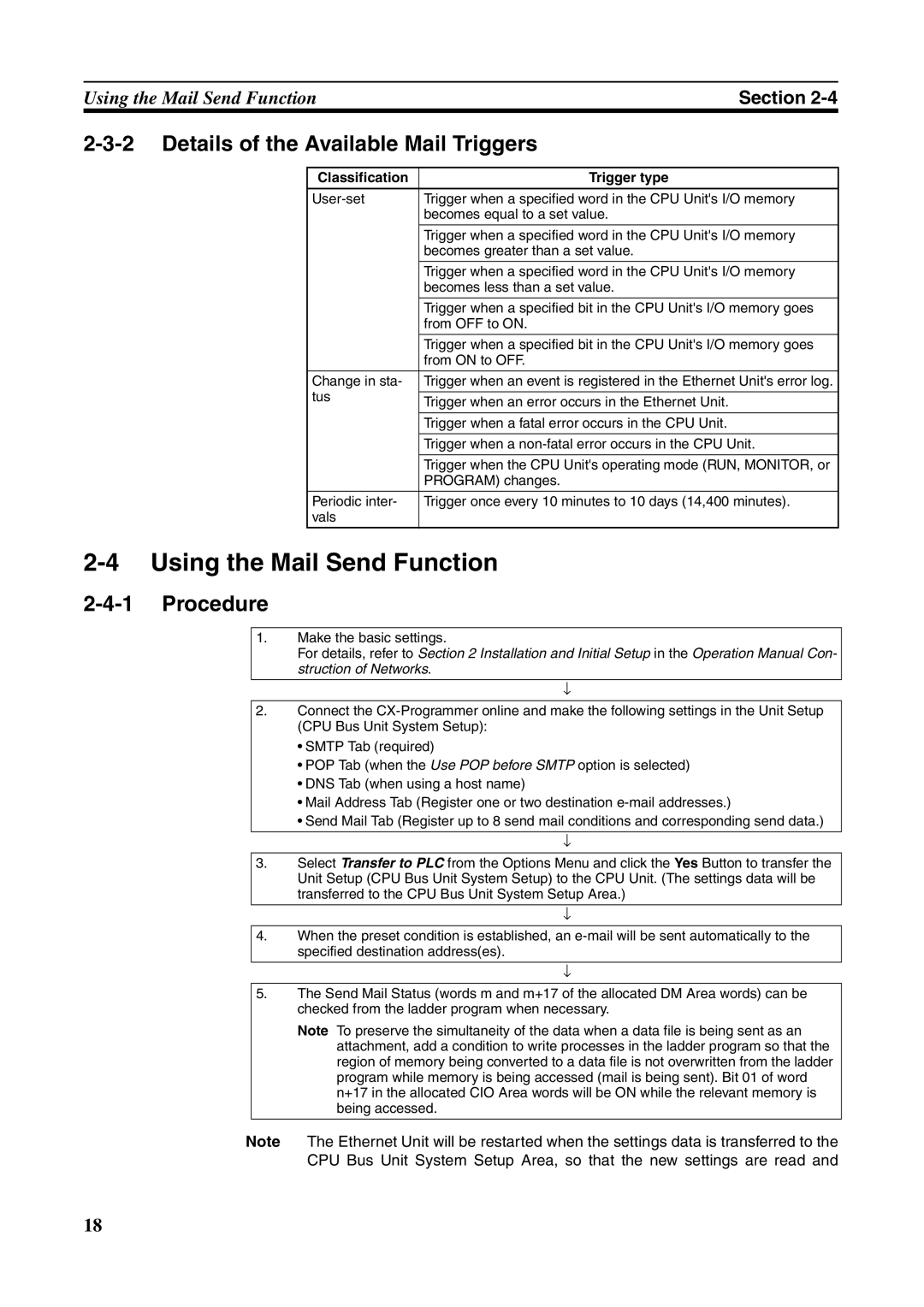Using the Mail Send FunctionSection
2-3-2 Details of the Available Mail Triggers
Classification | Trigger type | |
|
| |
Trigger when a specified word in the CPU Unit's I/O memory | ||
| becomes equal to a set value. | |
|
| |
| Trigger when a specified word in the CPU Unit's I/O memory | |
| becomes greater than a set value. | |
|
| |
| Trigger when a specified word in the CPU Unit's I/O memory | |
| becomes less than a set value. | |
|
| |
| Trigger when a specified bit in the CPU Unit's I/O memory goes | |
| from OFF to ON. | |
|
| |
| Trigger when a specified bit in the CPU Unit's I/O memory goes | |
| from ON to OFF. | |
|
| |
Change in sta- | Trigger when an event is registered in the Ethernet Unit's error log. | |
tus |
| |
Trigger when an error occurs in the Ethernet Unit. | ||
| ||
|
| |
| Trigger when a fatal error occurs in the CPU Unit. | |
|
| |
| Trigger when a | |
|
| |
| Trigger when the CPU Unit's operating mode (RUN, MONITOR, or | |
| PROGRAM) changes. | |
|
| |
Periodic inter- | Trigger once every 10 minutes to 10 days (14,400 minutes). | |
vals |
| |
|
|
2-4 Using the Mail Send Function
2-4-1 Procedure
1.Make the basic settings.
For details, refer to Section 2 Installation and Initial Setup in the Operation Manual Con- struction of Networks.
↓
2.Connect the
•SMTP Tab (required)
•POP Tab (when the Use POP before SMTP option is selected)
•DNS Tab (when using a host name)
•Mail Address Tab (Register one or two destination
•Send Mail Tab (Register up to 8 send mail conditions and corresponding send data.)
↓
3.Select Transfer to PLC from the Options Menu and click the Yes Button to transfer the Unit Setup (CPU Bus Unit System Setup) to the CPU Unit. (The settings data will be transferred to the CPU Bus Unit System Setup Area.)
↓
4.When the preset condition is established, an
↓
5.The Send Mail Status (words m and m+17 of the allocated DM Area words) can be checked from the ladder program when necessary.
Note To preserve the simultaneity of the data when a data file is being sent as an attachment, add a condition to write processes in the ladder program so that the region of memory being converted to a data file is not overwritten from the ladder program while memory is being accessed (mail is being sent). Bit 01 of word n+17 in the allocated CIO Area words will be ON while the relevant memory is being accessed.
Note The Ethernet Unit will be restarted when the settings data is transferred to the CPU Bus Unit System Setup Area, so that the new settings are read and
18