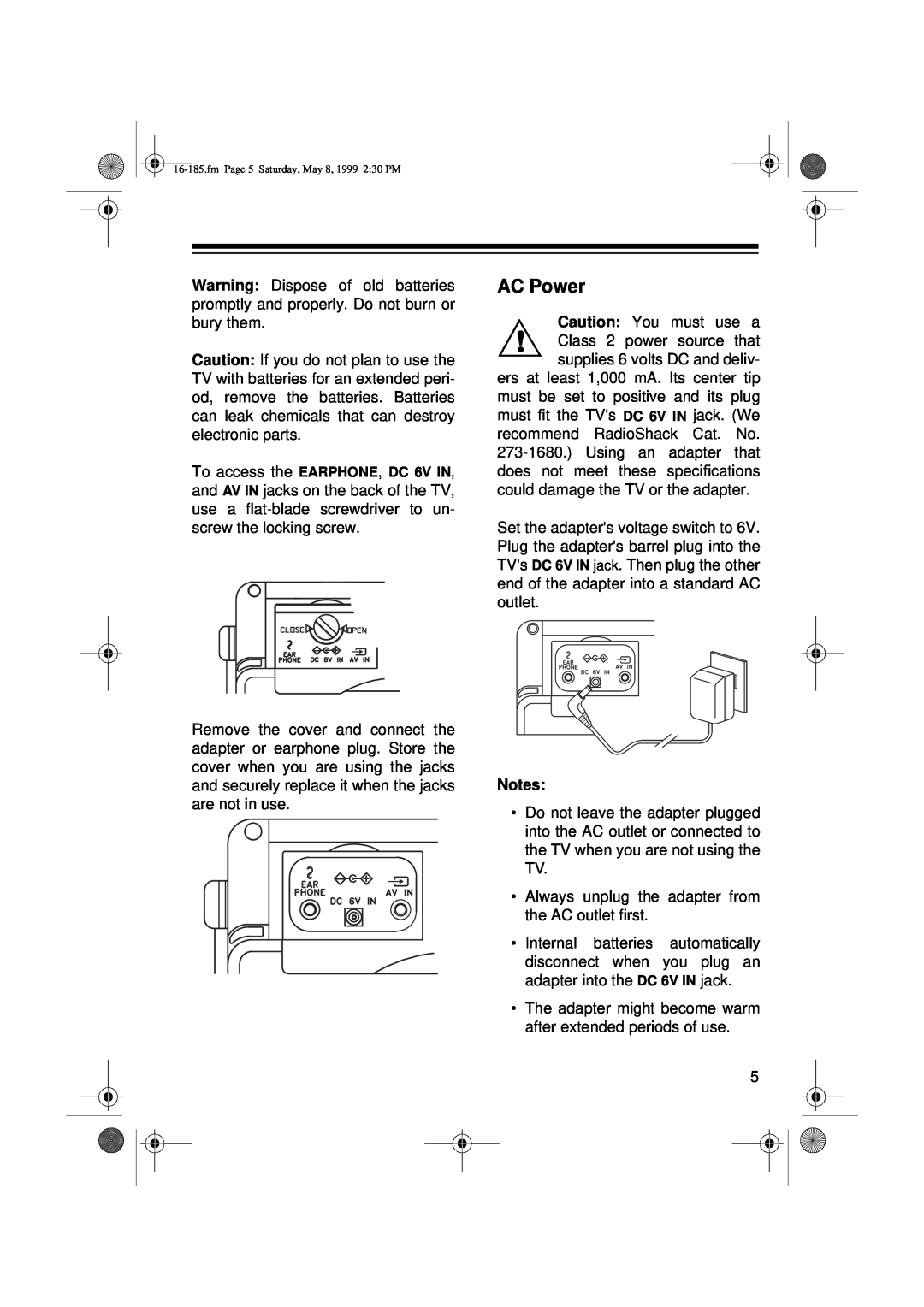Warning: Dispose of old batteries promptly and properly. Do not burn or bury them.
Caution: If you do not plan to use the TV with batteries for an extended peri- od, remove the batteries. Batteries can leak chemicals that can destroy electronic parts.
To access the EARPHONE, DC 6V IN, and AV IN jacks on the back of the TV, use a
Remove the cover and connect the adapter or earphone plug. Store the cover when you are using the jacks and securely replace it when the jacks are not in use.
AC Power
Caution: You must use a
!Class 2 power source that supplies 6 volts DC and deliv-
ers at least 1,000 mA. Its center tip must be set to positive and its plug must fit the TV's DC 6V IN jack. (We recommend RadioShack Cat. No.
Set the adapter's voltage switch to 6V. Plug the adapter's barrel plug into the TV's DC 6V IN jack. Then plug the other end of the adapter into a standard AC outlet.
Notes:
•Do not leave the adapter plugged into the AC outlet or connected to the TV when you are not using the TV.
•Always unplug the adapter from the AC outlet first.
•Internal batteries automatically disconnect when you plug an adapter into the DC 6V IN jack.
•The adapter might become warm after extended periods of use.
5