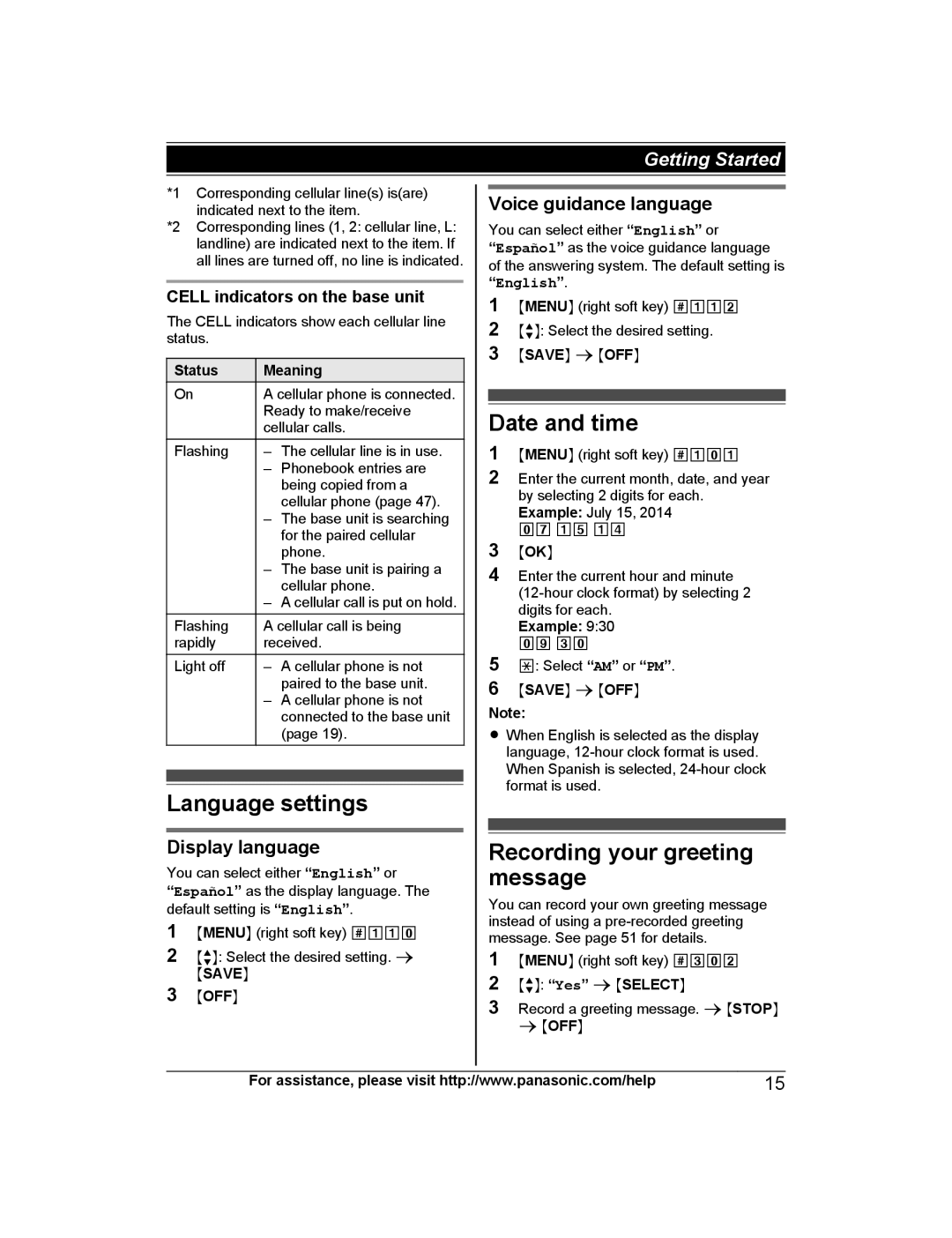Getting Started
*1 Corresponding cellular line(s) is(are) indicated next to the item.
*2 Corresponding lines (1, 2: cellular line, L: landline) are indicated next to the item. If all lines are turned off, no line is indicated.
CELL indicators on the base unit
The CELL indicators show each cellular line status.
Status | Meaning |
| |
On |
| A cellular phone is connected. |
|
|
| Ready to make/receive |
|
|
| cellular calls. |
|
|
|
|
|
Flashing | – The cellular line is in use. |
| |
|
| – Phonebook entries are |
|
|
| being copied from a |
|
|
| cellular phone (page 47). |
|
|
| – The base unit is searching |
|
|
| for the paired cellular |
|
|
| phone. |
|
|
| – The base unit is pairing a |
|
|
| cellular phone. |
|
|
| – A cellular call is put on hold. |
|
|
|
|
|
Flashing | A cellular call is being |
| |
rapidly | received. |
| |
|
|
|
|
Light off | – A cellular phone is not |
| |
|
| paired to the base unit. |
|
|
| – A cellular phone is not |
|
|
| connected to the base unit |
|
|
| (page 19). |
|
|
|
|
|
|
|
|
|
|
|
|
|
|
|
|
|
Language settings
Display language
You can select either “English” or
“Español” as the display language. The default setting is “English”.
1MMENUN (right soft key) #110
2MbN: Select the desired setting. a
MSAVEN
3MOFFN
Voice guidance language
You can select either “English” or
“Español” as the voice guidance language of the answering system. The default setting is “English”.
1MMENUN (right soft key) #112
2 MbN: Select the desired setting.
3 MSAVEN a MOFFN
Date and time
1MMENUN (right soft key) #101
2Enter the current month, date, and year by selecting 2 digits for each. Example: July 15, 2014
07 15 14
3MOKN
4Enter the current hour and minute
Example: 9:30 09 30
5*: Select “AM” or “PM”.
6 MSAVEN a MOFFN
Note:
RWhen English is selected as the display language,
Recording your greeting message
You can record your own greeting message instead of using a
1MMENUN (right soft key) #302
2 MbN: “Yes” a MSELECTN
3Record a greeting message. a MSTOPN a MOFFN
For assistance, please visit http://www.panasonic.com/help | 15 |