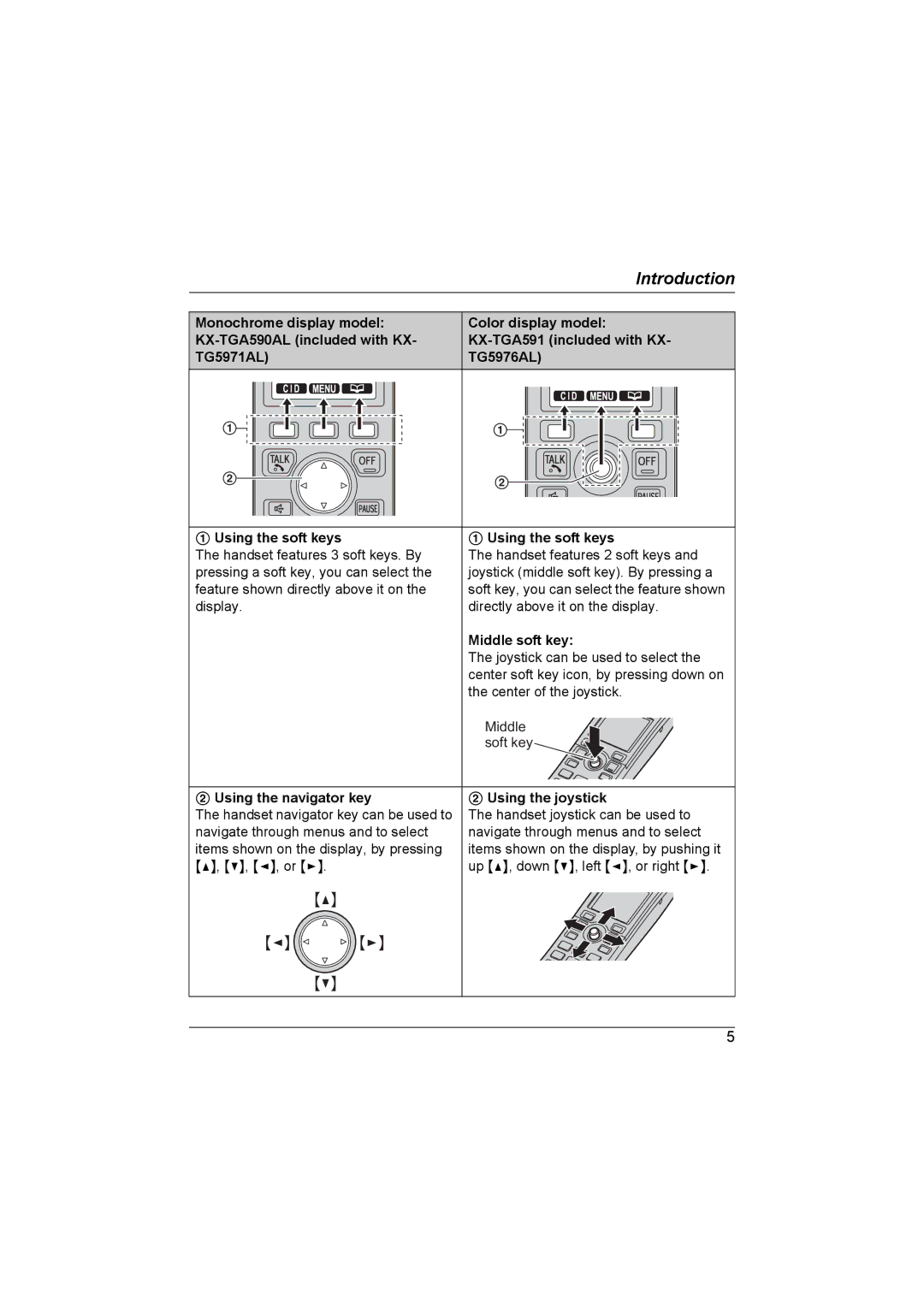Introduction
Monochrome display model: | Color display model: |
TG5971AL) | TG5976AL) |
1 | 1 |
2 | 2 |
|
1 Using the soft keys | 1 Using the soft keys |
The handset features 3 soft keys. By | The handset features 2 soft keys and |
pressing a soft key, you can select the | joystick (middle soft key). By pressing a |
feature shown directly above it on the | soft key, you can select the feature shown |
display. | directly above it on the display. |
| Middle soft key: |
| The joystick can be used to select the |
| center soft key icon, by pressing down on |
| the center of the joystick. |
| Middle |
| soft key |
2 Using the navigator key | 2 Using the joystick |
The handset navigator key can be used to | The handset joystick can be used to |
navigate through menus and to select | navigate through menus and to select |
items shown on the display, by pressing | items shown on the display, by pushing it |
{^}, {V}, {<}, or {>}. | up {^}, down {V}, left {<}, or right {>}. |
{^}
{<} {>}
{V}
5