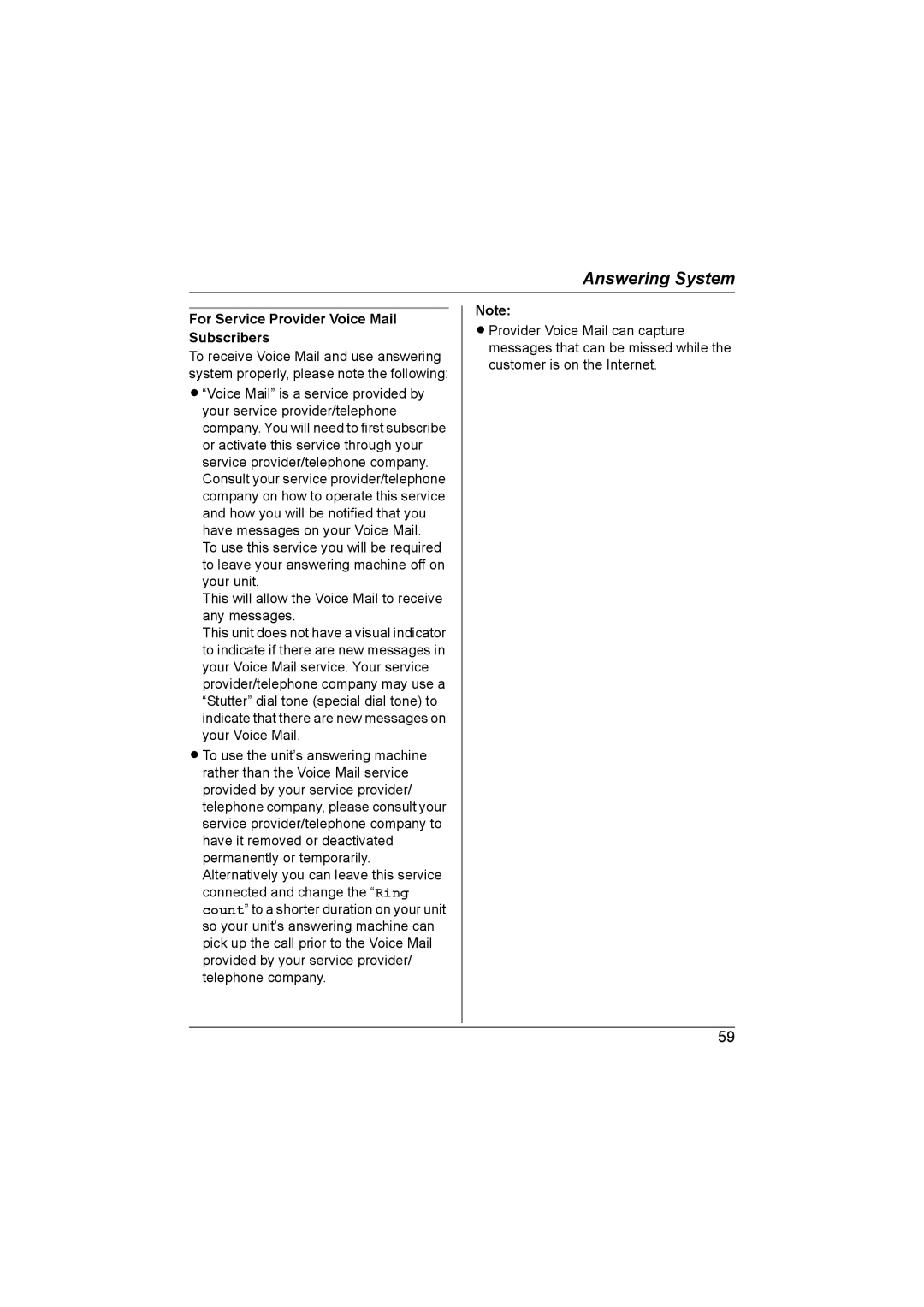Answering System
For Service Provider Voice Mail Subscribers
To receive Voice Mail and use answering system properly, please note the following:
L“Voice Mail” is a service provided by your service provider/telephone company. You will need to first subscribe or activate this service through your service provider/telephone company. Consult your service provider/telephone company on how to operate this service and how you will be notified that you have messages on your Voice Mail.
To use this service you will be required to leave your answering machine off on your unit.
This will allow the Voice Mail to receive any messages.
This unit does not have a visual indicator to indicate if there are new messages in your Voice Mail service. Your service provider/telephone company may use a “Stutter” dial tone (special dial tone) to indicate that there are new messages on your Voice Mail.
LTo use the unit’s answering machine rather than the Voice Mail service provided by your service provider/ telephone company, please consult your service provider/telephone company to have it removed or deactivated permanently or temporarily. Alternatively you can leave this service connected and change the “Ring count” to a shorter duration on your unit so your unit’s answering machine can pick up the call prior to the Voice Mail provided by your service provider/ telephone company.
Note:
LProvider Voice Mail can capture messages that can be missed while the customer is on the Internet.
59