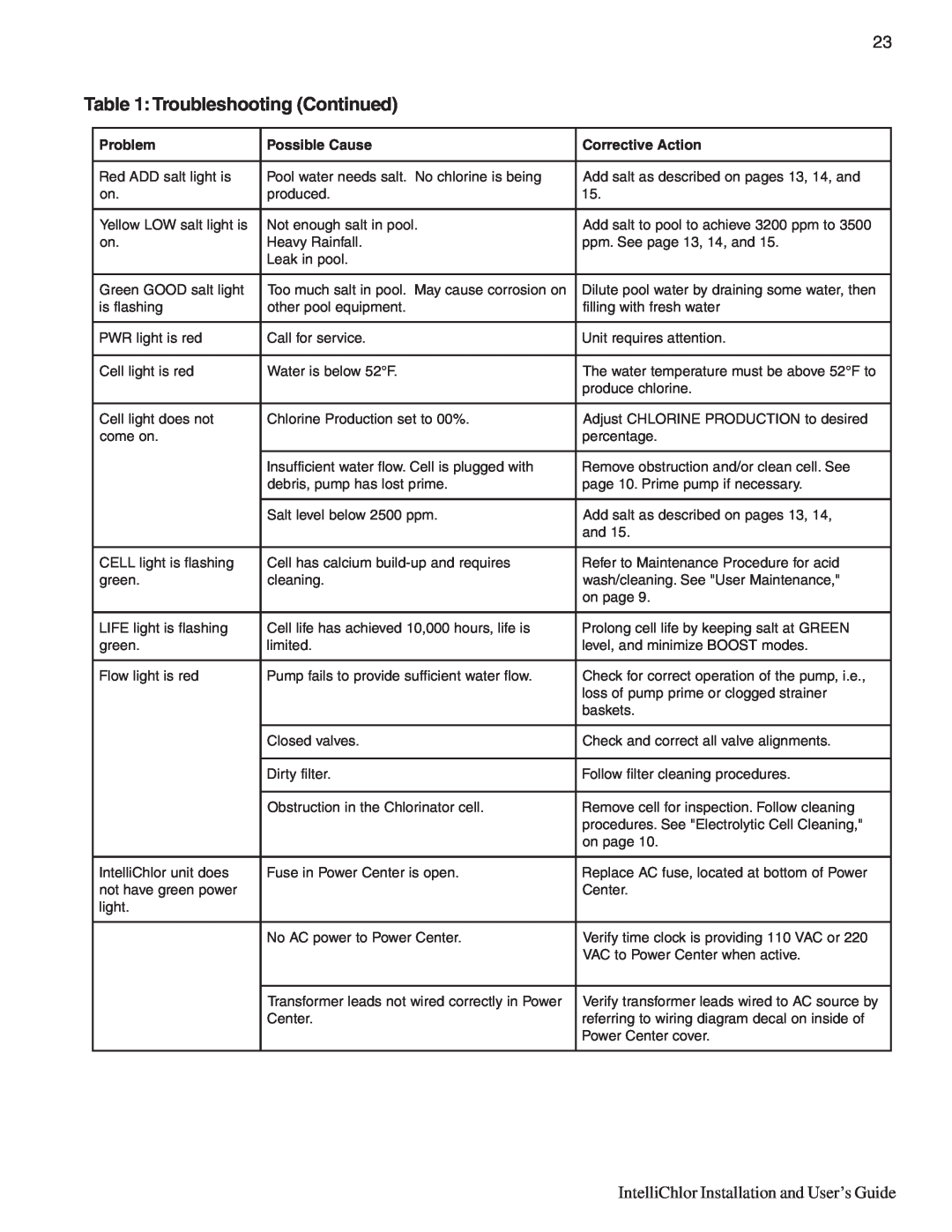23
Table 1:Troubleshooting (Continued)
Problem | Possible Cause | Corrective Action |
|
|
|
Red ADD salt light is | Pool water needs salt. No chlorine is being | Add salt as described on pages 13, 14, and |
on. | produced. | 15. |
|
|
|
Yellow LOW salt light is | Not enough salt in pool. | Add salt to pool to achieve 3200 ppm to 3500 |
on. | Heavy Rainfall. | ppm. See page 13, 14, and 15. |
| Leak in pool. |
|
|
|
|
Green GOOD salt light | Too much salt in pool. May cause corrosion on | Dilute pool water by draining some water, then |
is flashing | other pool equipment. | filling with fresh water |
|
|
|
PWR light is red | Call for service. | Unit requires attention. |
|
|
|
Cell light is red | Water is below 52°F. | The water temperature must be above 52°F to |
|
| produce chlorine. |
|
|
|
Cell light does not | Chlorine Production set to 00%. | Adjust CHLORINE PRODUCTION to desired |
come on. |
| percentage. |
|
|
|
| Insufficient water flow. Cell is plugged with | Remove obstruction and/or clean cell. See |
| debris, pump has lost prime. | page 10. Prime pump if necessary. |
|
|
|
| Salt level below 2500 ppm. | Add salt as described on pages 13, 14, |
|
| and 15. |
|
|
|
CELL light is flashing | Cell has calcium | Refer to Maintenance Procedure for acid |
green. | cleaning. | wash/cleaning. See "User Maintenance," |
|
| on page 9. |
|
|
|
LIFE light is flashing | Cell life has achieved 10,000 hours, life is | Prolong cell life by keeping salt at GREEN |
green. | limited. | level, and minimize BOOST modes. |
|
|
|
Flow light is red | Pump fails to provide sufficient water flow. | Check for correct operation of the pump, i.e., |
|
| loss of pump prime or clogged strainer |
|
| baskets. |
|
|
|
| Closed valves. | Check and correct all valve alignments. |
|
|
|
| Dirty filter. | Follow filter cleaning procedures. |
|
|
|
| Obstruction in the Chlorinator cell. | Remove cell for inspection. Follow cleaning |
|
| procedures. See "Electrolytic Cell Cleaning," |
|
| on page 10. |
|
|
|
IntelliChlor unit does | Fuse in Power Center is open. | Replace AC fuse, located at bottom of Power |
not have green power |
| Center. |
light. |
|
|
|
|
|
| No AC power to Power Center. | Verify time clock is providing 110 VAC or 220 |
|
| VAC to Power Center when active. |
|
|
|
| Transformer leads not wired correctly in Power | Verify transformer leads wired to AC source by |
| Center. | referring to wiring diagram decal on inside of |
|
| Power Center cover. |
|
|
|
IntelliChlor Installation and User’s Guide