(3) | Rotates the image. (1p.36) |
| Stops a movie or voice recording during playback. |
| |
(2345) | Moves the display area of the enlarged image. (1p.119) |
| Selects the image in |
| folder display. (1p.117) |
54 button
Changes the information displayed on the LCD monitor. (1p.121) Select or unselect the checkbox for deleting an image in
6ibutton
Deletes the image displayed on the LCD monitor. (1p.127)
7g button
Sets the items for DPOF printing of images. (1p.139)
8Zbutton
Protects images from deletion. (1p.131)
9Q button
Switches to Capture mode in
Returns enlarged image display, rotated image display or
Displays
10{ button
Records a voice memo for a still picture. (1p.148)
113 button
Displays the [Q Playback] menu. (1p.42)
3 CommonOperations
41